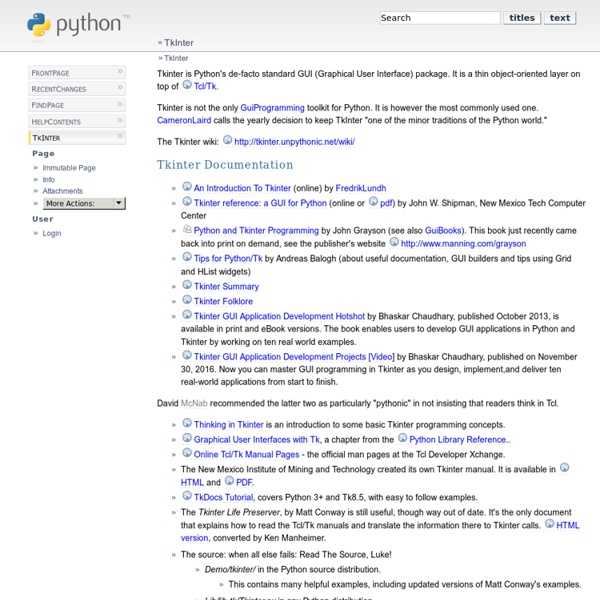TkInter
Tkinter is Python's de-facto standard GUI (Graphical User Interface) package. It is a thin object-oriented layer on top of Tcl/Tk. Tkinter is not the only GuiProgramming toolkit for Python. It is however the most commonly used one. CameronLaird calls the yearly decision to keep TkInter "one of the minor traditions of the Python world." The Tkinter wiki: Tkinter Documentation An Introduction To Tkinter (online) by FredrikLundh Tkinter reference: a GUI for Python (online or pdf) by John W. David McNab recommended the latter two as particularly "pythonic" in not insisting that readers think in Tcl. Thinking in Tkinter is an introduction to some basic Tkinter programming concepts. Tkinter Extensions MythDebunking: TkInter is ugly on Windows ( Checking your Tkinter support A good way to systematically check whether your Tkinter support is working is the following. Enter an interactive Python interpreter in a shell on an X console.
GuiProgramming
Python has a huge number of GUI frameworks (or toolkits) available for it, from TkInter (traditionally bundled with Python, using Tk) to a number of other cross-platform solutions, as well as bindings to platform-specific (also known as "native") technologies. Cross-Browser Frameworks Cross-Platform Frameworks The major cross-platform technologies upon which Python frameworks are based include GTK, Qt, Tk and wxWidgets, although many other technologies provide actively maintained Python bindings. Platform-specific Frameworks GUI Design Tools and IDEs - Wikipedia article describing several IDE's and GUI Builders. Editorial Notes The above lists should be arranged in ascending alphabetical order - please respect this when adding new frameworks or tools. CategoryPyGUI
PyGTK
"or Python 2.7:You don't need to download Tkinter -...
Kivy
Welcome to web.py! (web.py)
ghost.py
First of all, you need a instance of Ghost web client: from ghost import Ghost ghost = Ghost() Ghost provide a method that open web page the following way: page, resources = ghost.open(' This method returns a tuple of main resource (web page) and all loaded resources (such as CSS files, javascripts, images...). All those resources are backed as HttpResource objects. At the moment Httpresource objects provide the following attributes: url: The resource url. http_status: The HTTP response status code. headers: The response headers as a dict. Executing javascripts inside webkit frame is one of the most interesting features provided by Ghost: result, resources = ghost.evaluate( "document.getElementById('my-input').getAttribute('value');") The return value is a tuple of: last javascript last statement result. loaded resources (e.g.: when an XHR is fired up). As many other Ghost methods, you can pass an extra parameter that tells Ghost you expect a page loading: Fill a field
Download Tcl/Tk Sources
Binary Releases For other ways to obtain Tcl/Tk (such as binary distributions), see the main Tcl/Tk page. Source Releases Each of these files is explained in more detail below. Other versions of the source distributions are available at SourceForge. If for some reason those links fail, you may also download Tcl and Tk source code distributions from: ftp.tcl.tk or from one of its mirror sites. The source releases include make files for Windows, Unix and Xcode project files for Mac OS X. Once you've retrieved the sources, click below for instructions on how to configure, compile, and install Tcl/Tk. How to Compile Tcl Source Releases Unix (including Mac OS X) You'll want both Tcl and Tk sources; choose the gzipped tar format. Gzip'ed Tar Files Extract gzip'ed archives with this UNIX command line: gunzip < file.tar.gz | tar xvf - Windows
rossant/galry
Using Python in TideSDK - TideSDK Documentation
Author: David Pratt Preface This documentation applies to TideSDK 1.3.1. Overview Python is a remarkably powerful dynamic programming language that is used in a wide variety of application domains. very clear, readable syntaxstrong introspection capabilitiesintuitive object orientationnatural expression of procedural codefull modularity, supporting hierarchical packagesexception-based error handlingvery high level dynamic data typesextensive standard libraries and third party modules for virtually every taskextensions and modules easily written in C, C++ (or Java for Jython, or .NET languages for IronPython)embeddable within applications as a scripting interface This guide demonstrates how to use the python module in TideSDK. Embedding python code within the DOM (Document Object Model)Call to scripts included in your application Using the Python module To use python in your app, you must include the python module in your app's manifest. App Manifest A quick demonstration Calling out to python:
Download the tcl and tk from
karan/Projects
linux - Install tkinter for Python
pip 1.5.4
Package Index > pip > 7.1.2 Not Logged In Status Nothing to report pip 7.1.2 Downloads ↓ The PyPA recommended tool for installing Python packages. The PyPA recommended tool for installing Python packages. Downloads (All Versions): 135127 downloads in the last day 908543 downloads in the last week 3055229 downloads in the last month Website maintained by the Python community Real-time CDN by Fastly / hosting by Rackspace / design by Tim Parkin
Related:
Related: