


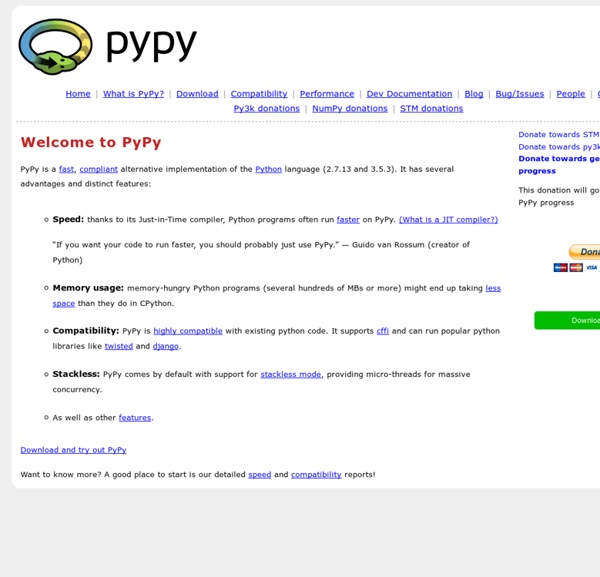
TDM-GCC Getting Started with virtualenv (Isolated Python Environments) | Mitch Fournier Like South, virtualenv is a helper utility that I put off using for too long. Looking back, it is so easy to get up and running (just like South, see below) that there is no reason for you to hold off like I did. In a nutshell, virtualenv is a tool for creating isolated Python environments. It is also invaluable if you want to deploy a Django project to a shared host where you don’t have root access to the main “site-packages” directory. Basic virtualenv Start-up Steps sudo pip install virtualenv(or, sudo easy_install virtualenv if you don’t use pip)(or, easy_install –install-dir ~/site-packages/ virtualenv on a shared host)mkdir ~/virtualenvs (a directory for your isolated environments)virtualenv ~/virtualenvs/mysite.com –no-site-packages(–no-site-packages isolates your environment from the main site-packages directory)cd ~/virtualenvs/mysite.com/binsource activate (activates your new environment) A helper alias: Now you can run “ams” to quickly activate your “mysite.com” environment.
winder/Universal-G-Code-Sender: A Java based GRBL compatible cross-platform G-Code sender. Ruby Programming Language Writing your first Django app, part 1 Let’s learn by example. Throughout this tutorial, we’ll walk you through the creation of a basic poll application. It’ll consist of two parts: A public site that lets people view polls and vote in them.An admin site that lets you add, change and delete polls. We’ll assume you have Django installed already. Where to get help: If you’re having trouble going through this tutorial, please post a message to django-users or drop by #django on irc.freenode.net to chat with other Django users who might be able to help. Creating a project If this is your first time using Django, you’ll have to take care of some initial setup. From the command line, cd into a directory where you’d like to store your code, then run the following command: django-admin.py startproject mysite This will create a mysite directory in your current directory. Script name may differ in distribution packages Mac OS X permissions Note You'll need to avoid naming projects after built-in Python or Django components. These files are:
Firmware Configuration Tool 0.92.8 Path planning makes your printer moves more smooth. Have a look at the above picture. It shows a print of three lines. Move Cache Size (default 16) That is the size of the buffer for currently processed segment and following moves. Minimum time per move when cache is below (default 10) The path planner has some tricks to prevent empty buffers. Assumed ticks per move computation time (default 250000) The minimum time in processor ticks, each segment must need if the cache is low.
The R Project for Statistical Computing Django powered AJAX Chat – Part 1 « The Python Haven In the neverending adventure of developing our game website we have stumbled upon the “live chat” rock. I’ve seen some interesting things here using a pure django implementation for chat and there using django and comet for chat. I browsed the first one and I didn’t like it too much, and the comet implementation is clearly out of the picture for now. We have to finish this project in 4 to 6 weeks and we cannot take the risk of messing around with yet another technology (although I will keep this django+comet link bookmarked for future use). So I decided to make one quick and dirty chat app myself. Client loads HTML + JavascriptClient queries the Server every X seconds for new messagesServer responds messages serialized in JSON formatClient attaches new messages to the message box This does fail regarding performance, so I did a little bit of reading regarding the matter of creating html based chat applications. To save us from that, diverse solutions exists. Simple huh? Until next time!
3D Printing Apps - GCodePrintr, GCodeSimulator, GCodeInfo & more Monte - machine learning in Python CraftWare Overview CraftWare is a FREE, fast, easy-to-use slicer software that converts your digital 3D object into a .gcode toolpath format understood by most 3D printers. CraftWare primarily works as a slicer for solid 3D digital objects, but it is also an excellent tool for many other tasks. You can interactively manage your prints, thus reducing build time and finding the optimal build supports. CraftWare utilizes dual channel communication for real time interaction between the software and the printer -just another great tweaking option. Our slicing algorithm effectively supplies the best possible toolpath for your CraftBot, providing the utmost quality as soon as possible. Strengths Open multiple .stl, .obj files and arrange them on the build platform. Modeling CraftWare is not a 3D design program. Help us test it out CraftWare is currently in the Beta stage, so feel free to download it and let us know what you think!
PyBrain