


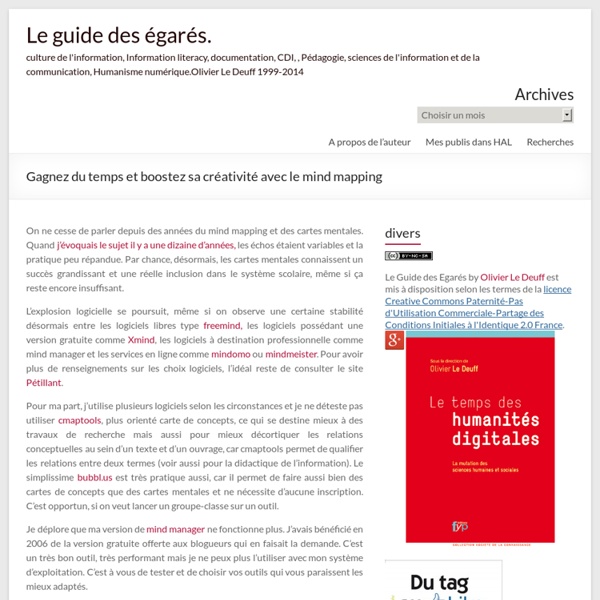
24 Essential Mind Mapping and Brainstorming Tools Mind mapping is the process of using visual diagrams to show the relationships between ideas or information. Its popular uses include project planning, collecting and organizing thoughts, brainstorming and presentations — all in order to help solve problems, map out resources and uncover new ideas. It can be more useful than trying to keep track of our ideas by scribbling them on paper, and can aid in manipulating and generating concepts. We've compiled a list of 24 mind mapping tools to help you organize, summarize and visualize information, with both free and paid versions available to suit any budget or requirement. Is there a particular mind mapping tool you would recommend? 1. MindMeister was built to facilitate collaboration for mind mapping and brainstorming, with an intuitive, easy-to-use interface. You can access projects via mobile devices as well as online and offline, safe in the knowledge that your data is stored securely with data encryption and daily monitoring. 3. 4. 5.
10 tendances technologiques pour les 5 prochaines années en éducation Le Rapport Horizon NMC 2013 a été publié au printemps dernier par le New Media Consortium (NMC) aux États-Unis. Il met en évidence 10 technologies émergentes qui auront un impact sur l’éducation au cours des cinq prochaines années. Dans l’édition K-12 (préscolaire, primaire et secondaire), les 6 tendances identifiées sont : l’infonuagique, l’apprentissage mobile, l’analyse de données pour personnaliser l’apprentissage, le contenu ouvert, l’impression 3D et les laboratoires virtuels à distance. L’édition s’intéressant plus particulièrement à l’enseignement supérieur reprend ces 6 et en ajoute 4, soit les tablettes, les MOOCs, la ludification et la technologie qu’on peut porter ! Alors que certaines tendances sont déjà implantées ou bien sont en bonne voie de l’être, d’autres sont prévues pour un horizon de quelques années. Sauriez-vous prédire quelle tendance arrivera plus vite que les autres, selon le Rapport Horizon NMC ? 1- Le cloud computing (infonuagique) 2- L’apprentissage mobile
Introduction Introduction Adepte de simplicité pédagogique? Saviez-vous que les cartes mentales constituent l’une des méthodes les plus efficaces et polyvalentes pour assurer la réussite des élèves? Grâce à cette technique d’une commodité désarmante, vos jeunes protégés gagneront en autonomie et prendront le plein contrôle de leurs apprentissages. Alors que le concept de « carte mentale » émerge dans les discussions et les usages pédagogiques, il semble pourtant vieux comme le monde. En fait, il s’agit d’une réappropriation de méthodes de visualisation et de mémorisation qui remontent à l’Antiquité. Mind mapping, carte mentale, cartographie… Les dénominations de cette stratégie pédagogique sont légion. La carte mentale ou heuristique : Elle propose un contenu en arborescence, des diagrammes et/ou des liens sémantiques ou hiérarchiques entre les idées et concepts. La carte (ou schéma) conceptuelle : En fait, la distinction n’est pas évidente, et la ligne séparant ces deux genres, bien mince.
Free Mind Mapping Software Here, are 5 free mind mapping software to organize ideas and thoughts that hit your mind. These mind mapping software basically replace pen and paper for creating mind maps, as these software help you to create mind maps digitally using various tools within these software. These mind mapping software are fully loaded with features which help you to create mind maps in the best possible way. Mind maps created using these free mind mapping software really helps a lot in quick learning. Download these mind mapping software for free. FreeMind Sponsored Links FreeMind is a free mind mapping software that let’s you organize your ideas, tasks, thoughts, reminders, or anything else that comes to your mind. Read more about FreeMind or try it here. Edraw MindMap EDraw MindMap is another free mind mapping software which offers a painless way to create mind maps. Read more about Edraw Mind Map or try it here. The Brain Read more about The Brain or try it here. FreePlane Labyrinth Maps Link to This Page:
Les meilleures pratiques de l'éducation 2.0 10 outils collaboratifs pour la classe Dernière mise à jour le 2 mai 2020 C’est une des principales avancées apportées par les tice en classe, la possibilité de faciliter le travail collaboratif entre l’enseignant et ses élèves ou entre les élèves eux-mêmes. Travail en commun et interactivité dopent l’investissement de chacun. On ne compte plus le nombre d’outils en ligne permettant le travail collaboratif dans la classe. J’en ai présenté beaucoup dans ces colonnes. Twiddla. Bubbl.us. Google Drive. Google Hangouts. Edmodo. SocialFolders. Cacoo. Titanpad. Bounceapp. Wiggio.
15 Great Mindmapping Tools and Apps Mindmapping is the process of drawing up diagrams that show relations between various ideas, tasks or information. For many of us this shows to actually be a way of taking notes that can be more useful than just writing down keywords or sentences like we do on a to-do list. By drawing mind maps you actually visualize your tasks and how each task can influence each other in a better way, making your brain remember more easily and/or come up with new ideas. The Tools There are various tools for mindmapping out there, both free and paid versions. In this article I will focus solely the free options. The ones that require any installation, can be run on all platforms that support Java unless something else is specified. Freemind ↓ I found the application quick to install and very easy to understand, – which is probably why it is one of the more popular. You can download Freemind here. Xmind ↓ Xmind has a more professional business-like look compared to FreeMind. You can download Xmind here.
L'innovation pédagogique en 10 points Depuis 2012, l'Open University britannique publie à l'automne un rapport sur les plus fortes tendances de l'innovation pédagogique repérées au cours de l'année. La publication est fort attendue, compte-tenu de l'autorité dont jouit l'Open U dans le domaine des technologies pour l'enseignement et l'apprentissage, et de son rôle dans de nombreux projets liés aux sciences de l'éducation. Le rapport dans sa version la plus récente consacre dix tendances et dispositifs éducatifs / d'apprentissage, à l'impact potentiel plus ou moins fort, à brève ou moyenne échéance. Les dix innovations pédagogiques de l'année 2013 1- Les MOOCs. 2- Les badges. 3- Les données d'apprentissage (Learning analytics). 4- L'apprentissage unifié (Seamless learning). 5- L'apprentissage par la foule (Crowd learning). 6- L'activité académique numérique (Digital scholarship). Les quatre tendances suivantes juissent d'un potentiel "disruptif" moins fort, ou à plus long terme : 8- Apprendre du jeu (Learning from gaming).
Un nouveau joueur dans le monde du mindmapping Dans le langage courant, la magie désigne ce qui arrive sans que nous comprenions pourquoi. "Comme par magie", les choses arrivent. La magie réfère aussi, et d'abord, au surnaturel. Mais la magie, c'est aussi la tromperie, l'illusion : les magiciens de spectacles sont plus couramment appelés des "illusionnistes". En matière d'illusion, nul n'a attendu le numérique pour nous faire rêver. Illusion, convocation du surnaturel, roublardise ou innovation qui dépasse l'entendement : toutes les acceptations de la "magie" liée au numérique figurent dans ce dossier. Illustration : Lukiyanova Natalia / frenta, Shutterstock.com
MindMaple: mindmapping multiplateforme, collaboratif et gratuit ! Mindmaple frappe fort ! Le logiciel de mindmapping se conjugue aujourd’hui sur Windows, iPhone, et iPad. Et permet le travail collaboratif en temps réel en utilisant Google Drive. Et tout cela, gratuitement pendant toute l’année 2013 ! Il y a quelques mois, je vous avais déjà dit tout le bien que je pensais de MindMaple, un logiciel de mindmapping dont l’évolution me paraissait étonnante. Aujourd’hui, ses développeurs frappent de nouveau un grand coup ! Un logiciel réellement multiplateforme J’ai voulu en savoir plus et vérifier que la solution trouvée par MindMaple tient toutes ses promesses. J’ai donc téléchargé MindMaple sur mon iPhone pour tester cette version entièrement gratuite. Cette version iPhone n’est pas une version bridée, limitée à quelques fonctions basiques, mais un réel logiciel de mindmapping avec les fonctions intégration d’image, de notes, de liens et de tâches pour la gestion de projets ! De l’iPhone au PC J’ai résumé mes premières impressions sur la mindmap suivante.
Augmentez votre productivité et votre efficacité avec le mind mapping! | Prenez le temps de découvrir ce précieux outil et gagnez en efficacité tout le reste de votre vie! Premiers pas avec MindGenius 5 Récemment, l'éditeur écossais du logiciel de Mind Mapping MindGenius a publié une nouvelle version: MindGenius 5. Il s'agit d'un logiciel reconnu dans le monde du mind mapping, il existe depuis 2001 et bénéficie d'une solide réputation. Il compte parmi ses clients de grandes entreprises et diverses institutions. Pour ma part, je l'avais découvert il y a quelque années au sein d'un grand laboratoire français qui en avait fait un outil de travail généralisé au sein de ses multiples sites de recherche et de production à travers le monde. Il est à noter que MindGenius a également lancé le mois dernier une application gratuite pour iPad, entièrement compatible avec la version PC. Les prix du logiciel sous Windows, vont de 68€ pour la version éducation à 176€ pour le version Business, présentée dans la vidéo ci-dessous. Dans la vidéo ci-dessous, j'explore plusieurs aspects essentiels de ce logiciel.
- Lettres et Cartes Heuristiques Dec 15 Je me mets doucement à jour au niveau de mes lectures en retard, et parmi les ouvrages que je viens de finir il y a l’avant dernier de Xavier Delengaigne, Organisez votre temps avec le Mind Mapping. Comme à son habitude, l’auteur nous propose un livre efficace, pratique et concret ; joliment illustré par l’incontournable Luis Garcia, il se décompose en 10 chapitres : 1 Le mind mapping à votre secours ! 2 Se fixer des objectifs (et les tenir !) 3 Piloter ses activités annuelles à l’aide d’un cockpit 4 Découper ses actions 5 Piloter son quotidien 6 Optimiser son temps grâce à un logiciel 7 Inspirez-vous de Toyota : créer votre Kanban 8 Rédiger des procédures graphiques 9 Mieux gérer son stress 10 Harmoniser sa vie personnelle et professionnelle Le tout est accompagné d’un cahier central de cartes en couleurs, comme celle-ci : Le style est clair, les conseils donnés sont directement applicables, et au-delà du mind mapping, l’auteur nous présente d’autres techniques, comme le Kanban. Dec 08 Dec 07