


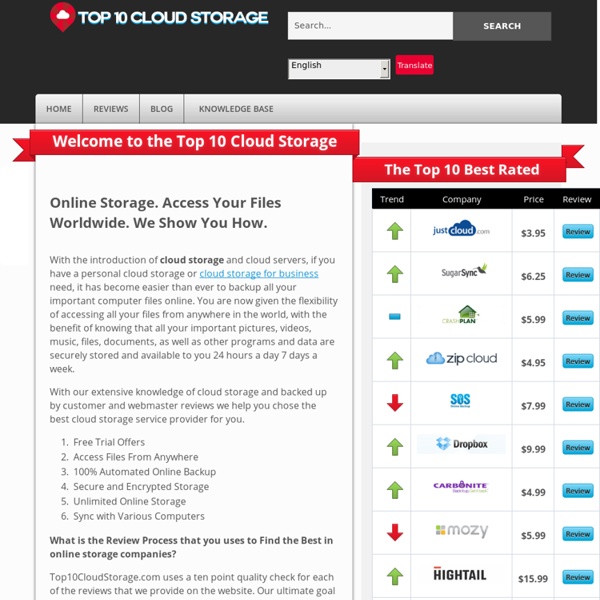
Best Free Cloud Storage Services - Reviews Online cloud storage lets you back up your most important files, photos and documents safely online. This means no more panic about stuttering hard drives or lost laptops. The best news? You can get started with online cloud storage absolutely free. Most of the main cloud storage providers offer a free storage allowance. You won't typically get a huge amount of space with a free cloud storage account. Best Buy cloud storage reviews - we review and rate the best cloud storage providers Free cloud storage allowances compared Which cloud storage provider gives you the most free online storage space? There are some big differences between the free cloud storage allowances in the table above. As a rule of thumb, 1GB of storage space is enough for up to 500 digital photos. DropBox is one of the most popular cloud storage services, and its free allowance starts from 2GB for new users. Paying for more online cloud storage Read our guide to the best value cheap cloud storage services. More on this...
OneDrive, Dropbox, Google Drive and Box: Which cloud storage service is right for you? Storing your files in the cloud has many advantages. You can view your files from any phone, tablet or computer that's connected to the Internet, and the cloud can also provide backup for files so they'll never disappear if your phone gets lost or your computer crashes. Using the cloud is a no-brainer, but picking which service to use is a bit more difficult. For that reason, I've compiled a guide to the most popular cloud storage services, covering how they work and their strengths and weaknesses. Editors' note, March 25, 2016:This guide originally include cloud storage service Copy, but we've removed it because it is shutting down on May 1, 2016. Cloud storage comparison *There is no file size limit with desktop apps. **In early 2016, Microsoft will change its free storage from 15GB to 5GB and offer a $2 per month for 50GB paid plan instead of its earlier offerings. ***Amazon Cloud Drive offers limited free storage with an Amazon Prime subscription. OneDrive Where it excels Dropbox Box
Amazon Cloud Drive vs. Google Drive, Dropbox + Everyone Else Comparing cloud hosting providers can be truly frustrating. There are so many features to choose from and all of them seem just slightly different! If you’ve ever purchased a mattress, you know what we mean. It’s hard to compare the strengths and benefits without seeing them side by side. We’ve done our best to take some of the headache out of cloud hosting and break it down for you. Dropbox Dropbox gives out 2GB available for its free account with a 300MB limitation per file for its web interface, none for desktop. Bitcasa Encrypted on the client side, Bitcasa is the best option when it comes to privacy and security. Google Drive Best integration with Gmail which can make it very convenient for collaboration (especially if your company uses Google apps). Box Good for business and cross collaboration, Box is very well known. iCloud Easy to use across Apple products, but the service is not available on other devices and operating systems. Sugarsync Amazon Cloud Drive Sky Drive
Five Best Cloud Storage Providers Dropbox vs. SugarSync: A Synchronized Duel - SmallCloudBuilder Cloud storage products are getting fancier and fancier. Drawing comparisons between SugarSync and Dropbox is a requirement when picking out a cloud provider. It's important to understand the differences between the two platforms, and which features are more important to you. SugarSync has taken an "everything and the kitchen sink" approach to cloud storage. Dropbox takes a decidedly different approach to the cloud, aiming to lower the bar required to jump into cloud storage. Dropbox or SugarSync? Features - Winner: SugarSync If you want features, SugarSync is your product. In addition, SugarSync has editing support for certain file types, and shared foldesr with password protection, while Dropbox has none of these features. As a commenter on one of my previous articles suggested, you can get around Dropbox's single-folder limit by creating symbolic links (NTFS Junction Points for Windows users). Ease of Setup - Winner: Dropbox Performance - Winner: Tie I hate ties. Dropbox? Related Items:
Comparison Of Online Backup Services - Wikipedia This is a comparison of online backup services. Online backup is a particular kind of file hosting service; however, various products that are designed for file storage may not have features or characteristics that others designed for backup have. Comparison[edit] Legend[edit] [edit] Acronis Up to five PCs, always incremental backups, remote access from the web AltDrive Data de-duplication; block-level incremental; unlimited offering. ASUS WebStorage Auto-upload on designated folder, auto-backup capabilities, cross-platform file access of upload and sharing - iOS, Android, Windows Marketplace, OS X, Ubuntu, Linux, Windows Store (Windows 8) also any compatible browser. 5 GB of free data. Backblaze Data de-duplication; block-level incremental Barracuda Backup Service Data de-duplication; real-time hybrid on-site/off-site data back-up BullGuard Backup : 5 PC/license, fast upload speeds, mobile access, encrypted transfer and storage, password-protected settings, free 24/7 support Carbonite Copy Crashplan
12 Free Cloud Storage Options Network World - With all the public cloud storage offerings on the market today, many vendors just want customers to sign up for their services. So, in return for a new account, many offer free cloud storage. STARTUPS: 12 hot cloud companies to watch ENTERPRISE-FOCUSED FREE CLOUDS: Piston latest to jump on 'freemium' bandwagon Using the following 12 public cloud storage options, you could theoretically get 112GB of free cloud storage. But not all services are the same. Here are side-by-side comparisons of free cloud storage options. Name: Amazon Cloud Drive Free cloud storage: 5GB Extra storage: 20GB, $10/year; 50GB, $25/year; 100GB, $50/year; 200GB, $100/year; 1TB, $500/year. More info: Music purchased and downloaded from Amazon is automatically stored in Amazon Cloud Drive for free. Name: Apple iCloud Extra storage: 10GB (15GB total with 5GB free), $20/year; 50GB, $100/year. More info: Automatically synchs files, photos, videos and even Web browsing tabs across Apple devices. Name: Box
From iCloud to Dropbox: 5 Cloud Services Compared | Gadget Lab With the recent announcement of iCloud, Apple joins Google, Amazon and Microsoft in their aggressive push into cloud computing, in a race to reel customers into their media ecosystems. The general idea of the “cloud” is to store your media on the internet so you can access it from any device anywhere, as opposed to leaving it on a hard drive. Now with cloud services, we can juggle around our data between multiple gadgets. Have music on your PC that you want to listen to on your smartphone? Boom, stream it from the cloud. But cloud services vary between companies so much that the buzzword can get awfully confusing. Pretty complicated differences, right? iCloud Apple designed its iCloud service to work as if it were invisible. Additionally, iCloud enables automatic wireless backups for iOS devices. Apple has left some questions unanswered as to whether iCloud will have a web app interface for accessing these services from any device with a browser, like MobileMe did. Amazon Google