


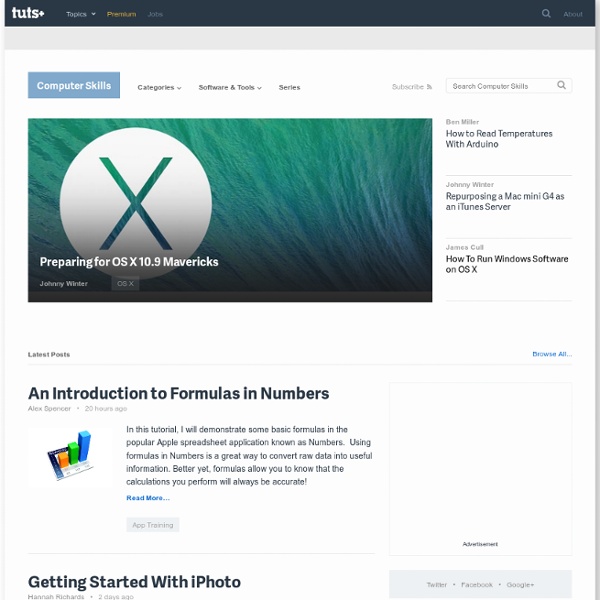
Windows Live ou Hotmail dans Apple Mail Depuis peu de temps, il est possible d'utiliser un compte Hotmail ou Windows Live dans Apple Mail. Fini, donc, l'obligation de passer par l'interface web de Microsoft pour utiliser ces comptes fournis gratuitement par Microsoft. Voici comment configurer votre logiciel de messagerie préféré pour cette utilisation. 1°) Allez dans les préférences de Mail pour créer un nouveau compte: Dans les informations du compte renseignez les éléments suivants: - Nom complet : votre nom et votre prénom - Adresse électronique: bien sûr, votre adresse hotmail! - Mot de passe : le mot de passe associé à votre compte Hotmail 2°) Réglage du serveur POP - Type de compte : Pop - Description : ce que vous voulez mais Hotmail ou MS Live semble indiqué ! - Serveur de réception: pop3.live.com - Nom d'utilisateur : votre adresse hotmail ou live.com - Mot de passe : votre mot de passe associé à ce compte 3°) Passez maintenant au réglage du serveur d'envoi des messages. Remplissez maintenant les champs suivants:
Advice from an Apple Tech: Three common Mac fixes You learn a lot after four months of working at a tech shop window. Between October of 2012 and February of 2013, I was part of the University of California Berkeley’s tech repair window staff. The Apple certifications had been earned, the time had been put in, and it was time to see if a geek who pretty much lived to tinker with Macs could help the university’s 38,000-plus student body with whatever disasters happened—especially at the 11th hour with everything due at once. The tech window is gone now (swept away as part of a mandatory building renovation and moved to a smaller store across the street), but over the course of more than 200 repairs for the wearied and panicked tides that crashed the tech shop window, I figured that there were three incredibly common Mac problems that you can easily fix yourself or at least limit the damage. Click…click…click The lesson to be learned here: Invest in a few items that your computer will need to protect your data and back up. Take care
Online learning environments: the basics There are two big categories of e-learning technologies that affect your first decision of how to deliver your learning programme: Learning Management Systems (LMSs), also called Virtual Learning Environments (VLEs), and toolkits / individual tools. How you proceed with your learning design and delivery will need to take into account which direction you want to go. The main factors involved in this choice are: Your approach to learning in the circumstances at hand (philosophy): what kind of learning experience do you want your learners to have?Your team’s technical expertise (implementation and support): can you handle technical development, problem-solving and coding, or do you need an “out of the box” solution with external support? Learning Management Systems (LMSs) LMSs are self-contained environments that sit behind an authentication system (login/password) with a range of tools and features built into a single primary interface. Proprietary Open source In-house development Pick ‘n’ mix
Paramétrer Mail L'application "Mail" est fournie et installée par OS X. Il s'agit du logiciel de messagerie élaboré par Apple. Vous avez, bien entendu, la possibilité d'utiliser un autre logiciel de courrier sur OS X, mais cette application devrait néanmoins vous donner toute satisfaction, d'autant plus que la nouvelle mouture de cet emailer s'enrichit de nouvelles fonctionnalités et est très fonctionnelle. Je n'évoquerai pas ici même la création d'un compte email "iCloud", car ce compte est automatiquement créé par "Mail", dès que vous avez créé votre compte "iCloud" dans le module "iCloud" dans "Préférences système" et que vous avez bien coché la case "Mail" (inutile de le créer manuellement). Pour avoir toutes informations sur l'adresse email "iCloud", je vous invite à lire la page consacrée aux services "iCloud" sur ce site. Pour créer un compte, rien de plus simple. Allez dans les "Préférences"/"Comptes" de "Mail", puis cliquez sur le "+" en bas à gauche de la fenêtre. Rubrique "Comptes" Description
50 Common Mac Problems Solved Posted 11/04/2009 at 3:39pm | by The Mac|Life Staff & Scott Rose We present the Ultimate Mac Troubleshooting Guide, so you can banish the peskiest problems once and for all. Mac problems? Isn’t that an oxymoron? Using a Mac is generally painless and trouble free, but things can go wrong. We’re here to help you tackle the 50 most common problems in eight different categories, once and for all. General Mac Problems The Mac OS is, fundamentally, as trouble-free as operating systems get. 1. Download the incredibly versatile Path Finder ($40, www.cocoatech.com), which gives you all sorts of features that are missing from the Finder, such as tabs, stacks, bookmarks, and panes. Now THIS is the Finder we've always dreamed of. 2. This could be caused by a variety of different issues relating to your printer hardware or printer drivers, so you may need to contact the printer manufacturer for more help. 3. 4. 5. 6. Check the Support Downloads page for firmware updates for your Mac. 7. 8. 9. 10. 11.
24 Multimedia Tools That Support The Common Core How Students Benefit From Using Social Media 12.68K Views 0 Likes A lot of criticism has been leveled at social media and the effect it has on the way students process and retain information, as well as how distracting it can be. However, social media offers plenty of opportunities for learning and interactivity, and if you take a moment to think about it, it's not too hard to see how students benefit from using social media. 10 African-American History Month Teaching Resources 1.25K Views 0 Likes This week’s Featured Ten Learnist boards are dedicated to African-American history month. 3 Tech Tips Your Grandma Could Teach You 2.02K Views 0 Likes Those who have been using technology, in some form, have a few tech tips you should know about.
Comment afficher les fichiers cachés sous Max OSX Lion [Mac 101] Vous avez sans doute remarqué que les fichiers cachés ne s’affichent pas dans le Finder du Mac. Si vous possédez un site Web et que vous devez modifier de temps à autre des fichiers de type htaccess voici comment les afficher dans le Finder. 1- Ouvrez le Finder. 2- Sélectionnez le menu «Aller» et cliquez sur «Utilitaires». 3- Ouvrez l’application «Terminal». 4- Collez le code qui apparaît ci-dessous dans la fenêtre du terminal. 5- Appuyez sur la touche Retour. 6- Positionnez le pointeur de votre souris sur l’icône du Finder. 7- Tout en maintenant la pression sur la touche «Alt», appuyez sur le bouton droit de votre souris. 8- Sélectionnez le menu «Relancer». Si vous désirez masquer à nouveau les fichiers cachés, répétez les mêmes opérations et remplacez la ligne de code qui apparaît au point 4 par celle-ci:
Big Data Is As Misunderstood As Twitter Was Back In 2008 Boonsri Dickinson, Business Insider In 2008, when Howard Lindzon started StockTwits, no one knew what Twitter was. Obviously, that has changed. Now that Twitter is more of a mainstream communication channel, Lindzon has figured out the secret to getting past all the noise on Twitter. By using human curation, StockTwits can serve up relevant social media content to major players like MSN Money. Lindzon said there are three key aspects that have helped solve the spammy nature of Twitter: StockTwits uses humans to curate social media contentThe technology filters out penny stock mentionsIt has house rules that people must follow or else they get kicked out of it. It's working: there were 63 million impressions of messages viewed yesterday. The value in big data, like the sentiment in tweets, is not yet understood, Lindzon said. "Prices and business models are being made up now because this data is so fresh and interesting and real time. Disclosure: Lindzon is an investor in Business Insider.
20 ways to customise your Mac desktop Apple has done a great job making sure Mac OS X is aesthetically pleasing with its Aqua theme, exciting desktop images and clear, eye-catching icons. Yet out of the box, your Mac looks like every other. To really make it your own, you must personalise it, tailoring it to suit yourself on both a practical and cosmetic level. 1. The Mac's standard icons are pretty generic. In Finder, highlight the icon you wish to use, and press Command+I to get its Info window. Now highlight the file or folder you wish to 'badge' with the new icon, and press Command+I again. To remove it, open the Info window and highlight the icon, and press Delete to reset it to the default icon for that file or folder. Changing system icons such as the Trash and Finder's Dock icon is a trickier proposition. 2. Folder Icon X makes it really easy to badge your folders with icons or images. Iconfactory's IconBuilder is a plug-in for Adobe Photoshop or Fireworks. 3. 4. 5. To remove, type: 6. 7. 8. 9. 10.
Valider l’info sur Internet : des outils pour éduquer La maîtrise et l’évaluation de l’information sont, selon les termes d’Alexandre Serres, un « enjeu éducatif majeur », « une condition de survie » dans notre société. Heureusement, les ressources ne manquent pas pour relever le défi. Piéger ou éduquer, cette alternative a enflammé la toile. Fin mars, un article intitulé « Comment j’ai pourri le web » paru sur la vie moderne, un site créé par quatre enseignants est repris par Rue 89 dans une rubrique « témoignage » sous le titre « J’ai piégé le Net pour donner une bonne leçon à mes élèves ». 1) L’article « Troll de prof qui sabote le net pour venger l’école » paru sur le site mediacteur en reprend l’essentiel et propose toutes une série de liens pour qui veut aller plus loin. 2) Ce texte est l’un des articles de l’ E-Dossier de l’Ina : « L’éducation aux cultures de l’information ». Des définitions Source, véridicité de la source, validation des sources , trois textes issus du dictionnaire des concepts info documentaires du Cndp. Ludiques
15 Automator and AppleScripts You Can’t Live Without In-depth Apple advice for all your devices Our team of writers has been using Apple products for years, and knows them inside and out, as well as the ecosystem around them. We know these products are the center of modern life, and we make the magazine to match. We'll give you advice on using the tools that come with your Mac, as well as apps for your iPhone and iPad, and much more. Most importantly, we tell you everything you need to know, from start to finish. Honest reviews and recommendations In every issue of Mac|Life, we go hunting through the world of iOS and Mac apps to find the hidden gems that help make your devices better. Easy to follow guides and original insight We make Mac|Life for people at all experience levels, whether you're just getting to grips with how Macs work, or whether you've been a power-user for years!
5 Quick Fixes to Common Mac Problems As Mac users we’re used to not having to frequently troubleshoot our computer problems. However, that doesn’t mean that our Macs don’t misbehave from time to time. In this first of a two-part tutorial, we’ll detail five quick fixes to your Mac’s most common problems. What’s a quick fix? It’s exactly what it sounds like - it’s something that is very simple (usually a key combination or quick command) that is the first attempt by technicians to repair a problem quickly and simply. “Other things being equal, a simpler explanation is better than a more complex one” - Ockham’s Razor Let’s take a look at an example of a quick fix and assume we have a MacBook Pro that isn’t able to open any web pages. The Fix List Before we begin, all the fixes we’re showing you are perfectly safe as long as you enter them (or perform them) exactly as described. In addition, I’ll be including links to Apple support documents when available for further reading. Power Cycle The Fix What Will it Fix? Almost everything!
25 Top OS X Terminal Tips Posted 06/25/2010 at 10:53am | by Ian Osborne Get extra mileage from your Mac using OS X's Terminal. Terminal (in Applications/Utilities) gives you direct access to the UNIX system that underpins Mac OS X. By typing specific commands into your Terminal window, you can make changes, open settings, or access features that aren’t available by any other means. After typing one of the commands listed here, press Return to activate it. 1. iRobot Your Mac can talk to you. And the Terminal robot utters the name of this magazine. 2. By default, Time Machine backups take place every hour, but you can change this through the Terminal. 3. Another sudo (and therefore dangerous) command enables you to add a message to the login window. Replace Your Message with whatever it is you want to display, of course, but leave the quotation marks around it intact, and be careful with your punctuation. To remove the message, type: sudo defaults write /Library/Preferences/com.apple.loginwindow LoginwindowText “” 4.
5 More Quick Fixes to Common Mac Problems In the first of our two-part tutorial we looked at five quick fixes to your Mac’s most common problems. In this second part, we’ll continue by looking at five more quick fixes that will help you resolve many of your Mac’s common problems. Tip: Before you get started with this tutorial, we recommend that you take a look at part-one of our tutorial on quick fixes. The Fix List Before we begin, all the fixes we’re showing you are perfectly safe as long as you enter them (or perform them) exactly as described. This second part of our tutorial will detail more in-depth fixes. Safe Mode Fix Type: Keyboard Shortcut Safe Mode is a troubleshooting step best suited if you’ve noticed that right after a new software installation or update, your Mac will no longer boot. Safe Mode always takes a long time to boot. It clears a variety of caches during boot and will not load a lot of software that OS X would normally load. Tip: More detailed information on Safe Mode is available over at Apple Support. OnyX