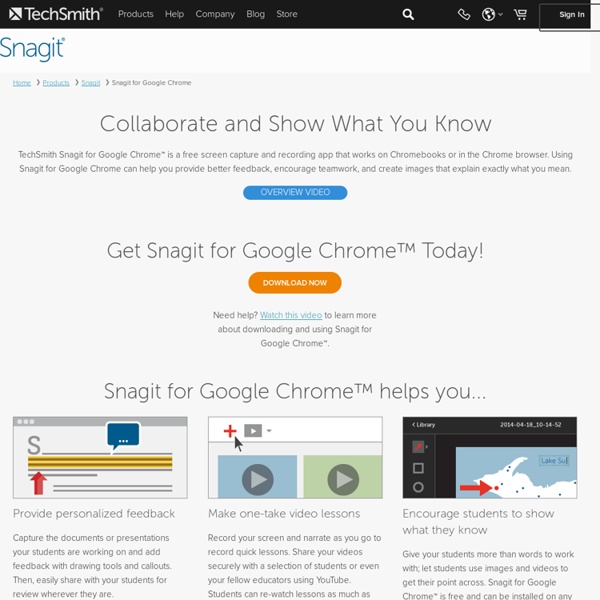Snagit for Google Chrome
TechSmith Snagit for Google Chrome™ is a free screen capture and recording app that works on Chromebooks or in the Chrome browser. Using Snagit for Google Chrome can help you provide better feedback, encourage teamwork, and create images that explain exactly what you mean. BESbswyBESbswyBESbswyBESbswyBESbswyBESbswyBESbswyBESbswyBESbswyBESbswyBESbswyBESbswyBESbswyBESbswyBESbswy Overview Video Check to see if your Chromebook will work with Snagit for Google Chrome™. View System Requirements | View Version History © 2012 Google Inc.
ScreenChomp
Serve up Tasty Screen Videos with your iPad Our first experimental app helps you create bite-sized video nuggets everyone can learn from. This recordable whiteboard is just the canvas you need to jot your ideas down and share them – with the world, or just a friend or two. Helpful to anyone, but developed with teachers and students in mind, ScreenChomp records your touchscreen interactions and audio so you can… Send helpful tutoring videos home with students Allow kids to create videos that help their classmates Explain complexities from afar Record your most recent brilliant idea Share doodles with friends and family A whiteboard with many colored markers, a wide-open Canvas, and easy sharing through ScreenChomp.com or Facebook make it as easy as Record. Press for 3 seconds to clean your whiteboard. Import any image from your iPad's camera roll to doodle on. Use these colored markers to sketch, or hold for 3 seconds for more colors. Swipe over any mistakes to watch them disappear.
Kaizena · Give Great Feedback · Voice Comments for Google Drive
Related:
Related: