


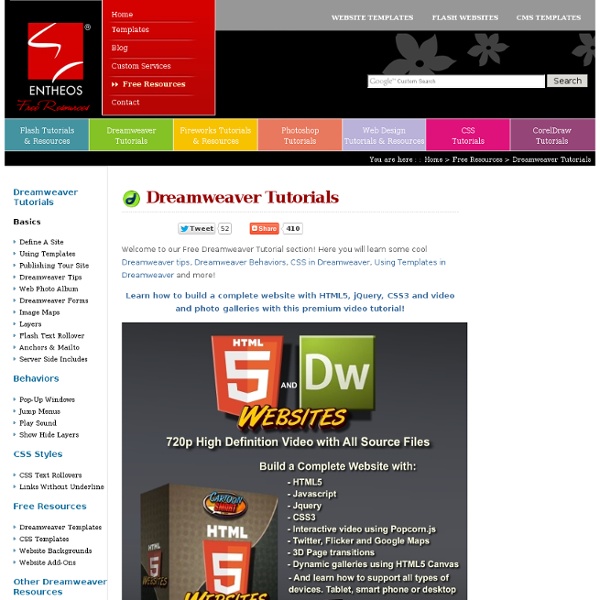
Edge: July/August 2007 - How to use Spry widgets in Dreamweaver CS3 by Thomas Ortega II Adobe® Dreamweaver® CS3 software comes with a collection of Spry widgets, which make adding dynamic elements to your websites quick and easy. No prerequisite knowledge of DHTML is required because Dreamweaver CS3 hides that complexity. The widgets are also CSS-enabled, which means you can customize the look and feel of the widgets to match your site. If you look at the Spry section on the Insert panel in Dreamweaver CS3 (see Figure 1), you'll see three groups of Spry widgets. The first group controls data and how to display it with widgets such as Spry XML Data Set, Spry Region, Spry Repeat List, and Spry Table. Figure 1: Dreamweaver CS3 Spry toolbar. While you may be tempted to open your site and start adding these widgets, that may not be the best approach. Spry menu bar The Spry Menu Bar widget enables you to create fly-out menus (see Figure 2). Figure 2: Spry menu bar. In Design view, click the area where you want to place the menu. Figure 5: Spry menu bar CSS. ‹ Back
Full Library Enter your own text... ABCDEFGHIJKLMNOPQRSTUVWXYZ 0123456789 ¿ ? ¡ ! & @ ‘ ’ “ ” « » % * ^ # $ £ € ¢ / ( ) [ ] { } . , ® © Realigned equestrian fez bewilders picky monarch Roger, hungry: ate 236 peaches & cantaloupes in 1904! The quick brown fox jumps over the lazy dog Voix ambiguë d’un cœur qui au zéphyr préfère les jattes de kiwi Victor jagt zwölf Boxkämpfer quer über den großen Sylter Deich 50px Featured Name Newest Introducing Typekit Marketplace Introducing Typekit Marketplace Find and buy great fonts from some of the biggest names in the type world. Learn more Family Sample Fonts You’ve stumped us! One place for all your favorite fonts. Sorry, you don’t have access to any of these fonts. Page 1 of 74 1 family total 1176 families total Quality fonts from the world’s best foundries. Browse Fonts Marketplace Lists Designers Foundries Plans Creative Cloud Plans Typekit Plans Business Plans Enterprise About Typekit The Team Blog Jobs GitHub Twitter Learn & Support Typekit Practice Status Blog Contact Help
Adobe Fireworks CS5 Website Design Adobe Fireworks CS4+ Website Design Design your website layout with Adobe Fireworks CS4+ To create your own website with Dreamweaver CS4+ and Fireworks CS4+ you need to first create your web page design using Fireworks CS4+. As part of our free CSS website design guide this tutorial teaches you how to design the smart website layout on your right. In this chapter we will cover Step A of the layout design process - designing your website header and footer. You Are Here ::: Home >> Free Tutorials >> Website design with Dreamweaver CS4+ & Fireworks CS4+ >> Site Layout Design Step 2A: Design your website header and footer with Fireworks CS4+ To start with you need to create a new document in Adobe Fireworks CS4+ with the dimensions of 900 x 550 pixels. New Document window Settings: Fireworks CS4 Screenshot (Similar interface for Fireworks CS4+) Designing the Header Part We are going to design the header part of the design (purple curve with the site name “PersonalSite.com”). Great!
Adobe Fireworks Tutorial » Create Mac-like wallpapers with Fireworks Букмекерская контора Зенит. Обзор БК Zenitbet Общий рейтинг: 4.0/10Функционал: 3/10Линия: 7/10Коэффициенты: 6/10Ввод и вывод средств: 4/10Надежность: 4/10Бонусы и акции: 0/10 Приветствую вас, друзья, на связи Дмитрий Щукин и сегодня в нашем обзоре очередной представитель Казахстана – букмекерская контора Зенит или же, как ее еще называют – Зенитбет. Компания имеет широкую известность на родине, а также в России и некоторых странах СНГ. Сайт БК Зенит и его функционал Если в предыдущем обзоре я сетовал на сайт букмекерской конторы Олимп, то Зенит показал себя в этом плане в еще более убогом ракурсе. Ладно, поехали дальше, если дизайн не главное, то по каким же другим качествам можно оценить эту букмекерскую контору? Коэффициенты, у БК Зенит и близко не знакомы с понятием «высокие». Что касается общего функционала, то он на самом низком уровне. Раздел статистики и результатов также мало что из себя представляет, обычные малоинформативные таблицы, в которых еще и не каждому дано разобраться.
Adobe Fireworks Tutorial - Creating Sparkle This tutorial is for beginners using Adobe Fireworks. It’s an easy technique that can add finishing touches to your design. 1.) First we must start a new canvas, choose a dark color for your canvas color preferably black , and any size for the canvas size. 2.) Next we click the vector tools > star shape. 3.) 4.) 5.) If you have a problem dragging the points to the center, you can always use the autoshape properties panel. 6.) You will notice that there are 4 handles in the gradient, 2 on top and 2 on the bottom. If you wish to change the color of the sparkle , you need to change the color of the left fill handle with the orange circle. 7.) 8.) Here are some final tips : Create more sparkle shapes , make different sizes with different star points ( stick with 4 – 5 ) Put the sparkles close to the edges or tip of your text / object. If the sparkle is too bright, you can always adjust its opacity in the layers panel. And thats it, if you have any questions feel free to comment below.
The Ultimate Round-Up of Fireworks Tutorials and Resources - Smashing Magazine Advertisement Fireworks was originally created as an image editing and web design application by Macromedia, for quick web mock-ups, and optimizing images for the Web. It has since been transformed into a powerful environment for designing and prototyping applications that integrates easily with Dreamweaver, Flash and Photoshop &ndash making it, perhaps, the most powerful (that’s controversial) and versatile graphic editor. Fireworks has always had the reputation of being Adobe Photoshop’s little brother and a graphic editor for amateurs. The truth is, some Photoshop users have underappreciated the power of Fireworks, misunderstood its purpose, and seem to be reluctant to move their design workflow to Fireworks. In this post, you will learn how powerful Fireworks can be and you will see how easily it can be used for any design project, whether you are a graphic designer or web designer. Adobe Fireworks CS4 Homepage Download Adobe Fireworks CS4 Fireworks Basics and Overview Photo-Realistic
Edge: June 2009 - Tutorial: Exporting CSS with Adobe Fireworks CS4 by John Ulliman and Tommi West Adobe Fireworks is a great tool for website design. The basic HTML export functionality has always been a huge time-saver because you can export your design as an HTML page with the image files inserted in a table layout in seconds. But these days, many web designers prefer to use CSS layouts. In the past, you may have used Fireworks to generate site files, but to implement a CSS style sheet that controls the site layout, you had to export the site files from Fireworks and then manually edit the HTML file in Adobe Dreamweaver to add the CSS styles. This workflow had some disadvantages: the final version of the Dreamweaver site no longer reflected the original PNG file created in Fireworks, and you had to manually insert subsequent design changes into the page using Dreamweaver, instead of referring back to the master Fireworks document. Fireworks CS4 includes a new CSS export feature that enables you to export page designs using CSS positioning. Figure 1.
Styling and inserting a Spry Menu Bar 2.0 widget The finished page is in the completed folder of the sample files for this tutorial. Most of the menu items are dummy links, but the Home and Café Citrus menu items link to index.html and citrus.html, respectively. Note: To select the colors for the menu, I visited selected the option to create a theme from an image, and uploaded the bannerimage, bayside_pulse.jpg. Using kuler is a quick and easy way to get harmoniouscolor schemes. Installing the Adobe Widget Browser The Adobe Widget Browser isn't installed by default, but it's closely integrated with Dreamweaver CS5. Note: The Widget Browser uses a specification created bythe OpenAjax Alliance. Although the Widget Browser is a separate application, the easiest way to access it is through Dreamweaver CS5. Make sure you're connected to the Internet, click the Extend Dreamweaver icon in the Application Bar, and choose Widget Browser (see Figure 4).