


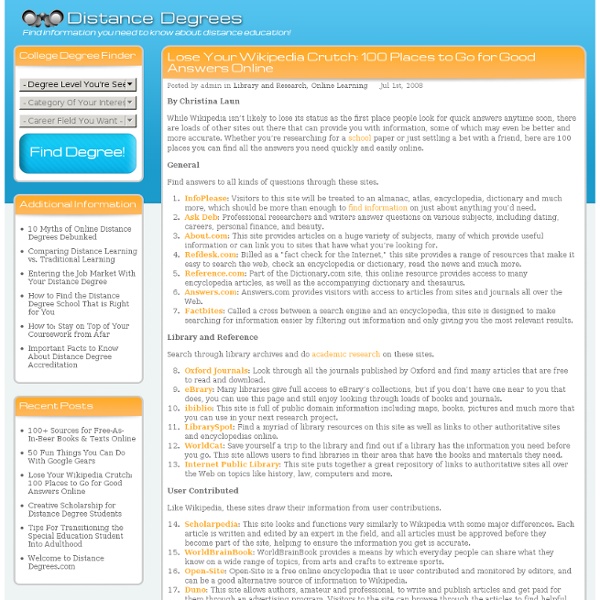
World Factbook Encyclopedia of countries, showing facts about 260+ countries, including the 50 states of the USA. This is an ad-free application, based on recent 2014 data from a.o. the popular CIA WORLD FACTBOOK, Worldbank, US Census bureau, etc.. For each country and US-state, multiple topics are off-line available to provide you up-to-date facts, maps, graphs and figures.. Easy searching based on for instance country name, capital name, region, flag, topic, etc. This app includes world clock, currency converter, quiz, photos, weather forecasts, sun/moon time information and shows recent earthquakes from all over the world. It provides educational facts and figures presented in text and nice charts. The "World Info"-application contains information and facts organized in specific categories to allow fast and easy access to country specific details. For try-out, a free "INFO trial"-application is available, showing all features for all available countries and US states.
TestDisk Download TestDisk & PhotoRec To be keep informed of new release, subscribe to testdisk-announce TestDisk & PhotoRec are portable applications, extract the files and the applications are ready to be used. No need to run an installer. Beta: TestDisk & PhotoRec 7.1-WIP, Data Recovery For more information, read the git history. Conservapedia 10 Websites to Create Your Very Own Avatar Having problems with a profile picture that has been reused one too many times? With so many social networking profiles to manage, and running out of ideas on how to customize them for every single platform, it’s time you start looking for external help. We’ve compiled for you 10 websites that you can use to create your very own Avatar. Apply effects, distort, clean up or reimagine yourself in an impossible scene – you can do all that on these websites. But we’re not going to give all the fun away, you should try them for yourself and show us your avatar creations. Recommended Reading: 25 Websites To Have Fun With Your Photos Montagraph Montagraph is a social platform that gives you an easy way to make and share your photo montages. FunnyWow Turn yourself into a superstar with FunnyWow’s special photo effect templates. Loogix Loogix allows you to create animate avatar as big as 400px (width) easily online. Makeup Photo BeFunky Messdudes Create and customize your own buddy icon from head to toe.
25 Free Stock Photo Sites | Digital Image Magazine When I began the research for this article, I knew of only a handful of free stock photography sites. I set out to find as many good ones as I could, thinking maybe I’d find a dozen. I was quite surprised to find 25 good, solid resources out there. There are probably more, but these are the ones I found. If you’ve got a favorite and it’s not here, send it along. Note the terms of use for each site. Keep in mind that “Royalty Free” does not mean the images are free; it means that you don’t need to pay the photographer a royalty each time you use the image. Update: Check out our latest list of 18 MORE free stock photos sites. QualityStockPhotos.com is my favorite site for free stock photography. Stock.XCHNG is a great site for free stock photography. This is a huge resource, currently indexing over 3 million photos! The photos on Imagebase are free to use, and are licensed under a Creative Commons license. Morguefile is a completely free source for stock photos. Elsewhere in the Magazine
Probert Encyclopaedia Dimensions Info Free and Open Source Educational Software indicates that files are located on another CD. Tools to create archives and extract files are located in the system tools folder. README.html is printer friendly version of this document. Table of Contents: Key Learning Areas Educational Software The Arts ( art , painting , photography , multimedia , music , dance , drama ) English ( vocabulary , online books , mindmap , child education , reading ) Health and Physical Education ( fitness , nutrition , health case ) Cultural Literacy and Languages ( Japanese , German , Spanish , Portuguese ) Mathematics ( calculators , graphs , computations , algebra , courses , tutorials ) Science ( chemistry , physics , biology , geology , astronomy , weather ) Study of Society and the Environment ( history , geography , government , environment ) Technology ( graphics , programming , manuals , editors , development ) Desktop ( more office tools , more communications , more tools ) Open Source Web Sites Business + Office Software Quotes
WikiIndex The Kernel Boot Process The previous post explained how computers boot up right up to the point where the boot loader, after stuffing the kernel image into memory, is about to jump into the kernel entry point. This last post about booting takes a look at the guts of the kernel to see how an operating system starts life. Since I have an empirical bent I’ll link heavily to the sources for Linux kernel 2.6.25.6 at the Linux Cross Reference. The sources are very readable if you are familiar with C-like syntax; even if you miss some details you can get the gist of what’s happening. At this point in the Intel x86 boot story the processor is running in real-mode, is able to address 1 MB of memory, and RAM looks like this for a modern Linux system: RAM contents after boot loader is done The kernel image has been loaded to memory by the boot loader using the BIOS disk I/O services. The action starts in the real-mode kernel header pictured above. Architecture-specific Linux Kernel Initialization 104 Comments
Testing Grounds projects Revised Image Replacement Plenty of new and interesting revisions to the original Fahrner Image Replacement technique sprouted up in late 2003. Requirements: the replacement must solve the screen reader problem, and it must address the "images off, css on" problem. 2008 Update: what does Google think of these methods? Classic FIR Using Doug Bowman's original tutorial, we surround the text with empty spans to hide it with display: none; Issues: most screen readers will not pick up the text when it is not rendered on-screen, nothing shows up under "images off, css on" scenarios, semantically meaningless <span>s necessary. Revised Image Replacement code: Single-pixel <img> Replacement Radu Darvas proposed adding a one-pixel, transparent GIF image to the header to restore alt text. Revised Image Replacement Radu Method Radu has also conceived a method involving margin positioning to hide the text. Leahy/Langridge Method Phark Method Phark Revisited Dwyer Method Gilder/Levin Method Lindsay Method
Our Crap is Your Crap << totallycrap.com [Mark Shepard] A Flex component for graph visualization « Flexed November 20, 2006 by Kumaran SpringGraph is a Adobe Flex 2.0 component that displays a set of items that are linked to each other. The component calculates the layout for the items using an organic-looking annealing algorithm based on the size and links of each item, and draws lines to represent the links. The component allows the user to drag and/or interact with individual items. Data can be provided in XML or as Actionscript objects. The Roamer component is an extension to SpringGraph for browsing large graphs of 10,000 items. Here are some sample applications that use SpringGraph. Spring Graph Component Tester Molecular Viewer Amazon Roamer [Read More | Download Source Sode ] Like this: Like Loading...
ComponentList - flexlib - Google Code - The list of all the components currently in FlexLib. This wiki page contains a list of all components contained in the current build of flexlib. After adding new components to FlexLib, you should edit this page and include a short summary of the component and the links to the ASDoc documentation and the sample SWF file, if available. Include the names of contributors for each component. package: flexlib.controls Base64Image An image component that renders base-64 encoded images. Documentation | Example | Contributor: Stacy Young CanvasButton The CanvasButton is an extension of Button that lets you set the contents of the Button to any UI components, as opposed to only a single icon and label like the normal Button control allows. Documentation | Example | Contributor: Doug McCune CanvasButtonAccordionHeader The CanvasButtonAccordionHeader allows you to use a CanvasButton component as the header renderer of an Accordion, meaning you have full control over the header renderer and can add additional UI control, etc. ConvertibleTreeList Fire Highlighter