


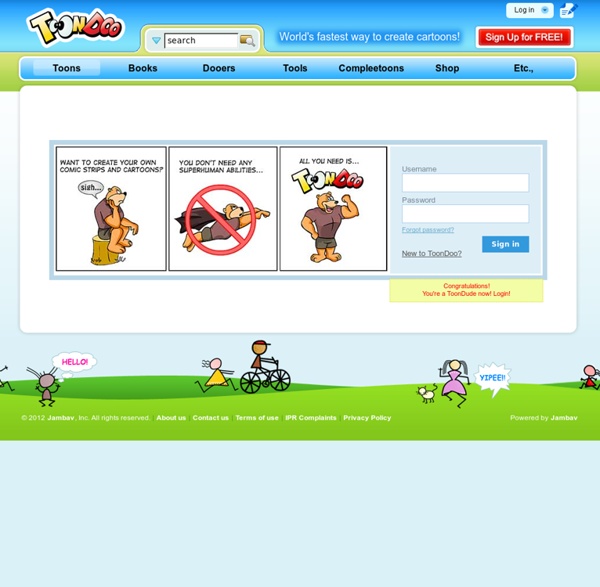
eTools for Language Teachers Mellvil, ein Kinderforum zum Klarkommen | zurück | vor | zappen Schreibwerkstatt Schreiben ist ein Abenteuer: Du erschaffst eine eigene Lebenswelt für deine Figuren. Wenn du noch Tipps für deine Geschichten gebrauchen kannst, dann bist du in der Schreibwerkstatt genau richtig. Los gehts! Stilmittel Schreibkunst So geht es Zum Schluss Von der ersten Fassung zum druckreifen Text Versenden Drucken Lesezeichen Artikel versenden Einfach Karte ausfüllen und per E-Mail an Freunde verschicken! Dein Name: Deine E-Mail: Name des Empfängers: E-Mail des Empfängers: Deine Nachricht: Sorry! Vielen Dank! Labbé Verlag | Copyright | Impressum | Datenschutz | NewsletterInhaltverzeichnis | Suchen | zzzebra Netz Comptines et chansons S'inscrire / Se connecter Se connecter No hint Mot de passe oublié ? Créer un compte un partenariat rue des écoles Maif Tape le titre d'une histoire Il était une histoire Il était une fois la bibliothèque idéale : une sélection d'histoires pour enfants à lire, écouter et regarder mais aussi des animations, karaokés et jeux pour découvrir la lecture en s'amusant. Espace Démo Il était une histoire Faire grandir le plaisir de lire avec la MAIF et rue des écoles Je recherche : Comptines et chansons Next title Résumé du document Choisis une histoire. Passe ta souris sur une image pour en savoir plus ou clique dessus pour afficher l'histoire correspondante. La sélection des internautes : histoires, comptines, fables les plus lues sur les trois derniers mois
Märchen & Geschichten, Pat Addy's Märchenwelt à la gare Dialogue : à la gare ∣ chez le fromager ∣ au marché ∣ au café ∣ à la poste traduction du dialogue : anglais, 日本語, espagnol, portugais, russe – Bonjour, je voudrais un billet pour Paris, s’il vous plaît. – Oui, vous partez quand ? – Mercredi prochain. – Alors, mercredi 2, vous voulez partir vers quelle heure ? – En fait, j’aimerais arriver avant onze heures. – Vous avez un train qui part à huit heures quinze, arrivée à Paris à neuf heures quarante-cinq. – Je vais prendre le premier. – Oui, vous voyagez en première ou en seconde ? – En seconde. – Vous avez une réduction ? – Non. – Alors, ça nous fera 34 euros. – Tenez. – Merci, bon voyage. – Merci, au revoir ! 1. 2. 3. 4. 5. télécharger l’audio
Licht: Blumentopf-Kerzen Meistens pflanzt man Blumen in Töpfe aus Ton. Ich mache daraus Blumentopf-Kerzen. Du brauchst keinen neuen Tontopf, aber sauber müsste er schon sein. Du brauchst: kleinen Tontopf, Plakatfarbe, Pinsel, Konservendose, Stieltopf, Holzspieß, etwas Knete, Kerzendocht, Wachsreste ohne Docht, Topflappen, Untersetzer Bemale den Tontopf mit Plakatfarbe. Der Docht sollte etwas länger als die Höhe des Tontopfes sein. Ziehe das andere Ende des Dochtes durch das Loch am Boden und verschließe es mit etwas Knete. Fülle die Kerzenreste in die Konservendose. Nimm die Konservendose (Vorsicht: heiß!) Entferne den Holzspieß und die Knete nach dem Abkühlen, und stelle die Blumentopf-Kerze auf jeden Fall auf einen Untersetzer. Einfach Karte ausfüllen und per E-Mail an Freunde verschicken! Sorry!
French language learning games All French language learning exercises are completely free to use, do not require registration, and are suitable for both school kids and adult language learners. French language acquisition games that French learners can study with, that teachers can incorporate into lesson plans, or that can be used used in homeschooling environments. An introduction to listening, reading, comprehension and communication in the French language. Each French study topic includes word lists with audio for learning the correct French pronunciation, and practice games for testing your learning progress. Online games employ the fun, fast and easy study method of simple wordlists for studying phrases of words, visual-based learning, and vocabulary drills for practice and testing.
Adventskalender 20. Dezember | Kidsville Geschenke-Hüpfer In den letzten Tagen vor Weihnachten wird noch fleißig trainiert und geprobt, damit an Heiligabend auch alle Geschenke pünktlich ausgeliefert werden. Vielleicht hast du auch Lust auf eine kleine Trainingseinheit? Linktipp des Tages Bei der Blinden Kuh gibt es ein Weihnachts-Memo Spiel. Weihnachtsscherzfrage Auflösung der Scherzfrage von gestern:Was passiert mit einem Engel, wenn er in den Misthaufen fällt? Scherzfrage für heute:Was sagte die eine Weihnachtsbaumkerze zur anderen? Nur noch 4 Tage bis Heiligabend!
untitled A consulter également Mode d’emploi (RTBF [Belgique]) / « Les gestes qui sauvent… » Radio Canada: 1er févr. 2011, « La malbouffe favorise la dépression »: Tout comprendre (France Info) / « Avoir un beau sourire »: C’est notre planète (RTL) / « Et si vous jardiniez avec votre iPhone ? Radio Canada: 1er févr. 2011, « Pour un courriel efficace »: Tout comprendre (France Info) / « Le rôle des grands-parents »: Initiative France Info (France Info) / « Le portage de livres à domicile »: Deutsch-französische Kinderseite - Junge Reporter | Böser Wolf
Emeutes de la faim : les biocarburants sont-ils coupables ? Chronique économique de Philippe Jurgensen Alors que le prix des matières premières, et notamment des produits alimentaires, génère une crise alimentaire dans le monde, certains accusent les cultures de biocarburants d’occuper trop de terrains, au détriment des cultures céréalières. Qu’en penser ? Les émeutes de la faim se sont multipliées depuis quelques mois : en Egypte, le peuple descend dans la rue pour demander du pain ; à Haïti, les manifestations ont tourné au pillage ; les troubles se répètent en Indonésie, au Sénégal, au Maroc, en Ethiopie, etc. 1°) Les biocarburants ne sont pas produits à partir de céréales, sauf le cas particulier du maïs. © Canal Académie - Tous droits réservés (moyenne de 2,5 pour un total de 2 votes) Pour poursuivre la lecture de cet article et écouter cette émission, devenez membre du Club pour 23€, soit moins de 2€ par mois. Déjà abonné ?
Spiele - Saudoku Zuerst musst du dich entscheiden, welchen der drei Schwierigkeitsgrade du spielen möchtest. Damit nicht genug der Auswahl, du kannst Saudoku auch online spielen oder ausdrucken. Wenn du dich für das Online-Spiel entscheidest, siehst du alle Ziffern, die zum Lösen des Spiels nötig sind, rechts neben dem Spielfeld. Wenn du Saudoku lieber auf einem Blatt Papier löst, klicke auf "Ausdrucken". Und so funktioniert Saudoku: Vielleicht kennst du das Zahlenrätsel Sudoku, denn nach dem gleichen Schema funktioniert Saudoku. Falls du Sudoku noch nicht gespielt hast, erklären wir kurz die Regeln und das Ziel. Ziel des Rätsels ist alle Kästchen mit den richtigen Ziffern zu füllen. Damit das Rätsel gelöst werden kann, sind schon einige Zahlen in den Kästchen vorgegeben. Viel Spaß beim Rätseln!