


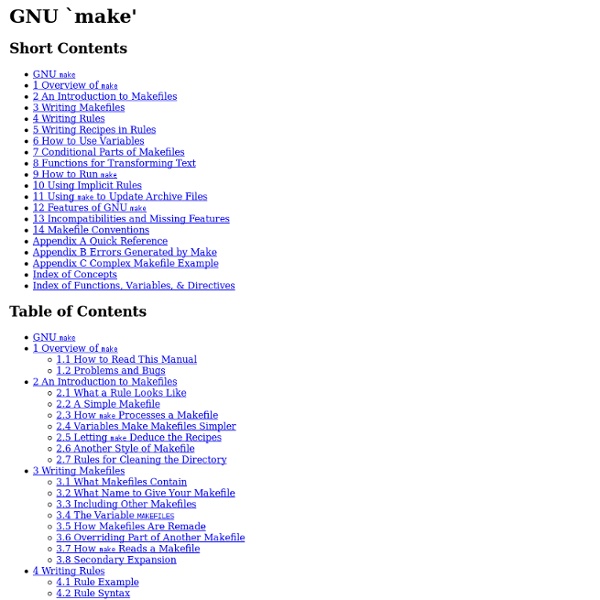
GNU Autoconf, Automake and Libtool by Gary V. Vaughan, Ben Elliston, Tom Tromey and Ian Lance Taylor This is the Authors' homepage for The Goat Book by Gary V. Vaughan, Ben Elliston, Tom Tromey and Ian Lance Taylor, first published in October 2000 by New Riders publishing, now under the auspices of Sams Publishing (a subsidiary of Pearson Education). Aside from the subject matter, the book is also interesting because it was written in collaboration over the internet, even though we have mostly never met each other in person, and we are physically spread across the entire globe. Within these pages you will find a browsable online version of the entire book, an errata for the first printing, and electronic versions of all the significant examples employed by the book. When the paper version of the book was written, the contemporary versions of the Autotools we used are now considered ancient. Since then, the online version of the book is slowly being updated to a more recent set of Autotools. Gary V. A slew of updates:
Make GNU Make is a tool which controls the generation of executables and other non-source files of a program from the program's source files. Make gets its knowledge of how to build your program from a file called the makefile, which lists each of the non-source files and how to compute it from other files. When you write a program, you should write a makefile for it, so that it is possible to use Make to build and install the program. Capabilities of Make Make enables the end user to build and install your package without knowing the details of how that is done -- because these details are recorded in the makefile that you supply. Make figures out automatically which files it needs to update, based on which source files have changed. Make Rules and Targets A rule in the makefile tells Make how to execute a series of commands in order to build a target file from source files. Here is what a simple rule looks like: target: dependencies ... commands ... Advantages of GNU Make Downloading Make
Sysinternals Suite By Mark Russinovich Updated: January 27, 2022 Download Sysinternals Suite (45.6 MB)Download Sysinternals Suite for Nano Server (9.1 MB)Download Sysinternals Suite for ARM64 (11.7 MB)Install Sysinternals Suite from the Microsoft Store The Sysinternals Troubleshooting Utilities have been rolled up into a single Suite of tools. This file contains the individual troubleshooting tools and help files. It does not contain non-troubleshooting tools like the BSOD Screen Saver.
Make (software) In software development, Make is a utility that automatically builds executable programs and libraries from source code by reading files called makefiles which specify how to derive the target program. Though integrated development environments and language-specific compiler features can also be used to manage a build process, Make remains widely used, especially in Unix. Besides building programs, Make can be used to manage any project where some files must be updated automatically from others whenever the others change. There are now a number of dependency-tracking build utilities, but Make is one of the most widespread, primarily due to its inclusion in Unix, starting with the PWB/UNIX 1.0, which featured a variety of tools targeting software development tasks. It was originally created by Stuart Feldman in April 1976 at Bell Labs.[1] In 2003 Dr. Feldman received the ACM Software System Award for the authoring of this widespread tool.[2] A makefile consists of rules. for example,
Cygwin on portable storage devices (Devin Sezer) Feb 5, 2005 Cygwin is a software package that enables one to work in a UNIX-like environment under a Windows machine. It is fast, reliable and easy to install. It has most of the applications one uses on UNIX (gcc, X, xfig, latex, Perl, bash, ps tools, textutils,...) and most of it is covered by the GNU public license. The goal of this page is to describe a way of installing cygwin on a portable storage device like a portable hard drive or a USB memory stick. Choice of Portable device The choice of device doesn't really change the installation process. Choice of Filesystem You have two realistic choices for a file system (FS) on your portable storage device:fat32 and ntfs. Installation I assume that your portable storage device is already formatted. If you are using a very old windows, replace for /f %%A in ('cd') do set WD=%%A in "X.bat" with set WD=%1 [*] This script is based on a script by Fergus in the CD-ROM related postings at cygwin.com (see the links above).
automake GNU Automake This manual is for GNU Automake (version 1.11.1, 8 December 2009), a program that creates GNU standards-compliant Makefiles from template files. Copyright © 1995, 1996, 1997, 1998, 1999, 2000, 2001, 2002, 2003, 2004, 2005, 2006, 2007, 2008, 2009 Free Software Foundation, Inc. Permission is granted to copy, distribute and/or modify this document under the terms of the GNU Free Documentation License, Version 1.3 or any later version published by the Free Software Foundation; with no Invariant Sections, with no Front-Cover texts, and with no Back-Cover Texts. --- The Detailed Node Listing --- An Introduction to the Autotools Use Cases for the GNU Build System A Small Hello World General ideas Some example packages Scanning configure.ac Auto-generating aclocal.m4 Autoconf macros supplied with Automake Directories Conditional Subdirectories Building Programs and Libraries Building a program Building a Shared Library Fortran 77 Support Mixing Fortran 77 With C and C++ Fortran 9x Support Indices or .
XFeature - Home This is the web site for the XFeature Tool. XFeature is a feature modelling tool which supports the modelling of product families and of the applications instantiated from them. XFeature allows users to define their own feature meta-model. The tool is provided as a plug-in for the Eclipse platform. The tool was designed by Ondrej Rohlik and Alessandro Pasetti. This site documents and gives access to the XFeature tool software and document. Objective The objective of the XFeature project was to demonstrate a concept for a tool to automate the modelling and configuration process of reusable software assets. A product family is a set of applications that are developed from a pool of shared software assets. The XFeature project investigated the construction of a tool for modelling product families based on a concept that had been elaborated in an academic setting. Result The main project deliverable is a proof-of-concept version of the XFeature tool. Figure 1: XFeatureScreenshot Status
2.2 Use Cases for the GNU Build System Best Free Stuff for Your PC (and Mobile Devices) - PCWorld It may turn out to be true after all that the best things in life are free. Certainly when it comes to software and services designed to make your PC faster, more fun, and easier to use, there's no shortage of amazing freebies. Whether you're looking to speed up boot times, block malware and viruses, manage your media, or work smarter from the road, we've got you covered. To read the related story about each category of free stuff, click the appropriate heading below, or use the contents box to the right. PC Utilities DisplayFusion Download | Review DropIt Download | Review Fences Download | Review FileZilla Download | Review ObjectDock Download | Review Prism Download | Review Revo Uninstaller Download | Review 7-Zip Download | Review Synergy Download | Review Touch Mouse Download | Review VirtualBox Download | Review Storage Essentials CDBurnerXP Download | Review Dropbox Download | Review Fast Duplicate File Finder Download | Review Recuva Download | Review TeraCopy Home Download | Review
2 An Introduction to the Autotools yEd - Graph Editor yEd is a powerful desktop application that can be used to quickly and effectively generate high-quality diagrams. Create diagrams manually, or import your external data for analysis. Our automatic layout algorithms arrange even large data sets with just the press of a button. yEd is freely available and runs on all major platforms: Windows, Unix/Linux, and Mac OS X. The latest release is version 3.12.2 Key Features Import your own data from an Excel® spreadsheet (.xls) or XML Create diagrams with easevia an intuitive user interface. Automatically arrangeyour diagram elements. Export bitmap and vector graphicsas PNG, JPG, SVG, PDF, SWF yEd in 90 seconds Supported Diagrams yEd supports a wide variety of diagram types. Support Resources The yEd online support resources include the yEd Graph Editor manual and the yEd forum where you can give us feedback.
2.1 Introducing the GNU Build System