


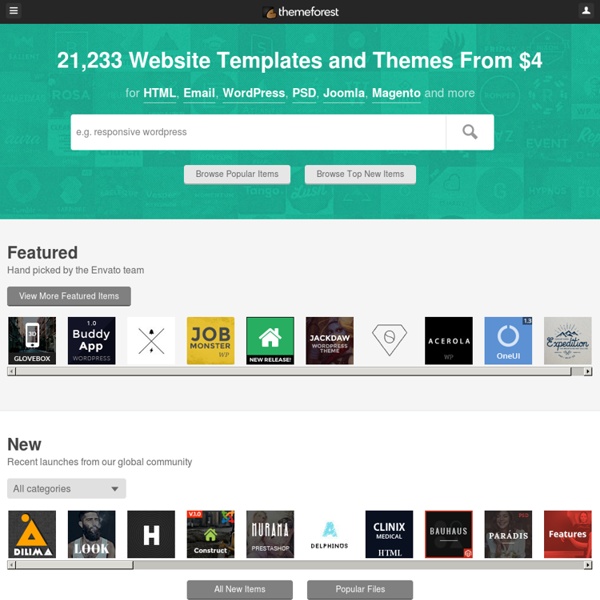
Free SIP Outbound Proxy Service July 2012 Update: SIP Outbound Proxy Service is NOT Free anymore. URL What's this? A Commercial SIP Outbound Proxy Service, that bridge SIP signal messages between SIP client and SIP proxy server through UDP port other than the standard 5060, by this to bypass the ISP's blocking on broadband phone service. How it works? SIP outbound proxy is the part of the SIP protocol standard defined in RFC 3261 The outbound proxy server's hostname is p.sippp.com, there have up to 12 opened UDP port numbers for use, just pick up one port which works in your ISP's scenario. Here is the list of all running UDP ports for this service: p.sippp.com:53p.sippp.com:69p.sippp.com:80p.sippp.com:123p.sippp.com:135p.sippp.com:161p.sippp.com:443p.sippp.com:1433p.sippp.com:1812p.sippp.com:3389p.sippp.com:5900p.sippp.com:15345p.sippp.com:27888p.sippp.com:44899 How to setup the SIP client? Have questions or suggestions? Send email to info at sippp dot com (change 'at' to @ and change 'dot' to . ) History
Daemon (computing) Systems often start daemons at boot time and serve the function of responding to network requests, hardware activity, or other programs by performing some task. Daemons can also configure hardware (like udevd on some GNU/Linux systems), run scheduled tasks (like cron), and perform a variety of other tasks. The word daemon is an alternative spelling of demon,[3] and is pronounced /ˈdiːmən/ DEE-mən. In the context of computer software, the original pronunciation /ˈdiːmən/ has drifted to /ˈdeɪmən/ DAY-mən for some speakers.[1] Alternate terms for daemon are service (Microsoft Windows NT), started task (IBM z/OS),[4] and ghost job (XDS UTS). In a strictly technical sense, a Unix-like system process is a daemon when its parent process terminates and the daemon is assigned the init process (process number 1) as its parent process and has no controlling terminal. OS X, which is a Unix system, uses daemons. According to Fernando J.
Como Usar O Crontab Com O PHP | Como Criar Um Site, Blog ou Loja Virtual Gratis - WebMaster.pt Tu já percebeu como as coisas hoje em dia estão corridas? São várias tarefas, vários eventos para desenvolver e se não prestarmos atenção, corremos o risco de deixarmos algo para trás. Alguns profissionais que utilizam programas e ficheiros em desktop, utilizam o “Agendador de Tarefas” para não realizar suas atividades. E você que usa a Internet? Hoje estaremos falando um pouco sobre o “Crontab”, isto é: Um recurso disponível no Linux e também no CPanel, um dos mais conhecidos Paineis de Gerenciamento de Web Sites do mundo. Não vamos entrar em detalhes quanto ao gerenciamento do Crontab no Linux, nem a seus recursos, mas daremos um exemplo básico de como você pode usar o PHP e melhorar suas atividades utilizando esta ferramenta. Conhecendo O Crontab Conforme falamos a pouco no início desta matéria, o Crontab do Linux segue o mesmo conceito do agendador de tarefas do Windows. Se você desenvolve algum sistema, certamente precisa executar uma cobrança, avisos periódicos, entre outras funções. #!
Cola rápida para criar Cron Jobs Heroku | Cloud Application Platform Criando Stored Procedures no MySQL A maioria das pessoas não sabe a vantagem de utilizar Stored Procedures, ou simplesmente não conhecem está funcionalida de a sua simplicidade de usar. Nesta matéria eu mostraria com criar Procedures básicas para simplificar tarefas repetivas de acesso a banco. A maioria das pessoas não utiliza todos os recursos disponíveis para os SGBDs, tais como Stored Procedures e Triggers. Primeiramente vamos a algumas questões. O que é uma Stored Procedure? É uma colação de comandos SQL, que encapsula uma série de tarefas repetitivas, relativas ao acesso a banco, aceita parâmetros de entrada e retorna um valor de status ou conjunto de registros. Por que usar um Stored Procedure? Â Â As Stored Procedures ajudam a reduzir o tráfego na rede, a melhorar o desempenho de consultas, a criar mecanismos de segurança e simplificar o código da aplicação, já que não haverá a necessidade de manter consultas SQL de várias linhas misturadas a toda lógica da sua aplicação. Então vamos ao banco exemplo: Até a próxima
Stored Procedures no MySQL Olá pessoal! Gostaria, antes de mais nada, agradecer ao pessoal do iMasters pelo convite e salientar aqui que me sinto muito feliz com mais esse advento. Neste artigo (usarei um servidor SUPERION da SunSix, rodando Ubuntu 6.06 LTS com MySQL 5.0.37 Community Version), iniciaremos uma viagem interessante sobre todo o mundo dos procedimentos armazenados ou stored routines, cujo conceito principal é que são “programas armazenados no servidor, pré-compilados, chamados de forma explícita para executar alguma lógica de manipulação de dados, podendo retornar ou não algum valor“. Mal começamos e já temos o conceito de stored procedure ou stored routines. No caso do MySQL, os procedimentos armazenados estão disponíveis exatamente desde a versão 5.0, que foi um marco na evolução do SGBD OpenSource mais utilizado no mundo. Necessariamente, você precisará ter instalado na sua máquina o MySQL 5++ e o MySQL Client (este é disponibilizado no momento da instalação do server) . Explicando… MySQL Client
Insert When data is put into a MySQL table it is referred to as inserting data. When inserting data it is important to remember the exact names and types of the table's columns. If you try to place a 500 word essay into a column that only accepts integers of size three, you will end up with a nasty error! Now that you have created your table, let's put some data into that puppy! PHP & MySQL Code: Display: Data Inserted! This code is much simpler to understand than the create table code, as will be most of the MySQL queries you will learn in the rest of this tutorial. Again we are using the mysql_query function. "(name, age)" are the two columns we want to add data into. Be sure to note the location and number of apostrophes and parentheses in the PHP code, as this is where a lot of beginner PHP/MySQL programmers run into problems. If all goes as well, this .php page will add a three people to the "example" table every time it is run.
Utilizar Yii Framework | Tiago Caetano Posted On Sunday, 25 Sep 2011 By Tiago Caetano. Under Yii Framework Yii Framework esta a ser considerada umas das melhores API para realizar aplicações web,inicialmente fiquei indeciso em aprender esta ou a Zend Framework , mas vou considerar a primeira opção . Nesta fase inicial apenas tentei captar overview desta nova framework, actualmente 1.1.8 , que apresenta muitas evoluções desde da primeira versão 1.1.0 que saíu, As actualizações que se mais se destaca, é o suporte para URL e Widgets como também realizar commandos estáticos na consola e um modelo baseado e MCV ( Model view Controller ) design pattern que de certa forma vai-me dar algumas dores de cabeça. A instalação parece fácil, descompatei framework 1.1.8 (Jun 26, 2011), decidi dar os primeiros passos , criar a minha primeira aplicação com a framework, e utilizar os comandos gerais que se apresentam no guidelines para criar uma estrutura de directorios segura e correcta. como resultado final: Primeira aplicação como exemplo:
How to setup yiic on WAMP (XP/Vista) This page assumes that you have installed Wampserver on your MS Windows computer. Start with downloading Yii and deploy the framework in your webroot/vhost (C:\wamp\www\). Open the Environment Variables window by going to: Start -> My Computer (right click!) In Windows 7, press the Win key and type "env". Click on the variable called PATH and click "Edit...". Now you have to add the following PATHs in Windows: "C:\wamp\bin\php\php5.2.8" and "C:\wamp\www\framework". After entering the paths, type cmd in your startmenus searchfield, and go to the webroot. yiic webapp mywebsite Will generate a Yii skeleton for your web application inside the directory "mywebsite" in your WAMP webroot folder. After you have created your webapp you want to use the yiic command shell to generate model classes and using the CRUD functionality. For this you should go to "C:\wamp\www\mywebsite\protected". yiic shell .. Don't forget to configure your database settings in protected\config\console.php.
Text to Speech Brasil Síntese de voz Origem: Wikipédia, a enciclopédia livre. Um microcomputadorApricot, de 1984, o qual já possuía limitada capacidade de síntese de voz. Síntese de voz é o processo de produção artificial de voz humana. Um sistema informático utilizado para este propósito é denominado sintetizador de voz, e pode ser implementado em software ou hardware. Voz sintetizada pode ser criada concatenando-se pedaços de fala gravada, armazenada num banco de dados. A qualidade de um sintetizador de voz é determinada por sua similaridade com a voz humana e por sua capacidade de ser entendida. Ver também[editar | editar código-fonte] CereProc Ligações externas[editar | editar código-fonte] Informação geral[editar | editar código-fonte] Sistemas texto-voz gratuitos[editar | editar código-fonte]
UTAU Origem: Wikipédia, a enciclopédia livre. UTAU (歌声合成ツール) é um software de sintetização de voz parecido com Vocaloid, foi criado por Ameya/Ayame, o UTAU, apesar de não ter uma engine tão poderosa quando VOCALOID3, abre a possibilidade para você criar e editar sua própria voz. O UTAU não está relacionado com a YAMAHA ou com qualquer empresa responsavel pela criação de vocaloids, UTAU é um software de uso livre e foi desenvoldido por um grupo de usuários. Embora seja um software livre, UTAU pode ser comercializado sem custos adicinais como royalities e copyright, entretanto o voicebank em questão deve seguir as regras de uso, basicamente não podem ser vozes de pessoas famosas, vozes não autorizadas ou outros vocaloids. História[editar | editar código-fonte] Ele foi deselvonvido por um(a) japonês(a) chamado/a Ameya/Ayame no ano de 2008. Utilização[editar | editar código-fonte] Resampler[editar | editar código-fonte] Para a voz sair como desejada é preciso de um resampler no UTAU. Wiki em inglês
Vocaloid Origem: Wikipédia, a enciclopédia livre. Vocaloid (ボーカロイド, Bōkaroido?) é um software de síntese de voz desenvolvido através de um projeto de investigação entre a Universidade Pompeu Fabra, na Espanha e Yamaha, que apoiou financeiramente o desenvolvimento e, mais tarde desenvolveu o software para o produto comercial "Vocaloid". História do Desenvolvimento[editar | editar código-fonte] Vocaloid[editar | editar código-fonte] A Yamaha iniciou o desenvolvimento do Vocaloid em março de 2000 e anunciou o produto pela primeira vez na convenção alemã Musikmesse entre 5 e 9 de março de 2003. Em junho de 2005, a Yamaha atualizou a versão do Vocaloid para 1.1. Um total de cinco produtos Vocaloid foram lançados entre 2004 e 2006. O Vocaloid não tinha tecnologia rival para competir quando foi lançado, e a versão em inglês somente competia com o lançamento do software Cantor da VirSyn. Vocaloid 2[editar | editar código-fonte] O Vocaloid 2 foi anunciado em 2007. Vocaloid 3[editar | editar código-fonte]