


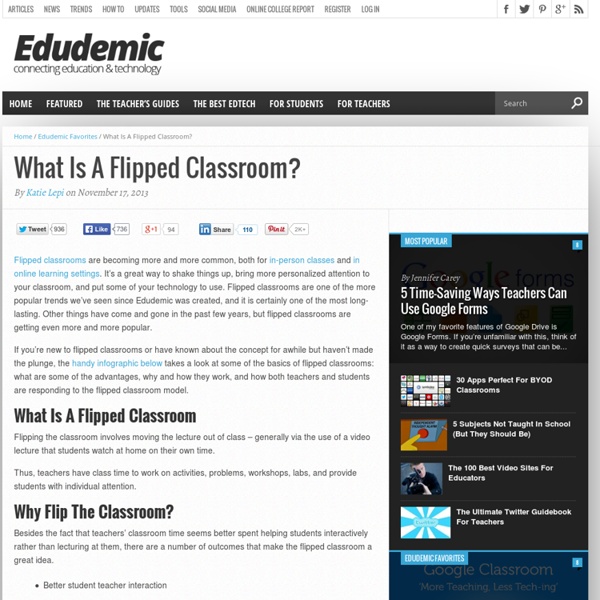
The Teacher's Guide To Flipped Classrooms Since Jonathan Bergman and Aaron Sams first experimented with the idea in their Colorado classrooms in 2004, flipped learning has exploded onto the larger educational scene. It’s been one of the hottest topics in education for several years running and doesn’t seem to be losing steam. Basically, it all started when Bergman and Sams first came across a technology that makes it easy to record videos. They had a lot of students that regularly missed class and saw an opportunity to make sure that missing class didn’t mean missing out on the lessons. Once students had the option of reviewing the lessons at home, the teachers quickly realized the shift opened up additional time in class for more productive, interactive activities than the lectures they’d been giving. And voila: a movement began. A 2014 survey from the Flipped Learning network found that 78% of teachers said they’d flipped a lesson, and 96% of those that tried it said they’d recommend it. What is a flipped classroom? 1. 2. 3. 1.
50 Things You Probably Didn't Know About Languages Learning another language is important. And even in the United States (where learning non-native language has typically been lagging a bit behind many other countries), nearly all students are studying another language. Languages are a part of everyday life – whether you speak one or more, they are one of the main keys of communication. There are about 7,000 languages in the world.There are 50,000 characters in the Chinese language. Var är alla hur och varför? ~ Kilskrift Det är allt fler kommuner och andra skolhuvudmän som ser till att eleverna får bättre tillgång till egna digitala verktyg. Lärplattor och datorer delas ut och allt fler har en-till-en när det gäller antalet. Det glädjer mig. Varför säger jag att det är tragiskt? Vilken skola skulle ropa ut:Vi har köpt in pennor och papper till alla våra elever! Och jag undrar också Varför? I mina ögon är pedagogik med datorer och utan datorer ännu inte riktigt samma sak. Nästa gång jag läser om en skola som infört digitala verktyg så hoppas jag få läsa om hur och varför istället.
Tech with Jen: Interactive Reading Notebooks Interactive Reading Notebooks seem to be all of the rage. Its no wonder because Common Core State Standards require students to read, examine, and discuss a variety of texts. The reading notebook is a tool to aide comprehension, write about thinking, and provide evidence from text. Now don't get me wrong, I believe in the reciprocal nature of reading and writing. First, begin by aiding comprehension through the use of graphic organizers. Once students have created their page, I like to have students share. Click on the link to see a presentation I did for the Schools Without Walls Conference that has several student examples. Be sure to open the link from a device. If you would like to learn how to create your own Interactive Reading Notebooks check out the videos below: (Sorry for the long videos.) UPDATE: I've had a lot of people request more information about the graphic organizers I use for the Interactive Reading Logs. What do you think about this idea?
Flippade klassrum har både för- och nackdelar Några av skälen som lärarna uppger är: vi får mer tid att använda tillsammans med studenter och elever för att diskutera autentiska frågor. Studenterna involveras mer aktivt i lärandeprocessen och metoden bidrar till reflektion både i och utanför klassrummet. Om någon har missat ett undervisningspass finns det möjlighet att ta igen en del via nätet och studenterna kan i större utsträckning arbeta med utrustning som bara finns tillgängligt i klassrummen. Sist men inte minst – studenterna gillar det! Video, klassrummet och video igen Ett vanligt tillvägagångssätt för lärarna i studien är att de publicerar en introduktionsvideo på YouTube för att presentera ett praktikfall med frågor som ska besvaras innan klassen möts. Mer hemarbete Att flippa undervisningen har både för- och nackdelar. Den första handlar om motstånd hos eleverna till att ägna mer tid åt hemarbete med risk för att de kommer oförberedda till undervisningen. Mer öppna till samarbet Flippa klassrummet en gång till
How To Gamify Your Classroom In my last post, Following the Oregon Trail: Why Gaming Prevails in Education, I discussed the rationale for including games in pedagogy. Games are engaging, promote retention, and provide students with a fail-safe environment in which to learn and grow, to name a few benefits. It is becoming common knowledge that games are an effective instructional tool. Still, many educators are intimidated. For those wanting to incorporate games or gamification into their classrooms, there are project and design components to consider. Game DesignersProgrammersGraphic ArtistsSound EngineersCopy EditorsProject ManagersTesters Game production can be particularly intimidating for educators who are already juggling lesson planning, grading, classroom management, professional development and all the other important responsibilities of teaching. Luckily, there is a vast toolbox at your disposal; just a quick Google search of “educational games” produces over 180 million hits! Level 1: Begin at the End
Flippat klassrum Det har kommit en hel del mail och frågor om hur jag praktiskt gör olika flippfilmer. Här kommer några exempel: 1. Det absolut enklaste tipset är att hitta en redan färdig instruktionsfilm på Youtube, men även powerpoints och andra dokument du använt kan du spela in. 2. www.powtoon.com kan du från datorn gör animerade egna filmer. 2. 3. Glöm nu inte att flippat klassrum är så mycket mer än att göra instruktionsfilmer. Fortsatt trevligt sommarlov! 25 Sites For Creating Interesting Quote Images If you’ve used Pinterest, Facebook, Instagram, or just about any other social network then you’ve probably seen some interesting quotes presented in the form of a splashy and colorful image. You may have thought “I wish I had the time and graphic design expertise to create something nifty like that! My students and friends would love it.” Well, the long wait is over. For example, you can have students find a favorite quote, create an innovative image out of that quote, and then stand up and explain why that quote matters to them. An example I made on PicMonkey for this post: However you use your quotes, check out this fabulous list from Denise Wakeman and try out some of them for yourself.
Modifying the Flipped Classroom: The "In-Class" Version So. You've tried flipping your class, and it didn't go well. Or you've heard about flipping and want to try the approach, but you're pretty sure it won't work in your school. Don't give up yet -- with a slight twist, flipping might be possible for you after all. Flipped classrooms -- where direct instruction happens via video at home, and "homework" takes place in class -- are all the rage right now, and for good reason. Early research on flipped learning looks promising. But successful flipping has one big catch -- if it's going to work, the at-home learning absolutely must happen. Arranging access before and after schoolLending out devicesSending recorded lectures home on flash drives or DVDs These are all workable solutions. Modifying the Flipped Classroom Concept None of these problems should stop us from trying, but there's another way to apply the flipped model without the problems associated with sending the work home. The teacher records a lecture. Advantages Challenges
Medium: A powerful web tool you're going to be using next year Apps Web Tools Medium: A powerful web tool you’re going to be using next year Facebook Tweet Pinterest Email I like to write. [quote_right]I’d say Medium will be a popular tool for teachers and students alike next year. What Is Medium.com? Medium, on the other hand, encourages you to write until your hands bleed. There is a community aspect, of course. If you’re like me, all the noise of the web can distract you to the point of not accomplishing anything. That’s why it’s perfect for the classroom and for education in general. How To Use Medium In The Classroom Medium could be a powerful ally for any student in need of breaking through writer’s block. The formatting tools available on Medium I have just stumbled across Medium and am only getting started with it now. Medium is still in the very early stages right now. This post was actually written on Medium.
Flipping Awesome! Enabling Mastery Learning in the Flipped Classroom Have you every found yourself pretty far along in teaching a course only to realize that many students are struggling with a new topic because they really didn’t get the foundational material that came before it (maybe I should ask, “who hasn’t”)? You’re not alone. So many subjects – math, music, foreign languages, science, English … and the list goes on, require students to understand topic 1 before they can properly grasp topic 2. So what can you do to help ensure that many students don’t fall behind as you have to keep moving forward in order to stay on track? Enter Mastery Learning Mastery Learning is, simply put, an approach to teaching that requires students to attain a pre-defined level of proficiency in a topic before they can move on to the next topic in a course (Mastery Learning is sometimes considered synonymous with Competency Based Learning, and they are certainly quite similar, but they are not necessarily one and the same). by
5 Tools for Quickly Building Simple Announcement Pages School websites and classroom blogs are excellent tools for distributing information to parents and students. But sometimes you might want to make your announcements stand-out from the rest of the cyber noise that parents and students experience on a daily basis. Or perhaps you want your students to create their own webpages to showcase their best work or to announce an upcoming school event. Striking.ly is a service that can be used to create one page websites to show off your best digital work or to advertise an event. Page O Rama is a free service for quickly creating stand alone webpages. Pagefin is a free service for creating simple webpages without the need to register for an account. Smore is a service for quickly creating great-looking webpages. Populr is a service for creating simple webpages to advertise events and promotions.
5 Techniques To Encourage Students to Consume Flipped or Blended Learning Content by admin One question that usually arises in most discussions about flipped teaching is, “How can I help ensure that students will watch or listen to the learning content that I assign them?” While it is always hoped that well designed content will be enough to engage students, sometimes it just isn’t enough to get students to ‘do their (digital) homework’. Fortunately, there are quite a few ways to encourage the consumption of the content that you assigned them. Here’s a few ideas worth trying (you may note that some of these ideas are not much different from the things you might do to encourage the completion of regular text reading assignments). A Notes Outline: Require students to complete a notes outline you give them, or to create their own. Online Discussion Forums or Reflective Blogging: Require students to participate in an online discussion forum. by
Ten Most Popular Educational YouTube Videos in 2013 Uncategorized Check out YouTube’s top trending educational videos in 2013. 1. Which Came First – The Chicken or the Egg? via AsapSCIENCE 2. 3. 4. 5. 6. 7. 8. 9. 10. Related Explore: video, videos, YouTube