


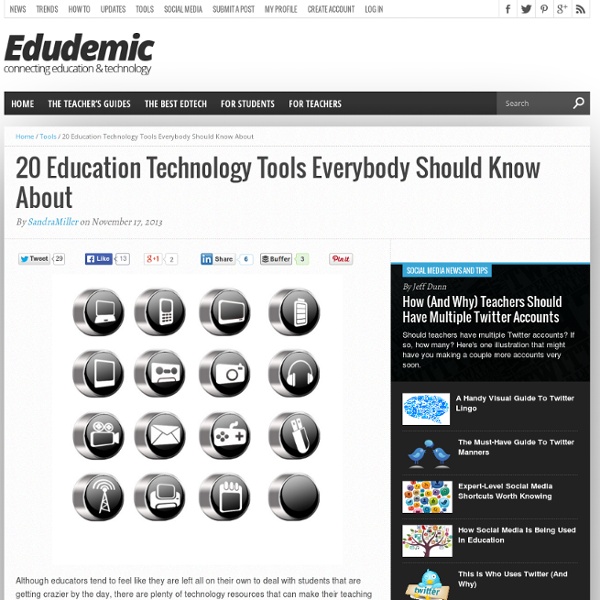
5 Free Tools For Making Digital Portfolios Students create a truly outstanding amount of work over the course of a year. Back when everything was done on paper, most of that work was either thrown in the trash, stuffed in a drawer somewhere, or stuck in a box in the garage. How many essays, stories, you labor over during your years as a student that you’ll never see again? Now that so much of what students create in school (and in life) is in the digital realm, teachers have an opportunity to help students value their work more and for longer. Digital portfolios allow students to collect the work they’re most proud of and see their progress over time in a tangible way. More than that, they encourage students to take more ownership over their work. That’s especially true if you encourage students to make their digital portfolios more broadly about themselves and their interests rather than solely about their schoolwork. Image via Flickr by Johan Larrson Tools for Making Free Student Digital Portfolios 1) Google Sites Ms. 2) Evernote
The Educators’ Guide to Infographics Sometimes when you’re compiling your content for your next blog post you find that, to get your point across, you have to cover a lot of facts and figures, statistics, or tabular information, and it’s really tricky to put into words. Wouldn’t it be great if you could easily compile it all into a vibrant and easy to read chart, or even a collection of charts that are all related? Then, wouldn’t it be great if it was all in one image that you could share to other people, or even print to stick on the wall of your classroom? Search no more, for we have your solution. What Are Infographics? As the name may suggest, an Infographic is a graphic that gives you lots of info. Our Favourite Infographic Tools I’ve been huntng down some of the best tools I can find for creating infographics, and other graphics you can use on your blog. 1. I’ve started here because this is my favourite of the tools I’m going to look at, but not specifically for it’s Infographic ability. 2. 3. 4. Conclusion Related