


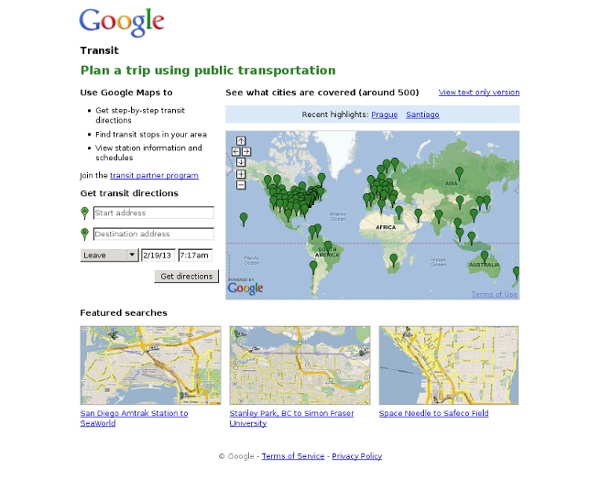
Google Earth Flight Simulator - Flock Related article: Traffic analysis of this post Some time last week, Google expanded Google Earth with Google Sky. As fascinating as Google Sky is, that's not the focus of this post. Along with the latest update comes a hidden feature of which I cannot seem to find any other information about. It's not in the release notes and a search on Google produces no results. What I'm talking about is a flight simulator embedded within GE. First of all you'll have to install the latest version of GE. As you can see from the screenshot there are only two aircraft to choose from at this stage. Before going wild pressing random keys like I did, have a look at the controls. Once you have entered flight simulator mode for the first time, you can re-enter the mode by choosing Tools > Enter Flight Simulator. Moving on though, you can get a quick start by holding Page Up for a few seconds to increase to maximum thrust (thrust meter is the left bar of the lower-left meters). Linux:
Photos of the World How Google is failing the launch of Google Wave | Bit Rebels - F It has been a while now since the Google team announced their heavily anticipated new addition to the ever growing Google empire. This time it was a work group related application that was supposed to take us by storm. For a brief moment it actually was as well. But then what happened? The VIP-like invites were almost as legendary as the Moonwalk was when it first hit the public. Everyone wanted one but few actually had access to them. Then Google started giving more and more people the invites and we went from black market trading to friend giveaways. Third stage came and it’s here where something went horribly wrong. I myself got 16 invites and I tried over a period of 2 days to give them out to people if they wanted them Guess what, 5 days later and I still have 14 left. No, somewhere along the line Google missed the opportunity to impress us. Google Wave Fail How is Google Wave going to sustain a large group of people working on a large project for a business related topic.
How To Create Shared Collaborative Google Maps - Flock Advertisement More than ever, the internet has enabled us to work in global and distributed teams. Whether as part of our jobs, voluntary ventures, or joint blogs, working with people around the world has become part of life for many of us. Sometimes, it is so easy that we don’t even know where the people we’re working with are located. Shared, collaborative Google Maps can help solve that issue and improve the perception of proximity by creating a visualization of all the team members’ location. For a great example of Google Maps in action, visit the MakeUseOf Team Members map. Now, let’s see how to create a shared Google Map where each of the team members can locate himself. Set up a collaborative Google map Go to Google Maps and sign in. Add the title and the description of the map, and choose whether it should be Public (shared with everyone and will be published in search results and user profiles) or Unlisted (shared only with selected people who have its URL). Share and embed
Top Ten Google Sightseeing Posts 2009 - Google Sightseeing 1. Top 10 Street Views, April 2009 Following an absolutely massive launch of Street View imagery across Europe in March, one particular image attracted a lot of traffic to the site. It has since been removed from Google Maps, but others from our roundup remain; like the brilliant depiction of British people’s astonishing ability to queue, even in the face of compelling evidence that it’s utterly pointless. 2. Immediately after the European Street View rollout, this post also seemed to attract a lot of traffic. 3. We’re not sure what this post says about Britain and our place-naming methodology, but a lot of people seemed to find something amusing in places called Titty Ho, Crapstone, Sluts Hole Lane, Penistone, Dick Place, Minge Lane and Butt Hole Road. Or was it just us that thought this was hysterical? Earlier this month we also posted a follow-up featuring the Top 10 Rudest Place Names in America, featuring the brilliant Climax, Michigan. 4. Yet more Street View! 5. 6. 7. 8. 9. 10.
15 Coolest Google Earth Finds - Oddee.com - Flock Dubbed the "Badlands Guardian" by locals, this geological marvel (Google Earth coordinates 50.010083,-110.113006) in Alberta, Canada, bears an uncanny resemblance to a human head wearing a full Native American headdress--and earphones, to boot. Of course, The Guardian was produced naturally. A synthetic wonder that can be truly appreciated only from above, this giant man-shaped lake (-21.805149,-49.089977) is located near Bauru, Brazil. This heart-shaped island in the Adriatic became a hit on Google Earth for Valentine's Day. This fingerprint can be found in Hove Park, near Brighton and Hove in the UK. Rhett Dashwood, a graphic designer from Australia, created the first Google Maps alphabet, featuring all 26 letters, using satellite images of natural features and buildings. Lion, at ZSL Whipsnade Zoo located at Whipsnade, near Dunstable in Bedfordshire, England. Some of the sights you find in Google Earth are just plain mysterious. So here's a giant Ipod Shuffle! Too late now, huh?
Google Earth Unveils Technology to Prevent Deforestation - Flock During the UN Climate Change Conference held in Copenhagen this week, Google unveiled an advanced Google Earth prototype that allows satellite imagery to show and measure the progression of deforestation in regions around the world. Google teamed up with software experts Greg Asner, from Carnegie Institution for Science, and Carlos Souza, from Imazon (both institutions with forest data programs used in Latin America) and created a “cloud-based computing” technology that gathers all satellite imagery data for a region and displays them in a user-friendly format. Google offers before and after stills of the technology on their blog: BEFORE: Deforestation in Rondonia, Brazil (1975-2001) using satellite imagery AFTER: Deforestation in Mato Grosso, Brazil (Augustin 2009-September 2009) using SAD technology created by Carolos Souza. AFTER: Deforestation in Rondonia, Brazil (1986-2008) using CLASlite technology created by Greg Asner. As stated on the Google blog: