


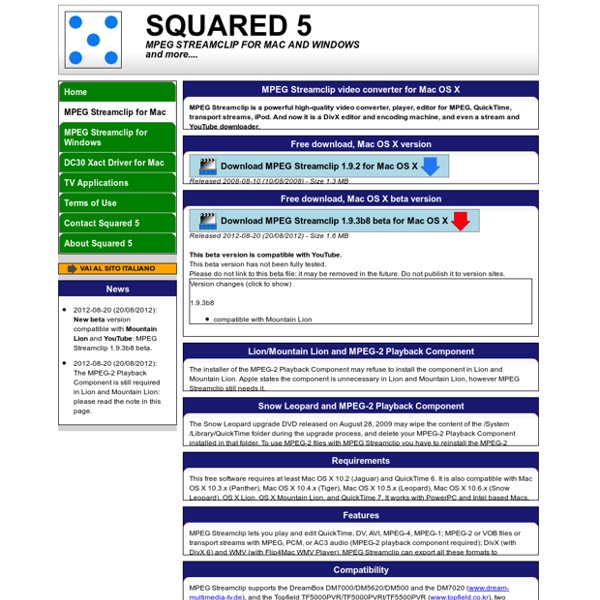
Create a Video Timelapse from an Image Sequence in Premiere Pro Turn a collection or sequence of photos into a timelapse segment with just a few clicks in Adobe Premiere Pro. Need to turn an image sequence into a timelapse? It’s super easy in Premiere Pro. Creating a Timelapse in Premiere Pro Open Premiere Pro and go to File > Import. In the File Browser, navigate to the folder with your image sequence. Click on the first image file. In the import browser under your files, click on the checkbox next to image sequence. Hit Open. Your image sequence has now been imported as a single video file. You can now drag this directly into your Premiere Pro sequence timeline. Problem Solving Did this not work for you? Check the Image File Type Make sure the file type you’re using is compatible with Premiere Pro, like JPG, TIFF, PNG, or even PSD. If you’re using a different image type, you’ll want to convert your images to a compatible format. Check the Image Orientation Make sure all images in the sequence have the same orientation. Rename Files in Numerical Order
Sleeping baby yawning stock photo. Image of medical, dream - 1680446 Unlimited Seats (U-EL) This license extends our regular Royalty Free / Editorial license to an unlimited number of seats within the same organization. It is an additional license to the usage included within the regular Royalty-Free / Editorial license that awards rights for a single person within the same company. Web Usage (W-EL) Electronic Items for Resale/Distribution: this license includes the right to use the media in webtemplates that are sold to more customers, screensavers, e-cards, powerpoint presentations or as wallpapers on cell phones. Print usage (P-EL) Physical Items for Resale/Distribution: includes the right to use the photos or stills comprising media for T-shirts, postcards, greeting cards, mugs, mousepads, posters, calendars, framed artwork that is to be sold to other customers for an unlimited number of copies (applies as a total of each type of usage).This is an additional license to the rights included within the regular Royalty-Free license. Sell the rights (SR-EL)
Roland Systems Group U.S. - Product: VR-3 Portable Audio and Video Mixer with USB port Ready for Live Streaming Features The VR-3's innovative design incorporates a video switcher, audio mixer, preview monitors and streaming-ready USB output all in a single unit. As a USB Video/Audio class device, web streaming is effortless by simply connecting to a computer running a live streaming service such as USTREAM , Livestream, Stickam, Justin.tv, worshipstream.com, websharelive.com, etc. The VR-3 is extremely portable weighing less than five pounds. 4-Channel Video Switcher (3 Composite video sources + 1 Composite/PC switchable) 4 Mono (XLR or ¼") and 2 stereo mixable audio channels Built-in stereo microphone for mixing in ambient sound Built-in scan converter for PC input with a thru for connecting a projector or display Built-in single LCD monitor with touch control for easy video source and menu selection Monitor can be used to view a quad display of inputs, program out or combination quad view with program out. Awards More Info Liv
Download Dubstep Glitch Logo - FREE Videohive - After Effects Projects Download Glitch Logo Reveal - FREE Videohive Glitch Logo Reveal 11939845 Videohive - Free Download After Effects Templates After Effects CC 2014, CC, CS6, CS5.5 | No plugins | 1920x1080 | 10 Mb Download Buy it You can change colors, duration, camera, animation… - All made in After Effects project - Editable with After Effects /cs5.5,CS6,CC,CC2014… Download Minimal Logo 2 - FREE Videohive Minimal Logo 2 19417314 Videohive - Free Download After Effects Templates After Effects CC 2015, CC 2014, CC, CS6, CS5.5, CS5 | No plugins | 1920x1080 | 7 Mb Download Buy it Description Compatible with After Effects CS5 and above version Full HD (1920×1080) resolution, 29.97 fps 6 seconds… Download DeFocus Glitch Logo Intro - FREE Videohive
A Message to Our Customers DUBSTEP GLITCH LOGO (VIDEOHIVE) - FREE DOWNLOAD - Free After Effects Templates (Official Site) - Videohive projects Dubstep Glitch Logo Videohive – Free Download After Effects Project After Effects Version CS5, CS5.5, CS6, CC, CC 2014 | 1920×1080 | No Plugin | 61 MB Here is a glitch, dynamic, fresh and very useful sound design for your logo. This After Effects Template is suitable for show, promo or for any kind of your brand or product promotion and advertising. It’s perfectly fits for your intro, opener, logo reveal or any idea you have. You can even take it for trailer or slideshow, broadcast design or YouTube channel up to you. Using minimum time to design it on your own needs. Full HD 1920×1080p;No Plug-ins Required;Drag and Drop Logo Customization;Easy to customize;Easy to change the colors;Editable with After Effects CS5, and above;Duration 12 seconds long;The Fonts are not included, used GillSansLightC;Sounds from the previews is not included; Sound for this project Dubstep Glitch Logo by Art-of-Sound View Demo & Info Page Download Edit Template Online Download Now October 5, 2015 In "Free Template"
Mitch Carter - ePortfolio | In the Field As A Professional Upon my acceptance into the geography graduate program at Auburn, I was awarded a full time teaching assistantship which offered financial and professional benefits with the opportunity to assist professors in teaching course materials. In addition to my work as a student, I served as teaching assistant for two courses each semester. This leadership role not only allowed me to gain experience as a leader in the classroom, but also provided the opportunity to strengthen my knowledge and skills as a practicing geographer. Below, you will find a brief description of a few of the classes for which I served as teaching assistant. Global Geography: This was my first experience as a teaching assistant, and it proved to be intimidating, yet rewarding. Geographic Information Systems (GIS): Serving as teaching assistant for two GIS classes served as one of the most beneficial experiences as a teaching assistant. GIS Applications: Geology Senior Seminar: Graduate Teaching Assistant
Top 10 Free Intro Templates 2018 After Effects Today, with top 10 free intro templates 2018 After Effects CS6/CC no plugins and download. There are many styles: 2D, 3D, text animation, motion graphics, shapes, reveal, gaming, long, many texts, colors and logo. They work in CS6, CC or higher versions too (newest). Preview: Details of all Intro Templates: 10- Dantey: Size: 3 MB Duration: 00:00:06 9- Changeable YouTube Name: Size: 0.3 MB Duration: 00:00:07 8- Logo Shines: Size: 1 MB Duration: 00:00:12 7- Circling: Duration: 00:00:09 6- Black And White: 5- Minimalistic: Size: 2 MB 4- Light Reveal: Size: 19 MB Duration: 00:00:27 3- Colored Classic: Size: 0.4 MB 2- Blue Vortex: Size: 68 MB Duration: 00:00:11 1- Smoke Water: Size: 246 MB Duration: 00:00:14 All Free Intros are: – Require Adobe After Effects CS6/CC. – Templates Resolution 1920×1080 Full HD (1080p) No additional plugins required.
Wix Features Manage & Grow Your Business Online No matter who you are—designer, yoga instructor, musician or chef—you can manage your website and business all in one place. With Wix, the possibilities are endless. Wix Stores Display and sell your digital or physical goods in a beautiful online store. Beautiful Storefront Accept credit cards, PayPal, offline payments and more—commission free. Multiple Payment Methods Track orders and manage your inventory from your desktop or mobile. Store Manager Boost sales by offering seasonal discounts and free shipping on orders. Coupons and Discounts Showcase your products and in-stock inventory with a beautiful layout. Product Pages Set customized tax and shipping rules for each destination. Worldwide Shipping & Tax Manage & Grow Your Business Online No matter who you are—designer, yoga instructor, musician or chef—you can manage your website and business all in one place. Wix Stores Display and sell your digital or physical goods in a beautiful online store. Store Manager
Pro Tips: Timeline Shortcuts in After Effects Quickly navigate your After Effects timeline like a pro. Here are some essential timeline shortcuts for After Effects. Are you tired of always going back to your mouse so you can move your timeline indicator in After Effects? Learning keyboard shortcuts can help you work faster and can quickly set you apart as a Motion Designer. To help you learn some helpful shortcuts we've compiled a list of layer-based keyboard shortcuts for After Effects that will definitely help you save time. Keyboard Shortcuts for Moving Layers Move your layers around the timeline with ease. The keyboard shortcut to move or slide the current layer's in-point to the time indicator is the left bracket ( [ ) or the out-point with the right bracket ( ] ). 2. No need to click and drag the layer down, you can simply use CMD + ALT + down arrow to move the layer down one position. 3. The keyboard shortcut to move your layer to the top of the layer panel is CMD + shift + left bracket. 4. 5. 1. 2. 3. 1. 2. 1. 2.
Create a website for free with Top 5 Free Website Builders If this is your first foray into the world of website building, you should know that things have improved dramatically in the past few years – especially if you lack experience, time, or money. Once upon a time you needed finely-honed design and development skills, or the budget to hire expensive skilled experts. No longer. Now website builder platforms are so user-friendly that anyone can build a professional website in a matter of hours. Reasons to Choose a Free Website Builder There are plenty of good reasons to choose a free website builder. Experience Free site builders are a great way to test the waters. Speed Whether you opt for the website builder free of charge or the paid plan, website builders make building an attractive site much less time-consuming than the traditional developer and designer route. Cost If you’re creating a website for a business or product, the top free website builders give you everything you need to check the market while minimizing upfront costs. Templates