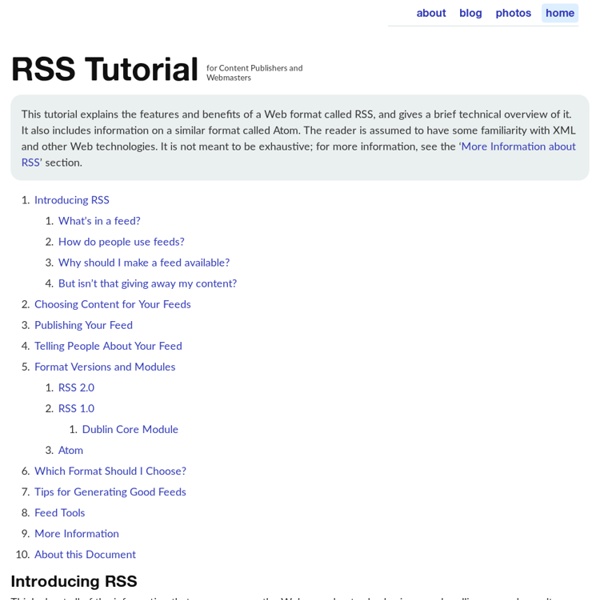RSS Utilities: A Tutorial
Oracle Technology Network > Java Software Downloads View All Downloads Top Downloads New Downloads What's New Java in the Cloud: Rapidly develop and deploy Java business applications in the cloud. Essential Links Developer Spotlight Java EE—the Most Lightweight Enterprise Framework? Blogs Technologies Contact Us About Oracle Cloud Events Top Actions News Key Topics Oracle Integrated Cloud Applications & Platform Services
Creating an RSS Feed
I've had several people ask me lately and have seen questions on Office Online about how to create an RSS feed. For those of you who don't know what an RSS feed is, it's something that people can use to keep up to date with the content on a site. Generally, sites that frequently publish content, like news sites or magazines, offer RSS feeds to which visitors can subscribe. Then when they publish content, they update the RSS feed and people who have subscribed to the feed will get a list of newly published content. If you have a site that contains content, such as articles or stories, and you frequently update the site, then you may want an RSS feed to help your customers keep up with your updates. What is RSS? RSS stands for Really Simple Syndication (although I've seen some sites refer to it as Rich Site Summary, also). What is RSS? These are just a few. There are several different versions of RSS schemas, many created by various organizations. Publishing your RSS file Well, that's it.
Free Range Librarian: Getting Started with RSS: The Fifteen-Minute Tutorial
« She Who LAFs Last... | Main | Cal Freedom: A New Blog » November 18, 2003 Getting Started with RSS: The Fifteen-Minute Tutorial By popular demand, this is a short introduction to RSS, a tool for tracking headlines and new content on Web sites. This tutorial uses Bloglines, a free, Web-based RSS aggregator (reader). RSS is a bit baffling at first. RSS Tutorial In this brief tutorial, following a brief explanation of RSS, you'll get signed up to the feed (the headlines for new entries) for Resource Shelf, Gary Price's invaluable site for staying up to date on a wide variety of Internet resources. What the Heck is RSS? I love RSS (the acronym means various things, but my favorite definition is "Really Simple Syndication"). I. 1. 2. If you look at Gary's site, you will see an orange button on the lower left-hand side that says "XML." That's the address to the RSS feed. 3. Inside Bloglines, go to: Manage Subscriptions
How to Publicize an RSS Feed
There are basically two ways to let people know you have an RSS feed available. First, you want visitors to your site to know they can get updated info through a feed ... that 'keeps them coming back' because they see the new content listed in your feed. To notify site visitors, you need an XML logo linked to the feed -- I recommend putting this on every page, though some folks only put it on their homepage. Also, add a relative link in the page header, like: (replace < with the less-than sign of course) Browsers like Firefox will put a little RSS icon at the bottom of the window, where users can use a single click to add it as a 'Live Bookmark' which is like a titles-only RSS viewer in your bookmarks. Once you have your own house in order, go to your favorite search engine and type in 'rss directory' to find the dozens of on-line directories of RSS feeds, and submit yours.
<uber:ASP.Net> - Building an RSS feed made simple
<uber:ASP.Net> - Building an RSS feed made simple posted by Jeff Wednesday, January 14, 2004 8:24:39 PM Those little orange XML icons are everywhere. How much will people think you suck if your site doesn't have one? RSS stands for "Really Simple Syndication," and it's all the rage. I won't go into detail about how to use these feeds, but there's a great little piece over at LockerGnome that tells you all about it. The benefit to you is that you might just attract visits to your site from people who might not otherwise go there because they can see what's new at many sites without having to wade through all of their bookmarks. XML you care about Be honest, unless you're in a corporate environment writing code that moves data around between different systems, you probably don't care all that much about XML and you're tired of hearing Bill Gates say it will save the world. The RSS specification <? Pretty exciting, eh? The next important part of the spec is what you put in each item. VB .Net
RSS with Frontpage 2003
Welcome to WebmasterWorld register , login , search , glossary , subscribe , help , library , PubCon , announcements , recent posts , open posts , PubCon Media Partner msg:1542736 3:44 am on Mar 2, 2005 (gmt 0) Hello all: I'm stumped, either the answer is overly obvious (and I apologise) or I missed the point, so please help: I want to create an rss feed for a FP website. msg:1542737 4:03 am on Mar 2, 2005 (gmt 0) FP 2003 does not have a feature to generate RSS feeds. msg:1542738 5:00 am on Mar 2, 2005 (gmt 0) Thanks Bill. msg:1542739 5:17 am on Mar 2, 2005 (gmt 0) There are a bunch of threads in this very forum that recommend various feed generators, like this one: RSS Creation [ webmasterworld.com ]. All trademarks and copyrights held by respective owners. Terms of Service ¦ Privacy Policy ¦ Report Problem ¦ About WebmasterWorld ® and PubCon ® are a Registered Trademarks of Pubcon Inc.
RSS - A Primer for Publishers and Content Providers
These guidelines have been produced by EEVL, the Internet guide for engineering, mathematics and computing, as part of a JISC funded PALS Metadata & Interoperability project which aims to encourage the sharing of news and alerts in machine readable formats. Thanks go to our project partners (Centaur Communications, Pro-Talk Ltd and Gojobsite) for their input and to Andy Powell and Paul Miller of UKOLN for their valuable comments and feedback. This document is aimed at publishers and content providers with the intention of introducing & explaining the concepts behind RSS and addressing some commonly expressed concerns. In a nutshell RSS allows potential users to see some of your site's content without them actually having to visit it directly. "Imagine that your company announces a new product or feature every month or two. The main benefits of creating an RSS feeds include; RSS is now being used by literally thousands of sites both large and small. a) Example RSS at the BBC
RSS Workshop - a Tutorial
"If you build it and have great content, they will come" Tutorial URL: Workshop Description In this workshop you'll learn how to create, validate, parse, publish, and syndicate your own RSS news channel. The emphasis will be the practical application of the two most popular varieties of RSS for dynamic publishing. You can use RSS channels to allow customers to keep up on industry specific news, check weather, look for jobs, view upcoming concerts or university lectures, monitor specific websites, and much more. This workshop will also teach you how others can incorporate your news into their pages automatically. What is RSS? RSS is a protocol, an application of XML, that provides an open method of syndicating and aggregating Web content. Weblogging, a term coined by Jorn Barger in December 1997, is one of the most popular and fast growing applications of RSS. RSS is changing the world of publishing news and searching for news. RSS 0.91 (Rich Site Summary)