


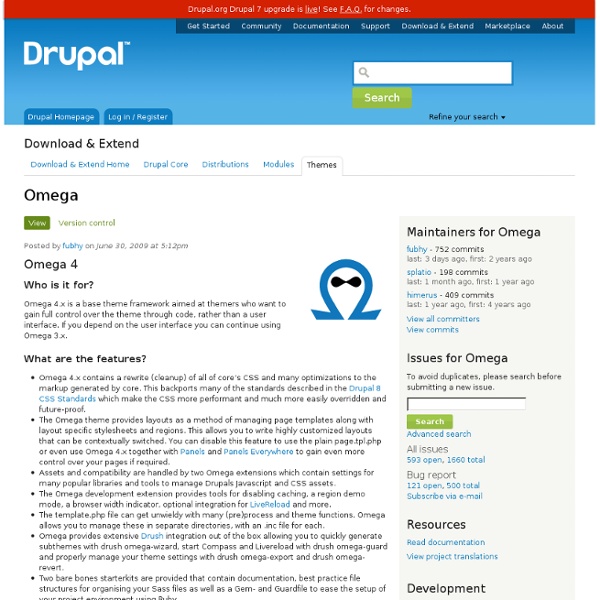
#translatable Translatable module is a different approach on internationalization and localization. It uses the merits of the Forms API to control the behavior of input elements when creating translations of existing contents. The behavior is controlled using the form property #translatable. If it is set to FALSE, the form item value cannot be translated. Conversely, if the property is set to TRUE, Translatable module automatically retrieves and displays the source contents to translate the form item's content. For this purpose, it adds a layer between Forms API and database storage. Generic translation objects, like blocks, menu items or taxonomy terms.Synchronized translations, like nodes. Translation objects are stored as simple strings in the database. Synchronized translations are relations between two objects that are in a translation set. Translatable provides support for most used Drupal core objects, i.e. nodes, blocks, menu items, and taxonomy vocabularies and terms. Dependencies Installation
Context Context Context allows you to manage contextual conditions and reactions for different portions of your site. You can think of each context as representing a "section" of your site. For each context, you can choose the conditions that trigger this context to be active and choose different aspects of Drupal that should react to this active context. Think of conditions as a set of rules that are checked during page load to see what context is active. Other included modules Context UI provides an administrative interface for managing and editing Contexts. The inline editor for 7.x The inline editor has been redone for 7.x and is activated via a "Configure Layout" contextual link on blocks that appear on the page. Dependencies Required Chaos Tools 1.7 or higher Recommended for 6.x jQuery UI in order to use the Context inline editorAdmin 2.x in order to use the Context inline editor Upgrading from Context 2.x for Drupal 6.x Drupal 6 Documentation Screencasts Older posts and presentations Thanks
ImageCache Actions This module provides a suite of additional image effects that can be added to image styles. The image styles admin submodule also adds the 'duplicate', 'export' and 'import' actions to image styles administration. Effects provided Watermarking - a much requested addition that enables you to place any image anywhere over a source picture, with alpha transparency Overlays - Add photo-corners etc to the image Text overlay - add a short copyright notice to your image, using available system fonts Color-shifting - Colorize images. These functions, combined with the available scale, crop, and rotate functions already provided by Drupal core/imagecache make hundreds of image processing effects available. Drupal 7 The current version is 7.x-1.5. Dependencies: Image module from Drupal core. At least one of the toolkits: Soft dependencies: System stream wrapper. Drupal 6 The D6 version requires the Imagecache module. Toolkit support Credits/sponsors Roadmap Our ideas for the (near) future : Help wanted
Libraries API The common denominator for all Drupal modules/profiles/themes that integrate with external libraries. This module introduces a common repository for libraries in sites/all/libraries resp. sites/<domain>/libraries for contributed modules. External libraries Denotes libraries ("plugins") that are neither shipped nor packaged with a project on drupal.org. Drupal 7 only has built-in support for non-external libraries via hook_library(). Goals The same library can be shared by more than one module.The same library can be shared by more than one site.Ease the process of upgrading a module that requires an external library. Documentation The 1.x branch has very basic support for placing libraries in the sites/all/libraries folder, while more advanced features (including the above list) are currently being fleshed out in the 2.x branch (D7 only at the moment). Background information: Get involved
zurück/ Back Button aquanox24 schrieb Suche die seit Stunden nach einer Lösung für einen "Back Button" Wie könnte die Lösung denn aussehen, die kein Button bei "fremden" Referrer ausserhalb der Site besitzt. Was muß ich genau wo modifizieren ? Da ich kaum etwas zu dem Thema gefunden habe: Wie Löen andere dies (ggf. ohne Back-Button)? Danke Gruß Frank Also, ich meine keine Navigationsleiste (Paging) sondern tatsächlich eine History.Back funktion. Wenn ich mich nun in der View Verein ODER Fußball befinde und dann eine News aus der Kategorie 2. FYI: Habe vorher eine Site in Joomla erstellt und mich dann Aufgrund des besseren Rechtemanagement für ein neues Projekt zunächst für Drupal entschieden.
Webform Webform is the module for making surveys in Drupal. After a submission, users may be sent an e-mail "receipt" as well as sending a notification to administrators. Results can be exported into Excel or other spreadsheet applications. Webform also provides some basic statistical review and has and extensive API for expanding its features. Some good examples could be contests, personalized contact forms, or petitions. Each of these could have a customized form for end-users to fill out. Explanation of Webform vs. Webform 3.x Requirements PHP 5Drupal 6.16+ or Drupal 7 Webform 4.x Requirements PHP 5.3Drupal 7CTools and Views Webform related projects Obligatory "Which version should I choose" Notice The Drupal 7 version of Webform has been branched so that you can download the new 7.x-4.x version or the older 7.x-3.x version. Support Requests Please always use the project issue tracker to report bugs, support and/or feature requests.
Display Suite Display Suite allows you to take full control over how your content is displayed using a drag and drop interface. Arrange your nodes, views, comments, user data etc. the way you want without having to work your way through dozens of template files. A predefined list of layouts (D7 only) is available for even more drag and drop fun! By defining custom view modes (build modes in D6), you can define how one piece of content should be displayed in different places such as teaser lists, search results, the full node, views etc. Watch a screencast to see it all in action! Advanced options ExportablesAdd your own custom fields in the backend or in your codeAdd custom layouts in your theme (D7 only)Change labels, add styles or override field settings (semantic fields).Full integration with Views and PanelsExtend the power of your layouts by installing Field GroupOptimal performance with Object cache (D6) or Entity cache (D7) integration Drupal 7 Modules included: Drupal 6 Information Credits
Entity API This module extends the entity API of Drupal core in order to provide a unified way to deal with entities and their properties. Additionally, it provides an entity CRUD controller, which helps simplifying the creation of new entity types. Requirements Drupal 7.2 or later; suggested Drupal >= 7.15 Documentation You can find documentation in the handbooks. Overview For site-builders This is an API module, so it doesn't provide any end-user features. A Views display plugin and field to render or link to any entity (by view-mode)A CTools content plugin to render any entity (by view-mode)It ships with the Entity tokens module which makes sure there are tokens for most entity properties and fields, i.e. it provides token replacements for all entity properties (or fields) that have no tokens and are known to the entity module (read about the entity property info API below). For developers Changes Credits The project has been sponsored by Maintainer Wolfgang Ziegler (fago)
Title While working on the new content translation system for Drupal 7, we (the Drupal core i18n team) faced the need to convert node titles to the Field API in order to make nodes fully translatable. We were not able to make this happen in Drupal 7 core (#557292: TF #3: Convert node title to fields and #571654: Revert node titles as fields), so we decided to find a solution for this in contrib: the idea is replacing node titles with fields à la Automatic Nodetitles. This will be exploited by the related Entity Translation project. Dependencies Title requires core version at least 7.15. Usage After enabling the module as usual, visit the Manage fields page of the content type, taxonomy vocabulary or "comment type" which you wish to replace fields of and click the replace link. Bug fixing policy This project is maintained mainly through voluntary and sponsored work, this means our resources are limited. Ideally every bug report should meet the guidelines to create a good report. Credits
Block Class Block Class allows users to add classes to any block through the block's configuration interface. By adding a very short snippet of PHP to a theme's block.tpl.php file, classes can be added to the parent <div class="block .. Installing the Drupal 7.x version Enable the moduleTo add a class to a block, simply visit that block's configuration page at Administration > Structure > Blocks Installing the Drupal 6.x version (6.x-1.3) Enable the moduleAdd this snippet to your theme's block.tpl.php file (see detailed instructions below): <? How to add the PHP snippet (7.x-2.x, 7.x-1.x, 6.x-1.3 or lower) Here's the first line of the Garland theme's block.tpl.php prior to adding the code: <div id="block-<? And here's what the code should look like after adding the snippet:For 7.x-2.x: <div id="block-<? For 7.x-1.x, 6.x-1.3 or lower: <div id="block-<? IMPORTANT: Remember to separate the PHP snippet from the existing markup with a single space. Installing the Drupal 6.x dev version <div id="block-<? Credits
Views You need Views if You like the default front page view, but you find you want to sort it differently. You like the default taxonomy/term view, but you find you want to sort it differently; for example, alphabetically. Views can do a lot more than that, but those are some of the obvious uses of Views. Views for Drupal 8 Views is in Drupal 8 Core! Recommended versions of Views! For new installs of Drupal 6, we recommend the 6.x-3.x branch. The 6.x-2.x branch of Views is in critical/security maintenance mode only. Dependencies The Drupal 7 version of Views requires the Chaos Tool Suite also known as CTools. Views' bug squad The Views' bug squad is a group of people who have dedicated a few hours a week to help provide support and fix bugs in the issue queue. Views documentation Views 1 Views 2 (This link goes to the Advanced Help project page. Sponsorship This project is sponsored by IO1. Our book Our book, Drupal's Building Blocks is now available.
Chaos tool suite (ctools) This suite is primarily a set of APIs and tools to improve the developer experience. It also contains a module called the Page Manager whose job is to manage pages. In particular it manages panel pages, but as it grows it will be able to manage far more than just Panels. For the moment, it includes the following tools: Plugins -- tools to make it easy for modules to let other modules implement plugins from .inc files.
Transliteration Provides one-way string transliteration (romanization) and cleans file names during upload by replacing unwanted characters. Generally spoken, it takes Unicode text and tries to represent it in US-ASCII characters (universally displayable, unaccented characters) by attempting to transliterate the pronunciation expressed by the text in some other writing system to Roman letters. According to Unidecode, from which most of the transliteration data has been derived, "Russian and Greek seem to work passably. But it works quite bad on Japanese and Thai." Do I need to use transliteration for uploaded files? This question can't be generally answered, rather it depends on what you want to do with user submitted file uploads. you let users upload files to your site and offer these files as download without PHP processing, and you're on Drupal 6 or later, and not using a Windows-based web server. By enabling this module, it will be easier for people to search with or without accents. Credits Authors: