


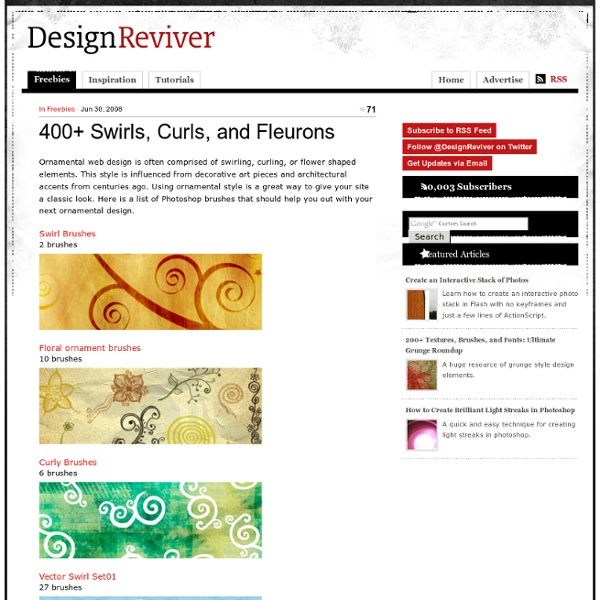
50 Photoshop Tutorials For Sky and Space Effects - Smashing Magazine Advertisement Humans have always had an infatuation with the air above us and the space around our planet. With Adobe Photoshop we can create new images or enhance existing photos to include the sky and space as a backdrop. There is virtually no limit to what can be done with some Photoshop skills and a bit of creativity. As you will see from the tutorials featured here, some of the most entertaining and practical Photoshop creations and manipulations deal with the sky and space. From this collection of tutorials you’ll learn all kinds of tricks that can be applied to your own work. You may also be interested in some of our other collections of Photoshop Tutorials: Space and Planets Really Cool Eclipse Effect in Photoshop5Photoshop master Fabio Sasso shows you how to create this lighting effect. Space and Planet Tutorial6Create a very cool look with just some simple Photoshop effects. Make a Real Planet7Here you can learn how to easily create a fairly realistic planet. Explosions The Sky Video
42 Free High Quality PSD Web Design Templates A collection of fresh Free High Quality PSD Web Design Templates created by various designers around the world. Premium Templates are always known as the quality templates and people think that all the free templates don’t have a high quality of a professional website. But there are some designers that are providing their high quality work for free for the readers of their websites. Photoshop vintage effect Back in October I took this photo, in front of our house. A cool scene, bright colors and a double rainbow. After seeing this picture on my Flickr page, I received an e-mail from Marco who asked me about the post process of this image. Choose your image carefully First of all I need to mention that some pictures are better suitable than others. Add contrast and saturation Place the image in a separate layer. Adjust curves Add another adjustement layer. Select Green from the Channel dropdown menu and adjust the curve as shown in the image above. Now select Blue from the Channel dropdown menu and adjust the curve as shown in the image above. Add Vignette effect Select the layer with your photo and go to the Filter menu and select "Convert for Smart Filters". Now go to the Filter menu and select Distort > Lens Correction. Add some Colorisation Your photo should look pretty dramatic right now with a lot of contrast. The final touch Before and after Here is another example:
50 Beautiful Free and Premium PSD Website Templates and Tutorials Creating a website template involves a lengthy and time consuming procedure. First you have come up with your own concept and visualize it by wireframing. Next comes the execution. Here, you will transform your conceptual design idea bit by bit into a real thing. After that, to make your design into something functional, will have to control your layout using HTML and CSS. Well, you can take a shortcut in making your own website by downloading some of the free PSD (Photoshop Document) templates on the web. Here we are sharing with you some free and premium PSD website templates that you can use for your projects. Beautiful Free and Premium PSD Website Templates and Tutorials Index Free PSD Website Templates Corporatrix Corporatrix is a powerful modern corporate / business website PSD template. MORE INFO – by Graphics Fuel (Free PSD Website Template) Crims Nite – Corporate Website Template This PSD freebie is a corporate website template in Photoshop PSD format. Vivid Host Car Design Studio
27 Best Photoshop Web Layout Design Tutorials to Design Decent Web Layouts Learn how to earn $125 or more per hour as a freelancer - Click Here Looking for hosting?. We recommend MediaTemple for web hosting. Use Code MTLOVESDESIGN for 20% off For beginner web designers – design tutorials really help to understand the basic knowledge about web design!, Here is a collection of 27 layout design tutorials that will help you with designing a decent looking website. Design a cool Photography Portfolio Design A Grungy Website Design In Photoshop Design a High End Webdesign From Scratch Design Your Own Personal Portfolio Page In Photoshop Design a cool Portfolio Web Layout Urban Layout Design in Photoshop Design a Funky website Design in Photoshop Design a personal portfolio Site in Photoshop Designing a Dating Agency Website in Photoshop Music Band Website Designing a Clean Photo Portfolio Site In Photoshop Cool Dark website Design Dark Themed Website From Scratch 3d Studio Design In photoshop Design a Cartoon Grunge Web layout in Photoshop Design a Cool Photo Portfolio
15 Best Websites of Photoshop Tutorials | Tutorials Palace When it comes to graphic design or image suppression, frequently Adobe Photoshop comes first alternative to consider. Underneath you can find diverse range of Adobe Photoshop tutorial websites. It comprises of tutorials from image exploitation, text effects,3d styles and loads of other helpful tutorials which can come practical to you. Each tutorial website has their own steps/method to portray the progression of conception. You Might Also Like These Posts 1. 2. 3. 4. 5. 6. 7. 8. 9. 10. 11. 12. 13. 14. 15. TV Scan Lines Effect In Photoshop - Adobe Photoshop Tutorial Try before you buy. Download any Adobe product for a free 30 day trial. TV Scan Lines Effect In Photoshop TV scan lines — see example below — is a quick effect that will make your most boring images look trendy and cool. It is a pixel perfect effect, so it is mainly recommended for screen use. Basically, what you do is create a mesh of horizontal lines on a layer above your image that hides every second row of pixels. Step 1 First of all you need to create a new, really small document. Step 2 Create a new layer in your tiny document and trash the background layer. Step 3 Choose the Edit / Define Pattern... menu point. Step 4 Go to your image that you want to apply the effect to. Step 5 Apply the effect and see the TV scan lines appear over your image. You can play with other pattens besides horizontal scan lines. Above are a vertical and an angled example. Plus one which is a combination of the two creating a cool carbon fiber look. Learn more about the Topaz Photoshop Plugins Bundle.
1000+ Must Have Free PSD Web Elements For Web Designers PSD Files are great time savers for designers. So many talented designers are offering free PSD files on their blogs or websites. Some of them are paid and some are free to use. In this post I collected a huge huge list of Free PSD Web Elements for web designers. Free PSD Paper Holders Free PSD Ribbons Ripped Paper Holes Origami Ribbons PSD Set Colorful Web Ribbons PSD Graphic For Retro Phone Designer Brushes-Icon Set Glossy Bubble PSD Graphics Green Grass PSD Ripped Paper Notes Free PSD Switch Button Editable Sticker Icons Web Corner Ribbon PSD Set Curled PSD Stickers Creative Flow PSD Illustration Free PSD Broken Page PSD Thank You Bubble Set 3D Download Icon Free iMac Icon Free PSD Download Buttons PSD Ribbons Corner Set Arrow PSD Megapack Free PSD Stickers Business People Silhouettes Free Subscribe Badges Mail Feedback Form PSD Media Buttons Set Free PSD Arrow Buttons Pack Free PSD Media Player Apple Style Navigation Menu PSD Button collection Free psd Calendar mockup Colorful Buttons 30 Photoshop Gradients
15 Artistic Watercolor Effects Photoshop Tutorials I’m sure we all share the frustration of trying to get some acceptable results from the Watercolor Photoshop Plugin that is bundled with the default Photoshop installation. As with most of those plugins, to achieve reasonable results you have to go farther than applying a single plugin. These 15 watercolor effects Photoshop tutorials will show you how to create beautiful watercolor paintings from your photos. Transform photo into watercolor painting Dynamic Recessed Watercolor Typography in Photoshop Design a Grungy Floating Island Watercolor Text Easy Watercolor Painting Effect Watercolor Text Painted on a Wet Paper Watercolor Effect Easily Transform Your Photo Into a Watercolor Painting Stunning Watercolor Effect A Quick and Easy Watercolor with Photoshop’s Art History Brush Create Convincing Watercolor Effects Using Photoshop Design a Watercolor Effect Menu Create Cool Watercolor Effects in Photoshop Creating a Watercolor From a Photograph Watercolor Photo Effect
Freebie: Radial Portfolio Site Template (PSD) Radial is a professionally designed portfolio website template in PSD format. This is the portfolio page of the template and you can use it to code a HTML/CSS web page. It was primarily meant to be the design for the portfolio page of the WordPress CMS. Font used is Convergence (which is a part of Google Web Font Library). If you like the template and would like to be notified when new freebies are released please like our Facebook Fan Page or follow us on Twitter. Dimensions of the template are 1200 x 2000. We used this template as we started designing our premium WordPress Theme called Radial. Notification bar with social IconsBoxes with shadows for postsSlick Social icons that can be downloaded from WebTreatsSeveral widgets for your sidebarRecent posts with a nice shadow effect Click on the image for a larger preview! Download Freebie: Radial Portfolio Site Template (PSD) (1737) Radial Portfolio Site PSD TEMPLATE LICENSE
growing floral flash|Design Inspiration and Resource The free Flash image gallery is a fast and easy way to create beautiful flash portfolio, by using it you can create your own online flash portfolio with multiple categories and add image description, features: ... This tutorial will explain how to mesh traditional comic book production and new digital techniques to produce your very own digital comic book. Brief about this tutorial : 1. Preparing your panels, 2. Penciling, ... Flash is a great software to create games, with the Flash 3D engine features users could make many variations of games with great effect. Its a basic flash tutorial to create a simple flash website with little programming. An awesome Maya animation tutorial, its both modeling, rendering and animating tutorial. John Nack on Adobe February 07, 2014 I’ve Got My Ticket For the Long Way ‘Round… From discovering Adobe my first week in college & sending away $10 for an ATM Light floppy disk, to teaching Photoshop in college & starting a Web design career, to joining the company itself in 2000, I’ve had a very special relationship with this place. Our little sons were just asking the meaning of BIFURC8 (“Bifurcate”), as seen on our license plate. It was real; it was fun; it was often real fun. Yours,J. PS—Quick housekeeping note: I’ve asked the blog admin to disable commenting site-wide soon, lest spam creep in, people feel their questions are being ignored, etc. The Blog Is Dead. (No, this isn’t quite my last post here. I’m so pleased that many folks have asked that I keep blogging after leaving Adobe. Yes, the design is a work in progress! I plan to point out interesting news about Adobe products when I see news, useful tips, and so forth. And what about Google and its products? 12:05 PM | Permalink | Comments [5]
53 Killer Photoshop Illustrator Effects and Tutorials | Noupe It’s always fun to experiment different techniques and learn how to work with various aspects of Adobe Photoshop to spice up boring pictures and make them into works of arts and masterpieces. So, if you’re interested in learning some new skills, whether you’re a beginner, intermediate or advanced user, these Photoshop and Illustrator tutorials are for you. Below you will find an incredible amount of amazing colorful artwork to inspire any designer, also we’ve selected some of the best adobe tutorials hand picked to enhance or highlight whatever action is going on in the photo. Neon and Glow Effects Tutorials Create cool neon effects Tony Ariawan shows you how to use warping, layer masks and simple colour tweaking for a high-tech look that’s out of this world. Creating a Glowing Neon Effect in Illustrator Create a glowing neon effect in your illustration that can grab an audience’s attention with its beauty and uniqueness. More Neon and Glow Effects All things Beautiful Smoke Effects Tutorials