


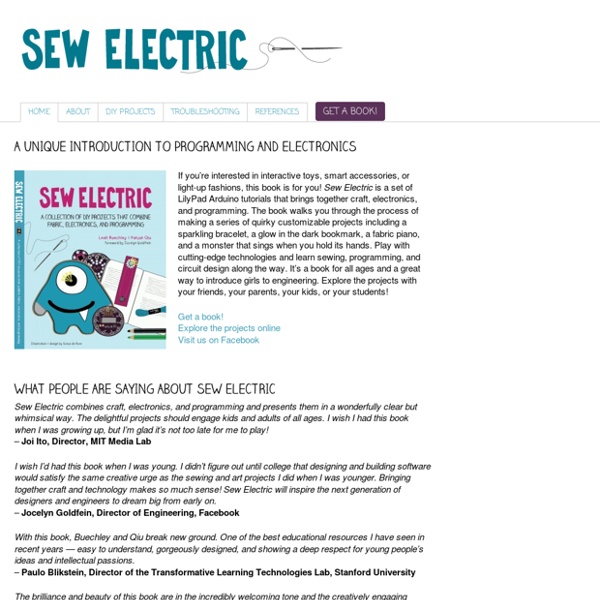
Electrical Problems Electrical problems are problems with either the design or construction of your electrical circuits. These are physical problems that you’ll need to fix by hand with scissors, a needle, thread, fabric, and glue. The next several pages provide examples of common electrical problems, information about how to find them, and step-by-step instructions for fixing them. ELECTRICAL PROBLEMS COVERED IN THIS SECTION • loose connections • short circuits • reversed polarity Loose connections occur when the thread that is stitched through a component (like an LED, speaker, LilyTiny, or Protoboard) is too loose. symptoms If there is a loose connection in your project, parts of your project will only work some of the time. checking your project for loose connections Gently bend and stretch your project. To fix loose connections, thread your needle with conductive thread. If you have a knot that is unravelling, find the end of the thread and pull on it to re-tighten connections.
ISN - fiches d'activité liées au code FR Arduino LilyPad for Clothing Overview The LilyPad Arduino is a microcontroller board designed for wearables and e-textiles. It can be sewn to fabric and similarly mounted power supplies, sensors and actuators with conductive thread. The board is based on the ATmega168V (the low-power version of the ATmega168) (datasheet) or the ATmega328V (datasheet). The LilyPad Arduino was designed and developed by Leah Buechley and SparkFun Electronics. Downloads Schematic: LilyPad_schematic_v18.pdf EAGLE (CAD) Files: LilyPad_Board_v18.zip Summary Warning: Don't power the LilyPad Arduino with more than 5.5 volts, or plug the power in backwards: you'll kill it. Programming The LilyPad Arduino can be programmed with the Arduino software (download). The ATmega168V or ATmega328V on the Arduino LilyPad comes preburned with a bootloader that allows you to upload new code to it with the Arduino software. Power The LilyPad Arduino can be powered via the USB connection or with an external power supply. Physical Characteristics Washability
Electronics Measuring Stuff with a Multimeter A multimeter is an electronics testing device that, um, tests multiple things, including resistance, voltage, and current. Using certain multimeter models, you can test to be sure that components — such [more…] Electronics Basics: Using a Breadboard A breadboard is a rectangular plastic box filled with holes, which have contacts in which you can insert electronic components and wires. A breadboard is what you use to string together a temporary version [more…] What Is Soldering and How Do You Use Solder Tools? Soldering (pronounced "soddering") involves a material called solder that melts when placed on a hot object; the melted solder cools and forms a bond between two items. Turning Electricity On and Off You've scrounged around your growing electronics bin and come up with wires to connect a circuit together and batteries to power the circuit. Steps to Great Car Audio Sound It takes a lot to create a good car audio system. Avoiding Electric Shocks
Teaching kids how to write computer programs, by Marshall Brain by Marshall Brain Quick Intro - If you are looking for a quick and easy way to teach your kid a real programming language, without downloading anything or buying anything, try these Python tutorials. Your kid will be writing and modifying code in just a few minutes. Marshall Brain's quick and easy Python tutorials Let's say that you have children, and you would like to help them learn computer programming at a youngish age. Let's start with a something important: Every kid is different. The second thing to realize is that real analytical skills often don't start appearing until age 11 or 12 or 13 in many kids, so expecting huge breakthroughs prior to that may be unrealistic. That being said, there are lots of fun things you can try as early as five or six... Games Let's start with a few games. Magic Pen (wait a few seconds to see the word "play", then click the word "Play") Fantastic Contraption Auditorium (Drag the circle-with-arrow-in-it around. I love Light Bot. Python for Kids RoboMind
The 10 Most Amazing Electronic Clothes Of the Century Computers? Clothes? What's the difference? Let’s face it, without the technology you use everyday you’d be pretty stuck. Need to make a big impression at a formal event? Why buy computerized clothing when you can make your own? Kanjun Qie from MIT Media Lab made a really cool sound-producing hoodie called the Soundie. Not useful enough? For those of us with a little electronics know-how the Arduino Lilypad is definitely a great option to make some kick-ass electronic-wear. Sports injuries can take years to overcome, and when you’re a professional athlete they can cost you a lot more than time. Also by Cute Circuit, the Hug Shirt stands on a basic premise: we all want to reach out and touch someone. The Hug Shirt lets you hug yourself and send a warm feeling to someone on the other side of the planet. ...This is a situation ripe for abuse. So maybe you want to put some electronics in your clothes, but you don’t want to do all the design yourself.
Build Your Own Combat Robot – Pete Miles – 11055 | ROBOT BOOKS - ONLY FREE BOOKS Good - Intermediate Robot Books - Robot Mechanics - Robotic E-Books Apr 17, 2013 at 11:56 am · by admin · Comments Off Book Summary Some kids spend their free time playing sports. View this Robot Book You can Download this book with the following link. CoderDojo : pleins de defis autour de la programmation CoderDojo, fundamentally is non-curriculum based. There is a multitude of excellent resources online for learning computer programming and we encourage all Dojos to use these in order to teach the basics and then focus the Dojo sessions on allowing the young people or 'CoderDojo Ninjas' to work creatively on projects of their own. Learn more information about the Guiding Principles and Philosophies of learning at CoderDojo. Topics covered at a Dojo is dependant on the Mentors who organised the Dojo and their technical skills combined with the interests of the young people attending. Scratch We recommend beginning with Scratch. The Scratch website also contains a lot of tutorials and sample projects and you can find much more on YouTube and through a Google search. Other Resources We also recommend working with Code.org,Code Academyand W3Schools resources to help young people learn the basics of computer programming which they can then apply to their own projects. Open Badges Dojo Game
Knit a Working Circuit Forget about circuit boards and start thinking about circuit stitches with this illuminating tutorial by electronic art professor Jesse Seay on how to knit your own circuitry. …I developed a method to “print” circuit boards on my knitting machine, with materials that are inexpensive, easily available, and solderable. The method works with both traditional electronic components and with e-textile components. And while I use a knitting machine for rapid production, the materials should work fine for hand knitters. As Seay explains in the introduction, this tutorial assumes that you already know how to knit and shows you how to integrate wiring into your knitting by design a knitting pattern that will allow you to make connections between electronic components, just like an ordinary circuit board. Once you get the hang of it, it’s fun to turn “traditional” circuit designs into knitted circuit designs.[...] Related
Kevin Kelly How Wearable Technology Works" For most people, fun is the hook that makes new technology worth investigating. Wearable technology promises entertainment galore. Video games are bigger than ever, with cinematic appeal and wow-inducing special effects. Depending on the model, you'll attach between eight and 17 inertial sensors to your body. Wearable cameras are nothing new; mountain bikers, parachutists and other adventuresome souls have been using them for years. Desperate to improve your baseball, golf or tennis swing? Most wearables aren't quite ready for prime time, though.
Kevin Kelly "When this fabulous, amazing, unputdownable book arrived at my studio I immediately spent two and a half hours in it, and then the next morning passed another three-hour stint of 'Wow - look at this! I could do that!' This book is more exciting -- in both what it actually offers and what kind of life it suggests -- than anything I've read for a very long time. It's an outstanding achievement in every sense -- content, design, and quality. "Flipping through Cool Tools is a completely different experience from reading the same material online. -- David Pescovitz, Boing Boing "If this doesn't solve some large part of your Christmas shopping challenges, you need a different set of people to whom you give Christmas presents. -- Joel Garreau, Washington Post, author of Edge City and Radical Evolution "I don't know an adjective large enough to do it justice." -- Michael Litchfield, Fine Homebuilding "I love it. -- Walter Isaacson, author of Steve Jobs: The Exclusive Biography -- Luke Pebler, actor
Book We've published a book of Instructables! Order your copy of The Best of Instructables Volume 1 here! See the latest news about The Best of Instructables Volume 1 here. I just got the contract worked out with O'Reilly Media/MAKE, who is publishing the book. We're hoping to have it out in time for the Austin Maker Faire in October. These details are likely to change, but I'm so excited that I wanted to share them even at this early stage. Updated: Number of full Instructables from 100 to 75. 2008-07-03 Update: Right now, it looks like we'll be including approximately 50 Instructables in the community choice section of the book as chosen by our Instructables Book Contest. 75 full Instructables will be included as chosen by editors at Instructables, MAKE, and O'Reilly. Since print and internet are such different mediums, part of the selection process is finding Instructables will exceptional images and well-written text.
Getting Started with Arduino, 2nd Edition This valuable little book offers a thorough introduction to the open source electronics prototyping platform that's taking the design and hobbyist world by storm. Getting Started with Arduino gives you lots of ideas for projects and helps you get going on them right away. By Massimo Banzi, co-founder of the Arduino Project. To use the introductory examples in this book, all you need is a USB Arduino, USB A-B cable, and an LED. Make it easy on yourself and add the Getting Started with Arduino 3.0 kit! Massimo Banzi is the co-founder of the Arduino project and has worked for clients such as Prada, Artemide, Persol, Whirlpool, V&A Museum, and Adidas. He spent four years at the Interaction Design Institue Ivrea as Associate Professor. Before joining IDII he was CTO for the Seat Ventures incubator.