


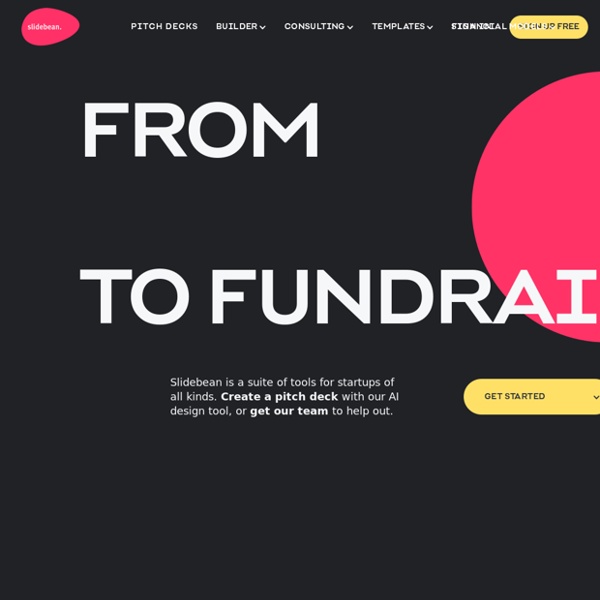
□ +5000 FREE Creative PowerPoint Templates to Download【 Best 2023 PPT Presentation 】 40 siti web ed apps per creare presentazioni Certamente la creazione di presentazioni resta una delle modalità più comuni di utilizzo delle tecnologie digitali in classe. Purtroppo ancora troppi colleghi si limitano ad utilizzare programmi come PowerPoint, a pagamento e residenti nel pc. Fortunatamente sono disponibili una gran quantità di siti web ed apps che, oltre a consentire la creazione di splendide presentazioni, risultano molto semplici da usare. Qui di seguito ecco un elenco di strumenti di presentazione raccolti da Technology Tidbits: Thoughts of a Cyber Hero, alcuni dei quali sono già stati recensiti nel mio blog. 9Slides - A wonderful site and app for adding video/audio narration to a presentation. Ideal for professional development or teaching a lesson. Articoli correlati
Reel Why The online presentation tools out there aren’t great right now. They're either too clunky, require special software, or too much overhead. With Reel, getting your ideas out there and polling your audience is like shooting fish in a barrel. What is Reel? Reel helps you quickly create and share presentations. But I already have Powerpoint; why would I need another presentation tool? You have Powerpoint, but that doesn’t mean everyone else does too! That’s neat! Yes, we did! What should I share? That depends on you! Love it? Awesome! Instantly upload designs for sharing Control the feedback you get Iterate and refine your designs Check out Influence » Who Made It? Reel is made by ZURB, an interaction design and strategy company located in Campbell, California. For some other fun ideas by ZURB, check out the ZURB Playground » Support We'd like to hear about issues you might be having, or just how we can make Reel even better.
EverySlide | Presentazioni interattive | Sistema Pubblico di risposta Beautiful web-based timeline software Beautiful.ai 10 herramientas para elaborar presentaciones atractivas Puede que sientas que Power Point cada día se vuelve más obsoleto. Prezi es una buena alternativa para crear presentaciones atractivas, interesantes y dinámicas, pero no es la única opción. Veamos estas herramientas que recopila el sitio Ragan.com. Veamos: 1. Funciona desde el navegador, y sus herramientas son sencillas para colocar rápidamente los elementos que se expondrán. 2. Prezi es potente para la visualización de información dinámica y a menudo hemos comentado en este blog de todas sus bondades. 3. Todos los usuarios con una cuenta en Google pueden hacer uso de esta herramienta. 4. Es un recurso para los usuarios de la Mac. 5. Es similar a PowerPoint, pero tiene la facilidad de agregar las diapositivas en forma de videos. 6. Ayuda a fusionar imágenes, audio, video y texto para crear historias personalizadas, no solo son presentaciones. 7. Con esta herramienta puedes elaborar una exposición en video desde tu escritorio de Window. 8. 9. 10.
SlideSnack | Upload & Share Presentations Online Presentious-Presentare con AUDIO sincronizzato Le top 10 des alternatives à PowerPoint Si dans votre travail ou vos études, vous avez besoin de faire une présentation orale devant un large public ou encore vos collègues, vous savez l’importance d’avoir un contenu efficace et engageant entre vos mains. Powerpoint ne suffit plus pour la plupart d’entre nous, ce pourquoi nous présentons ici 10 alternatives à PowerPoint. Note : cet article est un guest-post, écrit par RoK. Que vous ayez besoin d’outils de présentation dans votre business, pour des formations en ressources humaines ou encore pour enseigner à une classe, ces outils seront probablement d’une grande aide pour garder votre auditoire en haleine. Manipulez vos vidéos, vos images, vos animations, vos clips audio et bien plus encore dans une présentation qui va certainement vous aider à gagner votre audience. 1. Prezi est un logiciel en ligne qui permet de concevoir des présentations et animations avec une fonction zoom. 2. Vous cherchez un moyen de créer des présentations interactives de qualité en HTML5 ? 3. 4. 5. 7.
POWTOON Roxio PhotoShow | Make Photo Slideshow - Online Music Slideshow Doing so will stop your files uploading and they will not be added to your PhotoShow. Are you sure you want to navigate away from this page?{0}Doing so will stop your files uploading and they will not be added to your PhotoShow.{1}Press OK to continue or Cancel to stay on the current page. It appears you didn't finish the last PhotoShow you created, entitled {0}. Click Ok to open it or click Cancel to make a new PhotoShow. It appears you didn't finish the last PhotoShow you created. Can not create show. Can not get photo number. {0} files uploading. {1} files completed successfully. {0} files failed to upload Premium service required to add more than {0} photos. The maximun number of photos you can upload is {0}. There has been an upload error. This file type is not supported.Please select a supported file type.Photos: JPG, PNG, BMP, GIF, TIF Videos: AVI, MOV, MPG, MP4, WMV, M4V, QT. With a Premium account you can add video to your PhotoShow. Uploading Queued Transcoding Successful Error
SlideBoom - upload and share rich powerpoint presentations online