


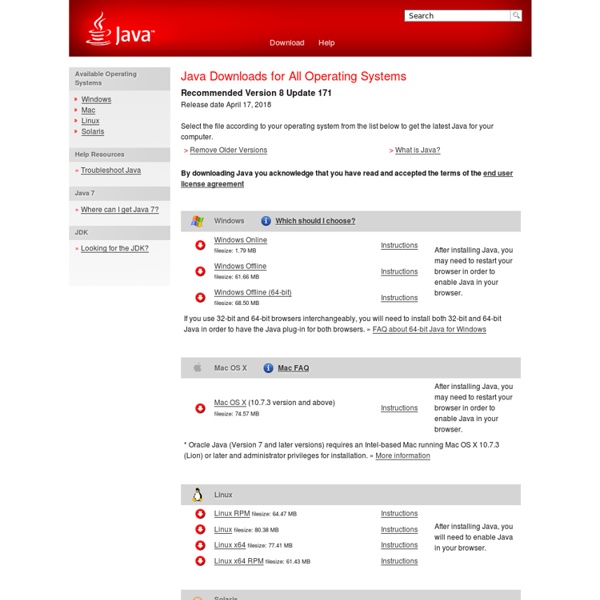
Old versions of Windows, Mac and Linux Software, Apps & Abandonware Games - Download at OldVersion.com OrbMT Modem Tool Download - Router & DSL OrbMT Modem Tool - Download Das OrbMT Modem Tool liefert Ihnen einige interessante Details zu Ihrem DSL-Anschluß. Darunter die maximale Leitungskapazität, Leitungsauslastung und Leitungsdämpfung aber auch die aktuelle Up- und Downloadgeschwindigkeit. Häufig wird, um die Leistung des eigenen DSL-Anschlußes zu bewerten auf Online-Analyse-Tools wie Speed.io zurückgegriffen, welche die personliche Up- und Downloadgeschwindigkeit ermitteln. Anhand der Ergebnisse läßt sich zwar feststellen, ob die erreichten Datenraten mit der vom Internetprovider bereitgestellten Bandbreite übereinstimmen. Die Freeware OrbMT Modem Tool 3.42 geht diesen Schritt weiter und stellt ein hilfreiches Werkzeug zur Analyse der eigenen DSL-Leitung dar. OrbMT Modem Tool wurde ursprünglich für Saphairon Modems entwickelte und war unter dem Namen Sphairon Modemtool bekannt. Zusätzlich zum OrbMT Modem Tool steht das OrbMT Sidebar Gadget auf der Herstellerseite zum Download bereit. Videos zum Thema
Course Info Our program is more than a locksmith training course. Our program offers the most comprehensive up-to-date information available today. We use highly detailed instructions, photographs, video, and diagrams to assist your learning. The program was designed to accomodate both the beginner as well as the experienced locksmith. Section One Chapter 1- Key Blank Identification You will learn the different types of key blanks and how to identify them. Chapter 2- Different Types of Locks You will learn to identify the various types of locks and lock cylinders. Chapter 3- Disc Tumbler Locks or Wafer Locks You will exam wafer locks and their functions. Chapter 4- Pin Tumbler Locks You will identify pin tumbler locks, their working parts and functions. Chapter 5- Re-Keyable Pad Locks You will look at re-keyable pad locks and the process of re-keying them. Section Two Chapter 7- Storefront Door Locks You will study the different locking mechanisms used in the storefront doors and their functions.
Downloads für alle Betriebssysteme Empfohlen Version 8 Update 60 Freigabedatum 18. August 2015 Wählen Sie die Datei, die Ihrem Betriebssystem entspricht, aus der folgenden Liste, um die neueste Version von Java für Ihren Rechner zu erhalten. Durch das Herunterladen von Java bestätigen Sie, dass Sie die Bedingungen der Endbenutzerlizenzvereinbarung gelesen und akzeptiert haben. <p><span class="termhighlight">Damit Sie mehr Erfahrung gewinnen und immer präzise Meldungen erhalten, aktivieren Sie Javascript in Ihrem Browser während der Dauer der Java-Installation. Was ist Java? Mit Java können Sie Onlinespiele spielen, mit Personen überall auf der Welt chatten, die Zinsen für Ihr Darlehen berechnen, Bilder in 3D anzeigen und vieles andere mehr. » FAQ: Was ist Java?» Java-Software für Ihren Computer bzw.
Adobe Flash Player Distribution | Adobe Adobe makes available a version of Flash Player called the "Extended Support Release" (ESR) to organizations that prefer Flash Player stability over new functionality. We have created a branch of the Flash Player code that we keep up to date with all of the latest security updates, but none of the new features or bug fixes available in our current release branch. This allows organizations to ceritify and stay secure on Flash Player with minimal effort. We recommend that companies focused on security and stability take a close look at this release option. Attention: Please read for important changes regarding Flash Player 13 Beginning August 11, 2015 we have updated the version of our "Extended Support Release" from Flash Player v13 to Flash Player v18 for Mac and Windows. Changes to Flash Player Extended Support Release
DSL 16000 zu langsam? Optimierung! Sorry, aber die Überschrift dieses HowTo's mußte ich so gestalten, damit auch Google das in seinen Top-Listings mit drin hat. (Suchbegriff "DSL 16000 zu langsam" Ich hatte heute das Glück, einen sehr kompetenten Außendienstler der T bei mir im Hause zu haben. Nach endlosen Scherereien hat er schon mal die gröberen technischen Probleme im Kasten der T-Com beseitigt. Als er dann hier im Netzwerk selbst gesehen hat, daß alles okay ist, blieb nur das Betriebssystem übrig. Die Telekom (bzw. findige Mitarbeiter) haben einige Lösungen gefunden, die an der Hotline aber nicht bekannt sind. Hier mal ein Link: Mit dem Link könnt Ihr Eure aktuellen Verbindungsdaten auslesen. Für DSL 16000 kann ich empfehlen, Notepad zu öffnen, den folgenden Schnipsel einzutragen, als import.reg irgendwo abzuspeichern, und dann die Datei doppelklicken. Windows Registry Editor Version 5.00 [HKEY_LOCAL_MACHINE\SYSTEM\CurrentControlSet\Services\Tcpip\Parameters] "SackOpts"=dword:00000001
How to rate binoculars Well bigger isn't always better, sometimes it's just bigger. Binoculars have specs that you can read off the box that will somewhat tell you if it's good or not, but unfortunately the quality of optics is something that can't be rated. The few things you can tell from reading the specs are: Type, porro vs roof. Under $150 go for porro, over $150 then you can start looking at roofs. Prism, BAK4 or BK-7. Lens coating, Fully Multi Coated > Multi Coated > Fully Coated. For roofs, look for models with phase correction. Things you can't find out without trying the bino include: Lens quality, even when all of those things above are the same, two binos can still differ greatly on the final outcome, a bushnell excursion a $150 bino with all of the best features from above can't hold a candle to a swarovski, a $1500 bino. Eye piece design, when you look through a cheap $40 bino, it will seem like you're looking through...well tubes.
Downloads Developer All software downloads are free, and most come with a developer license that allows you to use full versions of the products at no charge while developing and prototyping your applications, or for strictly self-educational purposes. (Unless otherwise specified, our technical support organization will not provide technical support, phone support, or updates to you for the programs licensed under this agreement.) You can buy products with full-use licenses at any time from the online Oracle Store or from your sales representative. Large Downloads For large downloads or for functionality such as download resuming, Oracle recommends using a download manager.
Adobe FTP NetzwerkTotal News Webcams - What to Know Before Buying a Webcam - How to Buy a Webcam Webcams are not unlike computers -- there is a tremendous amount of models available, with prices ranging from the extremely affordable to the very high end. Since you don't want to pay for features you'll never use, it's a good idea to nail down exactly what you need and what you don't. What You Definitely Need A webcam with a high resolution is imperative -- the lower the resolution, the grainier your image will appear on other's screens. A decent resolution starting point is 640 x 480. Likewise, a high frame rate is crucial. What You Should Get The type of lens will affect the webcam's performance. Auto-focusing and automatic light-adjustment technologies are useful in webcams, especially if you'll be using it in a darkened room (e.g., a bedroom for video chatting). A built-in microphone and the ability to take still images are increasingly becoming standard features. How to Disable a Webcam Bells and Whistles Weird, Strange and Cool Webcam Feeds High-Def Considerations Pricing
Wie führe ich eine Online-Installation von Java für Firefox auf Windows aus? » Systemvoraussetzungen für Windows Download und Installation Bevor Sie mit der Online-Installation fortfahren, wird empfohlen, dass Sie möglicherweise Ihre Internet-Firewall deaktivieren. In manchen Fällen sind die standardmäßigen Firewall-Einstellungen so festgelegt, dass alle automatischen oder Online-Installationen (z. Gehen Sie zu Java.com, und klicken Sie auf die Schaltfläche Kostenloser Java-Download. Ältere Versionen ermitteln (8u20 und höher). Benachrichtigungen über deaktivierte Java-Inhalte und Wiederherstellen von Hinweisen Das Installationsprogramm informiert Sie, wenn Java-Inhalte in Webbrowsern deaktiviert wurden, und liefert Anweisungen für die Aktivierung dieser Inhalte. Testinstallation Wenn Sie prüfen möchten, ob Java auf Ihrem Computer installiert ist und problemlos ausgeführt wird, führen Sie dieses Test-Applet aus. HINWEIS: Sie müssen Ihren Browser möglicherweise neu starten (schließen und erneut öffnen), um die Java-Installation zu aktivieren.
Netzwerk einrichten unter Windows XP Folge via: Das folgende Beispiel beschreibt, wie man einen Windows XP in ein Windows-Netzwerk einbinden kann. Es wird vorausgesetzt, dass Netzwerkkarte bereits verfügbar und Treiber installiert worden sind. Für ein Heimnetzwerk und Internetzugang reicht TCP/IP aus. Datei- und Druckerfreigabe sollten aktiviert sein um Zugriff auf Ordner und Drucker zu ermöglichen. Grundsätzlich sollte man sich vorher überlegen, welche Protokolle man im Netzwerk einsetzen will. IPX/SPX: Manche Spiele funktionieren nur über dieses Protokoll. Info: Windows XP Home-Edition und Professional basieren auf dem gleichen Kern, wie Windows 2000. Konfiguration: Klicken Sie auf "Start/Einstellungen/Systemsteuerung/System/Computername". Danach klicken Sie auf "Ändern". Geben Sie unter "Computername" den Namen ein, den Ihr Computer im Netzwerk haben soll. Klicken Sie dann auf "Start/Verbinden mit/Alle Verbindungen anzeigen". Danach wählen Sie "Internetprotokoll (TCP-IP)" aus und klicken Sie noch einmal auf "Eigenschaften".
About DownThemAll! Your first download Downloading a file in dTa is fairly easy but also very powerful. If prompted to open or save a file you may use the DownThemAll! item. This will show a dialog where you may choose which folder to save the file along with some more advanced options. Using the selection window The context menu of a website offers a new DownThemAll! In the selection window you have multiple ways to select which files to download: You may check the links you want to download by handYou may use the build-in or own Filters, e.g. to download all linked imagesAdditionally you may type in your own filter in the Fast filtering box, for example *.pdf,*.doc or even a regular expression The selection window contains two tabs, for two different types of downloads: The Links tab containing all downloadable links found on the pageAnd the Pictures and Media tab containing all pictures and other media as shown on the page Once you selected the files to download hit either Start! DownThemAll! DownThemAll!