


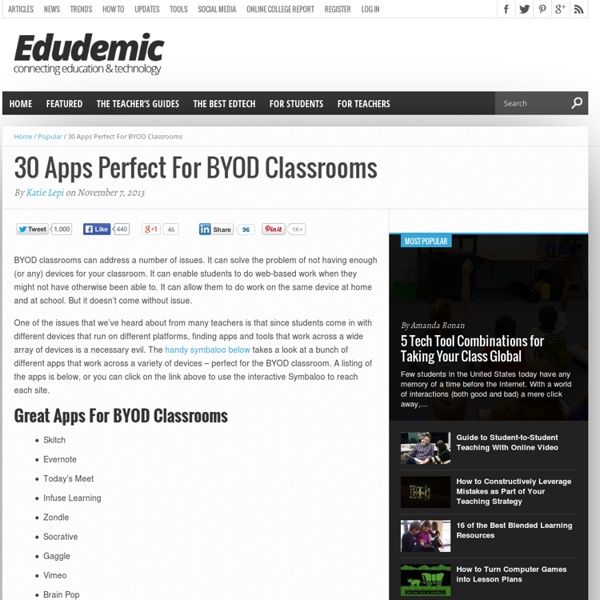
Best iPad Apps Teachers Need Coming to you from the Canadian Maritimes ( Halifax), Educational Technology and Mobile Learning is an educational blog dedicated to curating, reviewing and sharing EdTech tools and mobile apps. The purpose is to help teachers and educators effectively integrate digital technologies into their day-to-day teaching, learning and professional development. For any questions regarding our website or the content we publish, please contact EdTech admin, editor and blog owner, Med Kharbach at: info@educatorstechnology.com. Med Kharbach is a doctoral researcher and a former teacher with 10 years of classroom teaching experience. Med's research interests include: language learning, linguistics, Internet linguistics, critical linguistics, discourse analysis, new (emerging) literacies, and educational technology. Here is how to cite any of our blog posts in APA style : Kharbach, M. Example: Kharbach, M. (2016, December 30). 9 Fundamental digital skills for 21st century teachers [Blog post].
Digitale Didactiek A Student-Centered Universal BYOT Policy Template For Schools A Student-Centered Universal BYOT Policy Template For Schools BYOT–which stands for Bring Your Own Technology–is a natural response to need for progressive learning tools in the 21st century classroom. There are a variety of factors that contribute here, including the rapid growth of technology, planned obsolescence on behalf of the technology manufacturers, the cost of technology, the ubiquity of technology in the lives of many learners, and, on a larger scale, the continued explosion of age of information itself. But it’s not without its challenges. While BYOT (or its twin, BYOD) can’t provide all of the answers–and creates challenges of its own, if your school or district is looking into BYOT, we thought it might be helpful to create a vague, universal BYOT policy and supporting framework that you could then modify to meet your specific needs. And to take it a step further, we wrote it in student-friendly language, because, after all, that’s the primary audience, yes? 3 Notes 1. 2. 3.
YouTube Capture- Practical iPad App for Teachers YouTube Capture is definitely a must have iPad app for teachers and students. This app is developed by Google and, unlike the basic YouTube app, YouTube Capture allows users to record videos and upload them instantly and right from their iPad or phones and Instagram. Some of the fantastic features that distinguish YouTube Capture from the rest of crowd is the fact that it allows users to make use of YouTube’s stabilization, trimming, and automatic colour correction features – something that other video upload apps don’t.
Voor- en nadelen van BYOD in het onderwijs | Bring your own device Geplaatst door Jan Stedehouder Op Pro|Con Lists staat een overzicht van wat gezien word als voor- en nadelen van het inzetten van BYOD binnen het onderwijs, waarbij leerlingen dus met hun eigen smartphones, tablets en laptops komen en deze binnen de les mogen gebruiken. De lijst is interessant genoeg om eens goed naar te kijken, maar daarna wil ik toch stilstaan bij een aantal gerelateerde vraagstukken die alles te maken hebben met het waarborgen van de toegankelijkheid van het onderwijs. Eerst maar eens het overzicht: De voor- en nadelen houden elkaar goed in evenwicht. Aan de pluskant staat de verwachting dat leerlingen beter gemotiveerd zullen zijn om vaker, beter en anders te leren met de techniek zij daarvoor kiezen. Vergroot BYOD de ongelijkheid binnen het onderwijs? Is BYOD eigenlijk wel mogelijk binnen onze onderwijsinstellingen? In de campagne Open Onderwijstoegang bepleiten we het waarborgen van platformonafhankelijke toegang tot leermiddelen.
How BYOD Programs Can Fuel Inquiry Learning Digital Tools Erin Scott Launching a Bring Your Own Device program can be both exhilarating and scary. The opportunity to extend access to technology in the classroom and at home is enticing, but school districts can get hung up on important details like providing a strong network, making sure each child has a device, and questions around distraction. Of course, no one answer will work for all teachers or students, but one guiding principle that’s shown to work is for schools to focus on how mobile technology will help shift instruction to be more collaborative, learner-driven and inquiry-based. “Instead of this just being a technology initiative, it really is an instructional initiative, so all of us from different departments can get on the same page,” said Tim Clark, coordinator of instructional technology for Forsyth County Schools in Georgia. Forsyth started out by creating a learner profile, a set of criteria the school district wanted students to learn while in school. Related
iPad Multimedia Tools Keynote can do much more than simple slides with text and images! In this hands on session, we’ll explore new tools that let you draw, annotate, animate, audio record, and make videos. We’ll look at how students are using these tools to create animations, digital storytelling, clipart, and more. Finally, you’ll create your own cartoon self portrait. (For this session, you’ll need an iPad running the latest version of the free Keynote app. Lafayette Regional eLearning Conference - Lafayette, Indiana, Thursday, June 7 12:15 and 3:15 - Show What You Know: Illustrate and Annotate It! In this hands-on session, we will explore iPad strategies that help learners of any age visualize their learning. Book Snaps - post and tutorials using Pic Collage Edu to annotate text 1:15 - The Shape of Things to Come: Learning in 3D Room 148 Curious about getting started with 3D printing? MACUL Conference 2018 - Grand Rapids, MI The Shape of Things to Come/No More Flat Stanley: Learning in 3D Atrium (Amway)
The 6 hidden tricks for Bring-Your-Own-Device success By Meris Stansbury, Associate Editor @eSN_Meris Read more by Meris Stansbury January 15th, 2014 What every school district needs to know–outside of devices–that will make BYOD implementation a success By now, most districts considering the implementation of BYOD know there’s a lot more to success than apps and devices. But how can districts accurately measure how much bandwidth is needed? How do you ensure the quality of student work outside of simply using an app? For Dr. The district, which has a Learner Profile to guide district policy and practice, places BYOD implementation in the ‘instructional initiative’ category, since it’s not just a ‘device initiative,’ noted Clark. With the mindset that BYOD would bring a complete shift to the district in both teaching and learning, Forsyth discovered these six crucial pieces to help solve the BYOD puzzle: (Next page: 6 keys to success for BYOD implementation)
LearningApps.org - interaktive und multimediale Lernbausteine