


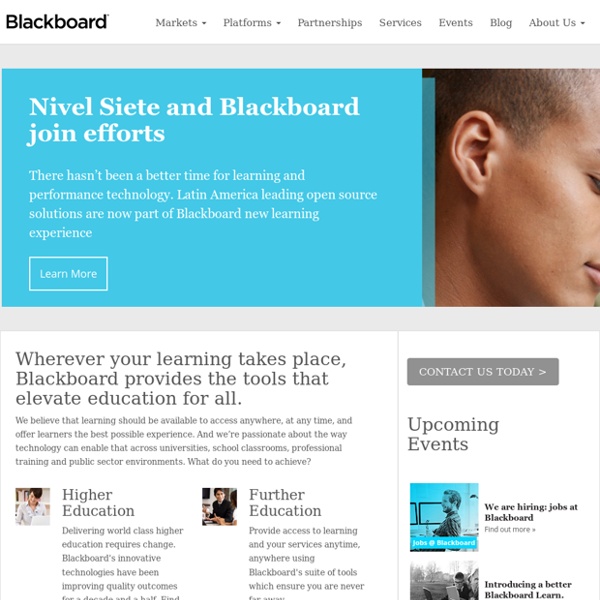
Dario Taraborelli: home I am a behavioral scientist and social computing researcher based in San Francisco and I run Research at the Wikimedia Foundation – the non-profit organization that operates Wikipedia and its sister sites. Wikimedia Research is a team of scientists and UX researchers using data to understand and empower millions of users – readers, contributors, and donors – who interact with the free encyclopedia on a daily basis. ›› My own research looks at the behavioral and social aspects of collaborative technology. I am interested in studying the principles governing online collaboration and peer production as well as the use of data from the social Web to analyze and inform scholarship ›› I was trained as a cognitive scientist and in a past life I worked on perceptual theory, cognitive architecture and the relation between action and perception ›› In my spare time I write code or digress on TeX and typography ›› Selected publications: Tracking scholarly impact on the social Web A PLOS One Collection
Raymond Kurzweil Da Wikipedia, l'enciclopedia libera. Raymond Kurzweil (New York, 12 febbraio 1948) è un inventore, informatico e saggista statunitense. È un pioniere nei campi del riconoscimento ottico dei caratteri, nel text-to-speech, nelle tecnologie sul riconoscimento del parlato e degli strumenti da tastiera elettronici. È autore di numerosi libri sulla salute, l'intelligenza artificiale, il transumanesimo e la singolarità tecnologica. Sua l'idea di dare alle tastiere la possibilità di simulare realisticamente il pianoforte aggiungendo alla simulazione del suono della corda i rumori prodotti dal corpo del piano. Vita, invenzioni e carriera imprenditoriale[modifica | modifica wikitesto] Periodo giovanile[modifica | modifica wikitesto] Ray Kurzweil crebbe nel quartiere newyorkese di Queens. Anni della maturità[modifica | modifica wikitesto] Secondo ex dipendenti della Kurzweil Computer Products, il progettista della Kurzweil Reading Machine fu l'ingegnere Richard Brown, allora dipendente della KCP.
Singolarità tecnologica Nella futurologia, una singolarità tecnologica è un punto, congetturato nello sviluppo di una civiltà, in cui il progresso tecnologico accelera oltre la capacità di comprendere e prevedere degli esseri umani. La singolarità può, più specificamente, riferirsi all'avvento di una intelligenza superiore a quella umana (anche artificiale), e ai progressi tecnologici che, a cascata, si presume seguirebbero da un tale evento, salvo che non intervenga un importante aumento artificiale delle facoltà intellettive di ciascun individuo. Se una singolarità possa mai avvenire, è materia di discussione. Panoramica sulla singolarità[modifica | modifica wikitesto] Concetto iniziale[modifica | modifica wikitesto] Sebbene si creda comunemente che il concetto di singolarità sia nato negli ultimi 20 anni del XX secolo, esso nasce realmente negli anni cinquanta del Novecento: Nel 1965, lo statistico I. La singolarità vingeana[modifica | modifica wikitesto] Sei epoche di Kurzweil[modifica | modifica wikitesto]
Napkin Academy | Learn to solve any problem with a simple picture moxie marlinspike