


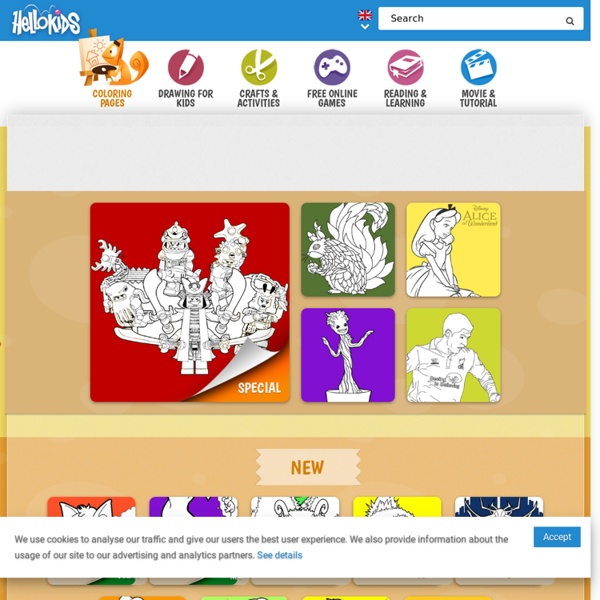
Essential Wireless Hacking Tools By Daniel V. Hoffman, CISSP, CWNA, CEH Anyone interested in gaining a deeper knowledge of wireless security and exploiting vulnerabilities will need a good set of base tools with which to work. Fortunately, there are an abundance of free tools available on the Internet. This list is not meant to be comprehensive in nature but rather to provide some general guidance on recommended tools to build your toolkit. Finding Wireless Networks Locating a wireless network is the first step in trying to exploit it. Network Stumbler a.k.a NetStumbler – This Windows based tool easily finds wireless signals being broadcast within range – A must have. (NetStumbler Screenshot) Kismet – One of the key functional elements missing from NetStumbler is the ability to display Wireless Networks that are not broadcasting their SSID. (Kismet Screenshot) Attaching to the Found Wireless Network Once you’ve found a wireless network, the next step is to try to connect to it. (Screenshot of Airsnort in Action)
Inset Typography (inset text) with GIMP - Freshpage Web Design The GIMP (GNU Image Manipulation Program) is an extremely feature rich alternative to Adobe Photoshop. With a bit of effort it is possible to create some quite advanced effects. This tutorial explains how to create the effect of inset (or indented) typography using the GMP. First of all, you will need to install Script-Fu layer effects if you haven't already. Once you've installed Script-Fu layer effects you're ready to start. Set the foreground colour to light blue, and the background colour to a darker blue. Now we need to create the light source, so create a new layer for this by right clicking on the current layer and selecting "new layer". Select a foreground colour of white. Create a light source on the top left of the new layer. Select the text tool and choose a thick font. Now it's time to create the inset text effect. Next, we'll create a slight highlight effect on the far side of the text select the text layer again and select Script-Fu->layer effects->drop shadow.
passive-aggressive (and just plain aggressive) notes — painfully polite and hilariously hostile writings from shared spaces the world over 10+ Unusual Ways To Make Easy Money On The Internet If You Love Writing. | NicheGeek.com Are you wondering how to make easy money online? Here are some easy ways to make money, if you like writing. (I probably should have said simple ways to make money, rather than easy ways to make money, because there is a difference between simple and easy. But who cares, this is about how to make easy money quickly). 0. 1. 2. eBay arbitrage. 3. eBay copywriting. 4. 5. 6. 7. 8. 9. 10. 11. From 0 To $30,000 A Month With Dropshipping 10 Unconventional But Successful Online Homebusiness Ideas Business Name Generator Copywriter: A Life of Making Ads and Other Mistakes The Online Copywriter's Handbook : Everything You Need to Know to Write Electronic Copy That Sells BizHacks - How To Get Free CRM For Your Small Business How I Increased Sales 350% With Press-Releases
Bloggeries Blogosphere Resource - Blog Forum - Reviews - Polls - Directory & More! Digital Scrapbook Pages - Digital Scrapbooking Articles, Links, Tutorials, News and more Discover Music, Movies, Books, and More - SwingVine 25+ Tutorials For The Web Minded There is a huge selection of free tutorials on the web for just about everything you can think of. We've put together 25+ sites that should help give you a good start on learning about the web itself and web-related tools you wish you knew more about. General 999Tutorials.com - Features free tutorials on PHP, general web stuff, Google AdSense and more. CommunityMX.com - Over 2,000 tutorials for Flash, Fireworks, ColdFusion, Dreamweaver and more. Good-Tutorials.com - An aggregator for tutorials from around the web for things like CSS, Flash, Photoshop and more. Lynda.com - Though this site charges money for its services, it has an "all you can eat" mentality - you can have it all for one single price. TechTut.com - Has detailed, step-by-step, tutorials for programs such as Photoshop, Maya, 3D Studio Max and more. Tutorialized.com - A tutorial aggregator that allows people to submit tutorials they've found around the web. Languages Jessey.net - A detailed guide to building a website using XHTML.
List of social networking websites From Wikipedia, the free encyclopedia A social networking service is an online platform that people use to build social networks or social relationships with other people who share similar personal or career interests, activities, backgrounds or real-life connections. This is a list of notable active social network services, excluding online dating services, that have Wikipedia articles. For defunct social networking websites, see List of defunct social networking services. See also References A Nice List of Great Photoshop Lists Lists have been around for a long while and are a hot topic today. I’ve even compiled some myself for my Photoshop Roadmap blog. They are perfect candidates for massive and steady traffic, and they are an interesting, if not fun, reading. If the compilation has been made with care and lots of research, the result may become a mini or micro web site itself. TIP: When writing a great tutorial, create big previews and images of the final result, to increase your chances to be included in blog posts and lists. Ok, enough blathering, here is my Nice List of Great Photoshop Lists. 70 horror, blood and gore Photoshop tutorials and brushes 100 Awesome High Resolution Photoshop Brushes The Best 80 Photoshop Text Effects on the Web A Complete Guide to Digital Makeover in Photoshop Best of Adobe Photoshop Tutorials Hand Picked Adobe Photoshop Tutorials Photoshop Masters Photoshop Buttons Tutorials 100 Artistic Photoshop Tutorials Photoshop Support brushes guide Leave your vote 1 point UpvoteDownvote Upvotes: 1
GTD Toolbox: 100+ Resources for Getting Things Done Getting Things Done, also abbreviated as GTD, is a popular time management productivity method created by David Allen. The method is just as popular today as it was back in 2007 when we ran our GTD Ninja post featuring more than 50 apps to help you be more productive and organized. But there are a host of new applications out there to help you be even more productive this year. Below are more than 100 of them. What are your favorite GTD tools? Tell us more about them in the comments. Complete Solutions iGTD - A free Mac OS X app. Kinkless GTD - Free Applescripts for OmniOutliner Pro for implementing GTD-style task management. OmniFocus - A Mac OS X GTD system that also works with your iPhone. tasktoy - A GTD app that includes printable lists and mobile access. Todoist - A simple GTD app with a built-in calendar, Gmail integration, and more. GTDInbox - A Firefox addon for using Gmail for GTD. Nexty - A PHP GTD tool that you can install on a local server. TaskFreak! Collect and Process Notezz!
100 Blogs that Will Save You Time & Make You More Productive Today’s busy lifestyles require that everyone put in extra hours when it comes to careers, family, and even free time. Learn how to better manage your time to get more done in less time. The following blogs will help you find ways to become more productive whether it’s at home or work–and no matter what profession you have. Entrepreneurs, professors, students, creatives, technology buffs, and even those just looking for inspiration for productive lives will all find blogs with plenty of information and suggestions to get things done more efficiently. Productivity for Life Many of the blogs listed in this section are super popular–and for good reason. Stepcase Lifehack. Productivity Specifically for Work While many productivity blogs focus on both personal productivity and productivity at work, these blogs specialize in the work variety. Productivity Cafe. Productivity for Creatives 43 Folders. Productivity with Technology Lifehacker. Entrepreneurship Dave Cheong. Productivity in Academia
The 12 Common Archetypes The 12 Common Archetypes By Carl Golden The term "archetype" has its origins in ancient Greek. The root words are archein, which means "original or old"; and typos, which means "pattern, model or type". The psychologist, Carl Gustav Jung, used the concept of archetype in his theory of the human psyche. Although there are many different archetypes, Jung defined twelve primary types that symbolize basic human motivations. Most, if not all, people have several archetypes at play in their personality construct; however, one archetype tends to dominate the personality in general. Return Home