


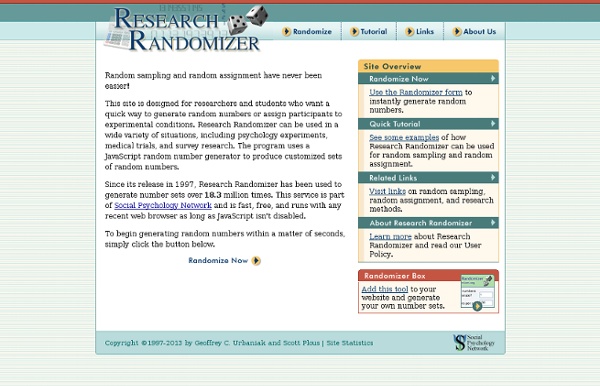
Front Desk All Types New This Month Advanced Mobile Systems Initiative April 2014 - Brochure This brochure describes how the AMS initiative supports the mobile communication and mobile-computing needs of edge users. March 2014 Wireless Emergency Alerts (WEA) Cybersecurity Risk Management Strategy for Alert Originators March 2014 - Special Report This report describes a four-stage cybersecurity risk management (CSRM) strategy that alert originators can use throughout WEA adoption, operations, and sustainment, as well as a set of governance activities for developing a plan to execute the CSRM. More Wireless Emergency Alerts (WEA) Cybersecurity Risk Management Strategy for Alert Originators March 2014 - Special Report This report describes a four-stage cybersecurity risk management (CSRM) strategy that alert originators can use throughout WEA adoption, operations, and sustainment, as well as a set of governance activities for developing a plan to execute the CSRM. February 2014 January 2014 Less
Teachers get Basecamp for free Over the years, Basecamp has proven to be very popular with teachers, classrooms, and students. We want to take it to the next level by absorbing the cost and offering it free for teachers to use with their students. We know budgets are tight these days, so hopefully this can help reduce the strain and improve school projects at the same time. Here’s how teachers can get a free Basecamp account. If you already have a Basecamp account which you use for your classroom, just drop us a line at teachers@basecamp.com with your Basecamp username or email address and we’ll make sure you don’t get charged for the account any more. Thanks for everything you do. Teaching is hard work, and, unfortunately, often thankless and under appreciated. Program exceptions and details. There’s a one free account limit per teacher.
G Power Calculator Depressive realism Evidence for[edit] Evidence against[edit] When asked to rate both their performance and the performance of another, non-depressed individuals demonstrated positive bias when rating themselves but no bias when rating others. Criticism of the evidence[edit] Some have argued that the evidence is not more conclusive because there is no standard for "reality," the diagnoses are dubious, and the results may not apply to the real world.[33] Because many studies rely on self-report of depressive symptoms, the diagnosis of depression in these studies may not be valid as self-reports are known to often be biased, necessitating the use of other objective measures. See also[edit] References[edit] Jump up ^ Alloy,L.B., Abramson,L.Y. (1988). Further reading[edit] Rachel Adelson (April 2005).
Kaizena · Give Great Feedback Meet BrowZine™ Deliver your content in a new way with BrowZine. Browsing journals and scanning articles is a leading way researchers stay abreast of trends in their field. How are patrons reading your journals? With the decline of print, databases have become the primary way publishers deliver journals. What is BrowZine™? BrowZine delivers thousands of academic journals to your iPad or Android tablet. BrowZine works by organizing the articles found in Open Access and subscription databases, uniting them into complete journals, then arranging these journals on a common newsstand. Watch the NEW Video – “BrowZine On Campus” Watch how BrowZine Works Video What Does It Do? For Users Easily read complete scholarly journals in a format that is optimized for tablet devicesCreate a personal bookshelf of favorite journalsBe alerted when new editions of journals are publishedEasily save to Zotero, Mendeley, Dropbox and other services For Libraries Where Can I Get It? BrowZine™
List of thought processes Nature of thought[edit] Thought (or thinking) can be described as all of the following: An activity taking place in a: brain – organ that serves as the center of the nervous system in all vertebrate and most invertebrate animals (only a few invertebrates such as sponges, jellyfish, adult sea squirts and starfish do not have a brain). It is the physical structure associated with the mind. mind – abstract entity with the cognitive faculties of consciousness, perception, thinking, judgement, and memory. Having a mind is a characteristic of humans, but which also may apply to other life forms.[1][2] Activities taking place in a mind are called mental processes or cognitive functions.computer (see automated reasoning, below) – general purpose device that can be programmed to carry out a set of arithmetic or logical operations automatically. Types of thoughts[edit] Content of thoughts[edit] Types of thought (thinking)[edit] Listed below are types of thought, also known as thinking processes. Lists
Write and Improve: An Online writing helper Writing is probably the most difficult area for learners to improve on by themselves. Writing demands an audience and if you have no-one to tell you how successful your efforts are – or not – then you are doomed to repeat your failures into eternity. Cambridge English have, however, just released a beta version of an online, browser based writing helper. Currently free to use and requiring only a facebook login (or email registration), the service allows learners to input their answers to one of the five questions provided (or submit a piece of writing of their own choice) and to get feedback on their efforts. In the screenshot above, the highlighted text at the bottom of the image is the submitted text. The colour coding represents the program’s opinion of the learner level the different sections of the text represent. It’s worth remembering that this is still in the stages of testing and ironing out initial problems – and there are quite a few things that I think need improving!
Guest Post: The psychology of anthropomorphism, or why I felt empathy towards a piece of trash In early January, the sidewalks in my neighborhood are lined with discarded Christmas trees. It’s the collective holiday hangover trash, and quite frankly it makes me sad; the trees mark the moment of winter where all that is left are several cheerless months of cold and drudgery. My dog, however, goes apeshit over them. He loves to sniff them. He loves to pee on them. On an early walk, as my dog lifted his leg on the eighth tree of the morning, I saw a tiny ornament clinging to its lowest branches. My first thought: “Oh, no no no. My second thought: “I will save you.” My next thought: “What the hell was that?” When I got home, I did what any procrastinating science writer with a pile of deadlines would do: I put everything aside to try to figure out why I felt empathy for a piece of trash. I had a hunch that my attraction to Freddie (yes, by this time my trash had a name) had to do with the fact that he (and a gender) was shaped like an animal. Image Credits: All photos by Brooke Borel