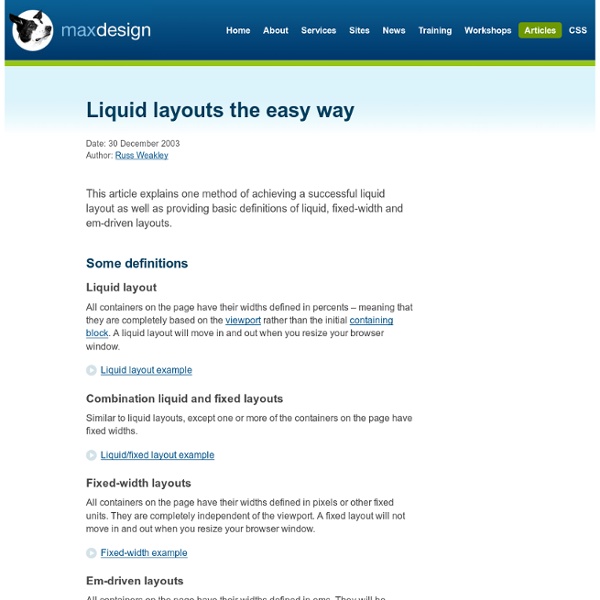Tutorial 8
Tutorial 8 - Liquid two column layout - all steps combined Step 1 - Start with the semantically marked up code To lay out a page into two columns, you need to start with the basic page structure. In this case we will use some dummy content to create a two column template. The page has been grouped into five separate divs, and each of these div's has been been given a unique ID selector. The divs are labeled; "container" (wrapped around the entire page's content), "top" (for the top banner), "leftnav" (for the smaller, left column), "content" (for the main content) and "footer" (for the footer across the bottom of the page). Step 2 - Add width and margin to the container To get the content to sit in from the edge of the browser window (or viewport) we need to set width and margins on the main div that wraps around the content. In this case we will use a width of 90% so the CSS declaration used is: "width: 90%". To center the div in the viewport, we apply "auto" margins to left and right.
Quicklinks + Moveabletype Tutorial
As promised, here’s a brief tutorial for MoveableType on combining regular weblog entries with quicklinks (basically, entries from two blogs each using a different template) into one column. (1/10/04 Update: I’ve also created a second tutorial that combines the entries in a different way, which I’m now using on this website) The assumption is that you have two weblogs set up in MT, one of which you use for short links. I’m also assuming that if you’re smart enough to try this, you know your way around MT Plugins, CSS, and inserting a chunk of text into page using PHP or SHTML, etc, so I won’t have to explain everything. Download and install the GlobalListings and MTCompare plugins. And there you have it. Like this: Like Loading... ShareThis
The Perfect 2 Column Liquid Layout (left menu): No CSS hacks. SEO friendly. iPhone compatible.
Download this layout (20kb zip file). Percentage dimensions of the left menu layout All the dimensions are in percentage widths so the layout adjusts to any screen resolution. Vertical dimensions are not set so they stretch to the height of the content. Maximum column content widths To prevent wide content (like long URLs) from destroying the layout (long content can make the page scroll horizontally) the column content divs are set to overflow:hidden. 800 x 600 Left column: 162 pixels Main page: 550 pixels 1024 x 768 Left column: 210 pixels Main page: 709 pixels The nested div structure I've colour coded each div so it's easy to see: The header, colmask and footer divs are 100% wide and stacked vertically one after the other. No CSS hacks The CSS used for this layout is 100% valid and hack free. SEO friendly 2-1 column ordering Full length column background colours In this layout the background colours of each column will always stretch to the length of the longest column. No Images No JavaScript Mac
BitTorrent and RSS Create Disruptive Revolution
Hewlett-Packard will apparently need close to two months to start fulfilling backorders for the (temporarily) revived TouchPad tablet. "It will take 6-8 weeks to build enough HP TouchPads to meet our current commitments, during which time your order will then ship from this stock with free ground shipping," read an email sent to customers and reprinted in a Sept. 7 posting on the Precentral.net blog. "You will receive a shipping notification with a tracking number once your order has shipped."That would place the new TouchPads in consumers' hands sometime in either late October or early November. Nicholas Kolakowski is a staff editor at eWEEK, covering Microsoft and other companies in the enterprise space, as well as evolving technology such as tablet PCs.
The Perfect 3 Column Liquid Layout: No CSS hacks. SEO friendly. iPhone compatible.
Download this layout (25kb zip file). Percentage dimensions of the holy grail layout All the dimensions are in percentage widths so the layout adjusts to any screen resolution. Vertical dimensions are not set so they stretch to the height of the content. Maximum column content widths To prevent wide content (like long URLs) from destroying the layout (long content can make the page scroll horizontally) the column content divs are set to overflow:hidden. 800 x 600 Left & right columns: 162 pixels Center page: 357 pixels 1024 x 768 Left & right columns: 210 pixels Center page: 459 pixels The nested div structure I've colour coded each div so it's easy to see: The header, colmask and footer divs are 100% wide and stacked vertically one after the other. No CSS hacks The CSS used for this layout is 100% valid and hack free. SEO friendly 2-1-3 column ordering Full length column background colours In this layout the background colours of each column will always stretch to the length of the longest column.
Doing your whole site with MT
Matt Haughey has a great article on how he uses Movable Type to do it all (apparently, Kottke does too... can't wait to see his article). Anyhow, I wanted to share a tidbit in that vein. I've just set this up recently, and I'm in the process of moving the rest of my static content to use it. What I did: Created a new Movable Type blog and named it "bradchoate.com: Static Content". So with this setup, instead of using your Index templates for your separate pages, they all become their own entry. You can do your individual file archive template any number of ways. Category defines directory (ie: "About/Something"), entry title is the full filename including extension (ie: "summer_vacation.html"): Produces: "about/something/summer_vacation.html": <$MTEntryCategory lower_case="1"$><MTIfNotEmpty var="EntryCategory">/</MTIfNotEmpty><$MTEntryTitle$> Entry title is the full path and filename (ie: "about/something/summer_vacation.php"). This benefits of all this are many. » Mmm!
Applying Divine Proportion To Your Web Designs | How-To
Advertisement Effective web design doesn’t have to be pretty and colorful — it has to be clear and intuitive; in fact, we have analyzed the principles of effective design in our previous1 posts2. However, how can you achieve a clear and intuitive design solution? Well, there are a number of options — for instance, you can use grids, you can prefer the simplest solutions or you can focus on usability. However, in each of these cases you need to make sure your visitors have some natural sense of order, harmony, balance and comfort. And this is exactly where the so-called Divine proportion becomes important. This article explains what is the Divine proportion and what is the Rule of Thirds and describes how you can apply both of them effectively to your designs. Divine Proportion Consider the example above. First, calculate the width of your #content-block. This is the whole idea behind the “Golden” proportion. The Rule of Thirds So how do you split a layout into 9 equal parts? Summary
CSS crib sheet
You will no doubt come across many quirky layout issues when building a site with CSS. You'll end up banging your head against a wall time and again. This is an attempt to make the design process easier, and provide a quick reference to check when you run into trouble. Translations are available in Français, Deutsch, Nederlands, Italiano, Magyar, Finnish, Russian, Portuguese, Japanese and Simplified Chinese. When in doubt, validate. When debugging, you may save yourself a lot of headache by simply validating your code first. Build and test your CSS in the most advanced browser available before testing in others, not after. If you build a site testing in a broken browser, your code begins relying on the broken rendering of that browser. When relying on floats for layouts, make sure they clear properly. Floats are tricky, and don't always do what you expect. Margins collapse; apply padding or a border to avoid. Try to avoid applying padding/borders and a fixed width to an element.