


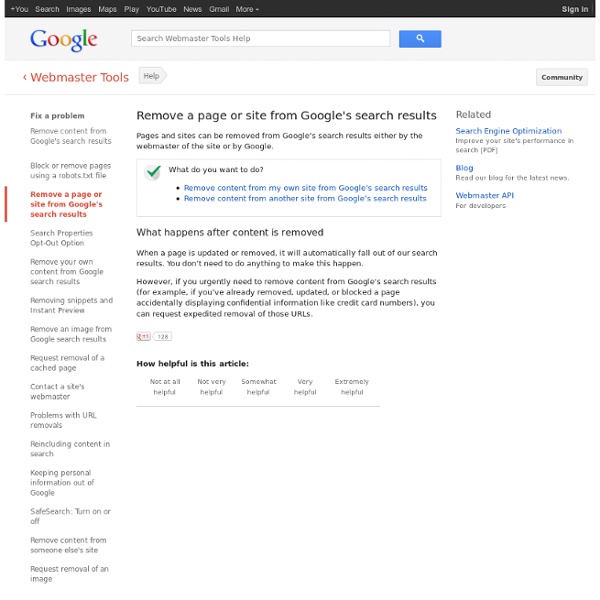
Contactez-nous Nous contacter Passer au contenu Recherche, produits et assistance technique Vous rencontrez des problèmes avec votre compte Google, Gmail, Google Documents ou un autre produit Google ? Rechercher dans le centre d’aide Consulter les discussions les plus populaires sur notre forum d'aide » Consulter les messages du Centre pour les webmasters (en anglais) » Confidentialité et sécurité en ligne Signaler un problème de sécurité ou un abus concernant un produit Google Si vous avez rencontré un problème de sécurité ou d'utilisation abusive avec l'un de nos services, veuillez nous en faire part immédiatement. Utilisez les options ci-dessous pour identifier et signaler votre problème. Règles et principes Google Des informations claires concernant nos produits, nos règles et nos principes de confidentialité Google Dashboard Consultez les données associées à votre compte Google. Conseils en matière de confidentialité et de sécurité Bon à savoir : comment renforcer sa sécurité sur le Web Siège social
Keeping personal information out of Google - Webmaster Tools Help È difficile tenere le informazioni personali fuori dal Web. Quasi tutte le persone fanno parte di social network, pubblicano fotografie, scrivono blog o hanno siti personali o professionali. Ma ciò non significa che vogliano vedere visualizzate tali informazioni nei risultati di ricerca. Di seguito sono riportati alcuni consigli per controllare la tua reputazione online. Pensaci due volte prima di inserire informazioni personali online Alcuni siti, come i siti dei social network e i siti di condivisione di foto, possono essere condivisi con la famiglia e gli amici. Rimozione di contenuti indesiderati dal Web Pagine e siti possono essere rimossi dai risultati di ricerca di Google dai webmaster dei siti o da Google. Che cosa desideri fare? Contrasta le informazioni negative con informazioni utili e positive Ti potrebbe capitare di non riuscire a metterti in contatto con il webmaster di un sito oppure che il webmaster si rifiuti di rimuovere i contenuti in questione.
TOOLBOX - Google - Jeff Jarvis, auteur du livre « La méthode Google : Que ferait Google à votre place ? » (que je suis en train de dévorer) affirme que « Google n’est pas l’ennemi. Google est la clé de la compréhension de la nouvelle économie et du nouveau monde qui s’ouvre. » Intrigant et étonnant comme propos ?! Dans ce livre, Jeff Jarvis ne fait pas l’éloge de Google mais interroge le lecteur sur des dilemmes que tout travailleur du web est confronté au quotidien. De nombreux exemples sont racontés à travers des services tels que Dell, Craiglist, IBM, Digg… Jeff Jarvis développe s’est propos avec une approche judicieuse en décortiquant les règles et méthodes unique de Google. Je vous le recommande vivement ! Quelques extraits « Pour réinventer le livre, il va nous falloir brûler notre idole » Les livres sont loin d’être parfaits. Gagner de l’argent par des voies dérivées
Privacy Policy There are many different ways you can use our services – to search for and share information, to communicate with other people or to create new content. When you share information with us, for example by creating a Google Account, we can make those services even better – to show you more relevant search results and ads, to help you connect with people or to make sharing with others quicker and easier. As you use our services, we want you to be clear how we’re using information and the ways in which you can protect your privacy. Our Privacy Policy explains: What information we collect and why we collect it. We’ve tried to keep it as simple as possible, but if you’re not familiar with terms like cookies, IP addresses, pixel tags and browsers, then read about these key terms first. Information we collect We collect information in the following ways: Information you give us. How we use information we collect Transparency and choice People have different privacy concerns. Information you share
Apprendre à mieux écrire avec Google Voici quelques trucs que j’utilise avec Google pour arriver à pondre des articles à peu près potables… Vérifier l’orthographe d’un mot En règle générale et dès que vous saisissez un mot mal orthographié, Google vous suggère le mot exact ou bien décide de passer outre et affiche directement les résultats tels qu’ils seraient normalement visibles. Si ce n’est pas les cas, il existe d’autres solutions simples :La première méthode est de vérifier quelle version génère le plus de résultats. C’est le principe d’un des jokers de l’émission "Qui veut gagner des millions" : on suppose que la réponse qui aura recueilli le plus grand nombre de votes sera aussi celle qui sera juste… Et on s’en remet à la sagesse des foules.Mais il n’est pas possible de procéder ainsi quand le mot contient des caractères accentués. Analyser un point de grammaire Rechercher un mot ou l’expression juste Trouver des synonymes Il suffit de saisir ce type de requête : synonyme acolyte ou "antonyme de synonyme.
Google+ privacy: 5 settings you need to know While Google's new social network, Google+, is barely a week old, it's already received a lot of attention from tech pundits and the social media community. And as with any new online service, understanding how to control your information is essential. Here's a look at five important Google+ privacy settings that let you manage who can email you directly, how you're notified of Google+ actions, how to disable the Google+ service, and more. 1. While Google+ doesn't display your actual email address, one setting lets anyone send you an email by clicking a button, possibly exposing you to an influx of spam or unwanted communications. In Google+, head to the top right corner of your screen, click the gear icon and select "Google+ Settings." Ensure the box is unchecked to disable this feature. 2. When you post an update or link in Google+, you have the option to share it publicly or with certain circles. Here's what to do if you don't want others to share one of your posts. 3. 4. 5. 1. 2. 3.
TOOLBOX - Google Maps - Création d'une carte - Centre d'aide Maps Erstellen Sie benutzerdefinierte Karten mit Maps Engine Lite (Beta), zum Beispiel eine Karte mit den besten Restaurants in Ihrer Umgebung. Nach dem Erstellen können Sie die benutzerdefinierte Karte in Google Maps öffnen. Auch in "Meine Karten" erstellte benutzerdefinierte Karten lassen sich weiterhin in Google Maps öffnen. Benutzerdefinierte Karte erstellen Melden Sie sich im klassischen Google Maps an. Hinweis: Wir empfehlen, benutzerdefinierte Karten nach der oben stehenden Anleitung zu erstellen. Benutzerdefinierte Karte öffnen Im klassischen Google Maps können Sie die in "Meine Karten" erstellten Karten sowie Maps Engine Lite-Karten öffnen. Melden Sie sich im klassischen Google Maps an.
Google+ may carry dangers for photographers - BlogPost These photos, taken from my Google+ account, are now able to be “reproduced, adapted, modified, translated, published, publicly performed, and publicly displayed.” (Image from Google+) Since Google+, Google’s answer to social networking, came out a week and a half ago, there’s been much talk about the new possibilities it has introduced, whether it can really beat out Facebook, and how to get that elusive invite. But the dangers of joining Google+ have not yet been fully explored. The people who should be most worried about this last question are professional photographers, according to Photofocus, an online magazine about photography. Google’s Terms of Service on photography, Photofocus cautions, should be read carefully, especially these sections: Scott Bourne at Photofocus writes that there’s a reason he doesn’t use Google photo sharing services and won’t be signing for Google+. Google has not responded to request for comment. Update, Friday, 4:59 p.m. Update, Monday 12:57 p.m.
FUN - Vieille carte - Google Maps Rumsey Historical Maps Launch Google MapsLaunch Maps in LUNA Browser The over 120 historical maps in the Google Maps have been selected by David Rumsey from his collection of more than 150,000 historical maps; in addition, there are a few maps from collections with which he collaborates. These maps can also be seen in the Gallery layer of Google Earth, Rumsey Historical Maps layer, and in the Google Earth viewers on this website. All the maps contain rich information about the past and represent a sampling of time periods (1680 to 1930), scales, and cartographic art, resulting in visual history stories that only old maps can tell. Each map has been georeferenced, thus creating unique digital map images that allow the old maps to appear in their correct places on the modern globe. The original historical maps are first made into digital images by scanning them with high resolution digital cameras. Processing and hosting of the Rumsey Historical Maps in Google Maps is provided by Geogarage.
Google+ forces us to question who owns our digital identiy It took almost no time after the beta launch of Google+, the search and advertising giant's new social media experiment, before someone posted a web browser plug-in to help users scoop up their Facebook contacts and automatically invite them into the early adopters' cool new playground. And it took little time after that before Facebook blocked this plug-in from working as designed on the grounds that it violated the site's terms of service. This tiff, a mini-battle in the internet-domination wars, could not have been a better demonstration of a reality that internet users tend to disregard: when we create "content" on services owned by others, we are granting them a great deal of control over what we've produced. We all need to face up to some issues surrounding control, including ownership and value. We've been too casual about this, and we can't afford to stay that way. Control, ownership and value are inextricably linked, but having one does not necessarily boost another.