


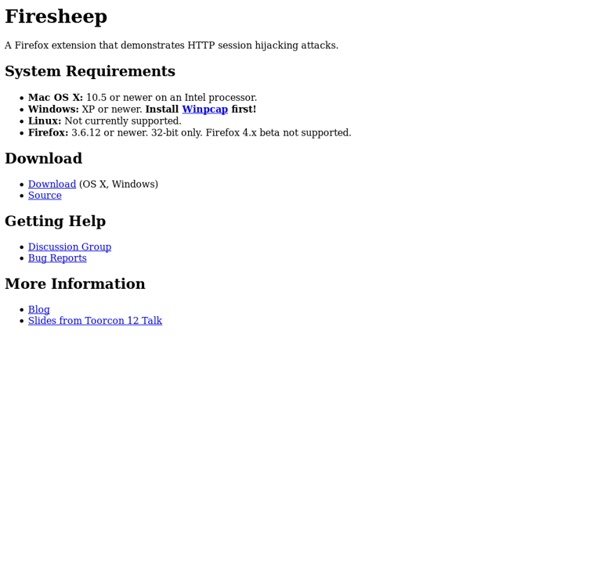
Firesheep The extension was created as a demonstration of the security risk of session hijacking vulnerabilities to users of web sites that only encrypt the login process and not the cookie(s) created during the login process.[3] It has been warned that the use of the extension to capture login details without permission would violate wiretapping laws and/or computer security laws in some countries. Despite the security threat surrounding Firesheep, representatives for Mozilla Add-ons have stated that it would not use the browser's internal add-on blacklist to disable use of Firesheep, as the blacklist has only been used to disable spyware or add-ons which inadvertently create security vulnerabilities, as opposed to attack tools (which may legitimately be used to test the security of one's own systems).[4] Note that even if they did, it wouldn't actually prevent anyone from using Firesheep, as Firefox contains a hidden setting to disable this blacklist.[5] Countermeasures[edit] HTTPS[edit]
The War On Cyber CyberTerrorists - The War On Cyber: CyberTerrorists - The War On Cyber Join us now to get access to all our features. Once registered and logged in, you will be able to create topics, post replies to existing threads, give reputation to your fellow members, get your own private messenger, and so, so much more. Subscribe to topics and forums to get automatic updates Welcome to CyberTerrorists - The War On Cyber, like most online communities you must register to view or post in our community, but don't worry this is a simple free process that requires minimal information. Looking for Developers !! Autodesk Revit Structure 2012 Build 2315 + Portable by Today, 05:46 AM Application Pack for iPad and iPhone by Today, 05:16 AM p777 God z da Shortest distance from Zero to INFiNiTY.........!!! locon i want access to TRACK2.NAME ONLINE DUMP SHOP Toggle this category ..:: CT Global Rules, Announcements, News & Feedback ::.. Forum Rules & Announcement, Read RULES before Posting any kind of thing here.
Ophcrack Attack Tools | Bishop Fox Sometimes, the best defense is a good offense. Bishop Fox’s attack tools for Google Hacking level the playing field by allowing our clients to find information disclosures and exposed vulnerabilities before others do. Arm yourself with our arsenal of attack tools that leverage Google, Bing, and other popular search engines. SearchDiggity SearchDiggity v 3 SearchDiggity 3.1 is the primary attack tool of the Google Hacking Diggity Project. SearchDiggity – Tool List Note: To avoid Google/Bing bot detection which causes SearchDiggity to pause and display the error “Auto-resuming in 15 minutes.“, see this blog post on using the official APIs provided by Google/Bing/SHODAN. Downloads SearchDiggity - Tool Screenshot Gallery GoogleDiggity CodeSearch Diggity BingDiggity LinkFromDomain-1 LinkFromDomain-2 DLPDiggity FlashDiggity-1 FlashDiggity-2 MalwareDiggity PortScan Diggity-1 PortScan Diggity-2 NotInMyBackYard-1 NotInMyBackYard-2 NotInMyBackYard-3 SHODAN Diggity Hacking Dictionaries Bing Hacking Database - BHDB v2
2600: The Hacker Quarterly Unicode fun All Unicode characters in the range 0x0000-0xFFFF which have a visible glyph in Windows's Arial font. Copy-paste to build fun smileys ! ! " # $ % & ' ( ) * + , - . / 0 1 2 3 4 5 6 7 8 9 : ; < = > ? Digital Security Research Group Comment rendre indétectable un malware sous OSX « Korben Korben Comment rendre indétectable un malware sous OSX Sur Mac OSX, il existe un mécanisme de chiffrement qui permet de protéger certains exécutables système comme le "Dock.app" ou le "Finder.app" afin d'éviter que des malwares viennent les infecter. Heureusement, même avec ce chiffrement OSX sait déchiffrer et exécuter ces binaires en toute transparence pour l'utilisateur. Top quoi ! Sauf que les créateurs de malware qui s'intéressent de plus en plus à Mac OSX ont découvert qu'il était possible de chiffrer leurs propres malware avec ce même système. Résultat des courses, un tel chiffrement appliqué à un malware, même ancien, aura pour effet de le dissimuler aux yeux des antivirus. Il s'agit de Daniel Pistelli de chez IDA Pro qui a découvert cette pratique et bien qu'il y ait beaucoup moins de malware sous OSX que sous Windows, cette nouvelle n'est pas très bonne. Si vous désirez plus d'infos techniques sur comment faire et comment le détecter, cliquez ici. Vous avez aimé cet article ?
iSecur1ty - مجتمع للهاكر الأخلاقي وخبراء الحماية USB Rubber Ducky | Home 0Day Remote Password Reset Vulnerability in MSN Hotmail patched Microsoft’s MSN Hotmail (Live) email service currently hosts over 350 million unique users. A Vulnerability Laboratory senior researcher, Benjamin Kunz Mejri, identified a critical security vulnerability in Microsoft’s official MSN Hotmail (Live) service. A critical vulnerability was found in the password reset functionality of Microsoft’s official MSN Hotmail service. The vulnerability allows an attacker to reset the Hotmail/MSN password with attacker chosen values. Remote attackers can bypass the password recovery service to setup a new password and bypass in place protections (token based). Regarding the consequences it was a win for Microsoft to close the security issue as fast as possible after the analysis has ended. The vulnerability has been patched by the Microsoft development team coordinating closely with the Microsoft Security Response Center (MSRC) & external researchers like Benjamin Kunz Mejri (vulnerability-lab). Timeline:
BlackHole 2.0 gives hackers stealthier ways to pwn A new version of the BlackHole exploit kit is now out on the web and ready to start infecting. The developer of the toolkit, who goes by the handle "Paunch," recently announced the availability of Blackhole 2.0, which removes much of its trove of known and patched exploits, and replaces them with a whole new crop—along with features that will make it harder for antivirus companies and site owners to detect trouble. BlackHole is a widely-used, web-based software package which includes a collection of tools to take advantage of security holes in web browsers to download viruses, botnet trojans, and other forms of nastiness to the computers of unsuspecting victims. The exploit kit is offered both as a "licensed" software product for the intrepid malware server operator and as malware-as-a-service by the author off his own server. There are also a number of enhancements in the administrative panel for the tool. All these new capabilities come without a bigger sticker price.