


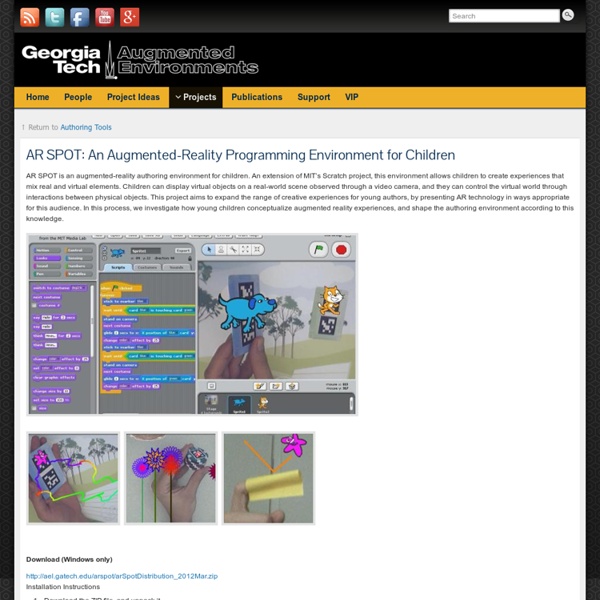
Scratch Exercise 2 Scratch Exercise 2: Creating a Simple Sight Word Game using Random Motion and Conditional Statements. The real power in programing lies in the ability to have objects ("Sprites") in your world interact with each other and cause changes in behavior or action. In Exercise 2 we will learn how to: Draw your own Sprite. Step 1: Create a new Sprite. 1. 5. 6. 7. 8. Step 2: Making the "after" move about the screen under its own power. 9. button to the scripts pane. 10. (forever tile) to the scripts area because we want this action to continue as long as the game is running. 11. 12. 13. 14. 15. 16. 17. 18. 19. 20. 21. Step 3: When your Sprite touches the "after," an action will happen (sound will play). To accomplish this step the "after" sprite will need to know if it is "touching" Sprite1 and an action to do once they touch. If "after" is touching Sprite1 - then play sound. We will use the following things for this step: "forever if" command record sound play sound command 22. 23. 24. 25. 26. 27.
Augment, realidad aumentada en tu móvil o tablet La Aplicación Augment está pensada para el uso de la realidad aumentada como apoyo a las ventas en el mismo domicilio del cliente, decoración, merchandising... Sin embargo, le veo un recorrido enorme para su uso educativo. El caso es que durante buena parte del curso (por fallos informáticos, de conexión a Internet...) he estado buscando una app de realidad aumentada que funcionase en un móvil Android de gama media-baja, estilo Galaxy Ace o Mini, como son los de la mayoría de mis alumnos/as. Existen en el mercado muchas aplicaciones móviles de geolocalización y pocas con marcadores. La galería del programa no es muy completa. Además, es posible importar nuestros archivos 3D de una carpeta en Dropbox para visualizarlos usando Augment. Try it at home Play -> Augment para Android AppStore-> Augment para iPhone, Ipad Aquí os dejo el código QR por si os fallara el botón ;) En la web puedes encontrar pdfs con el marcador básico en formato A4, A3 y de bolsillo. Otras herramientas: @francescnadal
Scratch: Making a simple game. « Digital Art For All This is done as a multiple step process and will be done over several classes. A five lesson plan is shown below. Each student will create their own version of this game with their own character and background, and their own rules for movement/food/enemy. There are enough variations to keep the game interesting and different from any other game in the class. Lesson 1. 1. Click on stage and Backgrounds tab and either import one of the Scratch backgrounds provided or paint your own. Delete the cat (use scissors) on the top and either create your own character or import one of the Scratch characters or import a character designed elsewhere (e.g. cute character designed as part of Inkscape lesson). Once a character has been imported, it can be further modified. 2. Lesson 2 1. In this example a small yellow circle (a simple gold coin) is created and named ‘food’. Set position of character and food, have food disappear when eaten, have character indicate it ate the food. 2. Lesson 3 Lesson 4
Amazon lanza Explore, un servicio turístico centrado en experiencias virtuales en plena época de pandemia Uno de los sectores económicos más afectados por la pandemia ha sido el del turismo: millones de turistas de todo el mundo han optado este año por quedarse en casa o por optar por un destino cercano a su lugar de residencia. Pero ahí donde a unos les va mal, para otros se abren nuevos nichos de mercado. Y para aprovecharlo, el gigante global del e-commerce ha presentado una nueva plataforma denominada Amazon Explore, que ofrece un servicio de turismo virtual enfocado tanto a la visita de lugares famosos como al disfrute de experiencias culturales o la compra a distancia en comercios locales, siempre de la mano de expertos de la zona. Así funcionan las 'exploraciones' de Amazon Dichos expertos, patrocinados por Amazon, incluirán a guías turísticos, pero también otras profesiones como chefs o estilistas, que contarán con un plan para la sesión adquirida en cada caso por los usuarios: ya sea una sobre la elaboración de café en Costa Rica o una visita por Praga. Casi un año de trabajo
Scratch in Pre-algebra Class I have been using Scratch for a couple years in an elementary school in St. Paul. For math, I teach 7th grade pre-algebra to a gifted/talented class of 6th graders. The curriculum at this level in our district (Holt Level 3 Math) tends to directly teach concepts without much open-ended problem solving. Scratch is full of potential for using the math we were studying to solve interesting problems. I'm interested in figuring out ways Scratch be used by kids to explore topics like probability, percentages, ratios and proportions, patterns and functions. I posted my beginning list of integration ideas on the resources tab.
Adicción a la realidad virtual: un problema del futuro Durante la última década ha habido rápidos avances en las tecnologías con la realidad virtual como una de las más destacadas. Actualmente, el uso de esta tecnología implica sujetar un dispositivo frente a nuestros ojos, aislarnos de nuestra realidad y teletransportarnos a otro mundo. Siendo así, es propicio preguntarnos si la adicción a la realidad virtual puede ser un problema del futuro. La realidad virtual nos deja escapar, y eso siempre es un riesgo. ¿Es posible desarrollar adicción a la realidad virtual? La adicción a la realidad virtual plantea la posibilidad de que en el futuro las personas vivan en sus casas con unos auriculares atados delante de la cara y disfruten de experiencias en realidad virtual todo el día. Una adicción se define como el uso compulsivo de una sustancia a pesar de sus consecuencias dañinas. Las ideas sobre una realidad falsa indistinguible del mundo real tienen más de dos mil años. El problema está en las personas, no en la tecnología Referencias:
Scratch Lessons Scratch is developed by the Lifelong Kindergarten group at the MIT Media Lab. Here is how Scratch website describe Scratch. "Scratch is a new programming language that makes it easy to create your own interactive stories, animations, games, music, and art -- and share your creations on the web." I started to use Scratch about one and half year ago and am amazed at how well it's designed. Black Friday 2017: cuándo es y todo lo que necesitas saber | Escaparate Aprovechar al máximo el Black Friday depende en buena medida de cómo planificamos nuestras compras. En EL PAÍS Escaparate ofrecemos cinco consejos básicos que todo comprador debería saber antes de esta fecha. 1. Compara precios. 2. 3. 4. 5. ScratchMathGames - computersforcreativity Building Math Games using Scratch is a good example of project based learning - it is long term, collaborative, interdisciplinary, and has a real world application. Students must manage their own time to meet the deadlines provided. The Math games require players to solve math problems that are randomly created. The Math games can be created in 5-8 classes of 30-40 minutes. ALTERNATE METHOD OF RUNNING THIS PROJECT: Instead of Teacher Demos listed in each class below - do no demos at all! Help document that I used in my classes is at Class Demo project Engage: Discuss Math games they have played. Activate: Place Mission and Tasks (shown below) on projector overhead or on class website/wiki Mission: Create a fun game in Math Deadline: Project must be completed in 6 classes (Date -) Details Project will be uploaded to the Scratch website and may be played by any student.School appropriate images, language are importantStart with basic math - addition/subtraction and get the game working. Tasks
5 Top Augmented Reality Apps For Education The concept of augmented reality has been in existence for a few years now despite the fact that many users of mobile devices are under the impression that it is a new phenomenon. New technologies such as Google’s augmented reality glasses which are the first computing eyewear are still in the testing phase. This leads mobile device users to believe augmented reality is new on the horizon. Even though Google Glasses have yet to be officially released, there are hundreds of augmented reality apps that you can get for your smartphone which work just as well. These apps can be used in everyday applications and even more so for educational purposes. 1. This is an augmented reality app which makes learning about astronomy interesting and fun. Simply hold your smartphone up in the direction of the sky to receive automatic identification of stars and constellations. Google Sky Map is a free augmented reality app and works with Android 1.6 and higher. Download Google Sky Map (Android) 2. FETCH!
Book & Resources Computer Science Concepts in Scratch Michal Armoni and Moti Ben-Ari Copyright 2013 by Michal Armoni, Moti Ben-Ari, Weizmann Institute of Science. This work is licensed under the Creative Commons Attribution-NonCommercial-NoDerivs 3.0 Unported License. To view a copy of this license, visit or send a letter to Creative Commons, 444 Castro Street, Suite 900, Mountain View, California, 94041, USA. This book will familiarize you with the Scratch visual programming environment, focusing on using Scratch to learn computer science. The textbook was written for Scratch 1.4. Download The textbook is available in three formats: (a) with equal margins for screen display and one-sided printing; (b) with margins for two-sided printing and binding in the left margin; (c) with a large font on a small text area that enables better accessibility by magnifying the pdf. Textbook for Scratch 1.4—version 1.0, 5 May 2013 (one-sided, two-sided, small format).
Conseguir Cardboard – Google VR ¿Cómo sé qué visores funcionan con mi teléfono? Elige un visor adecuado para el tamaño de la pantalla de tu teléfono. La mayoría de las aplicaciones de Cardboard funcionan con Android 4.1 y versiones posteriores, así como con los smartphones con iOS más recientes. ¿Dónde consigo aplicaciones para Cardboard? En la aplicación Google Cardboard para Android o iOS, selecciona "DESCARGAR APLICACIONES" para descubrir aplicaciones de Cardboard. ¿Puedo usar Cardboard aunque lleve gafas? Sí, Cardboard funciona con casi todas las gafas. ¿Puedo hacerme un visor Cardboard con una caja de pizza? Sí, pero te recomendamos que la encargues del tamaño más grande que haya.
Cómo afectará la realidad virtual a las empresas - Gonzalo Martín - Medium Un cantidad desorbitante de freaks de toda clase está pendiente de 2016: las esperadísimas gafas de realidad virtual “Rift” que produce la amada Occulus — que hace tiempo es propiedad de Facebook — saldrá al mercado en el primer semestre. Con ella, multitud de dispositivos y fabricantes se ponen en marcha para lo que parece una nueva guerra masiva de la tecnología con amplias promesas de cambiar, otra vez, el mundo. La cuestión es que la realidad virtual aparenta ser algo más que una bella forma de mejorar la experiencia de los videojuegos, y se anticipa como una tecnología que entra de lleno en las amenazas y oportunidades de ese esquema de innovación acelerada que llamamos transformación digital. De entrada: ¿por qué la realidad virtual va a beneficiar a las empresas? Los recursos publicitarios son los primeros que vienen a la mente: “Hemos creado una caja mágica capaz de transportarte a cualquier época, a cualquier lugar, permitirte ser cualquier persona.
Cómo crear códigos QR personalizados gratis para tu negocio (o para lo que quieras) La utilidad de los códigos QR, una evolución de los códigos de barras perfecta para almacenar datos fácilmente legibles con un dispositivo móvil, está sobradamente demostrada. En especial, cuando pretendemos proporcionar información de una forma rápida y siempre actualizada de forma sencilla. Por ejemplo, su uso es cada vez más habitual en estos tiempo de convivencia con el coronavirus en los restaurantes. Con el objetivo de evitar el contacto de los clientes con elementos como la carta o menú, así como con la información sobre alérgenos, se ofrecen distintos códigos QR a través de los cuales acceder a esta información en nuestro propio teléfono. Crea códigos QR personalizados con tu logo y la información que desees siguiendo este paso a paso ¿Y cómo pueden generarse códigos QR personalizados para conseguir eso mismo o algo similar? Suponiendo que queremos que nuestro código conduzca a un enlace, elegiremos tipo URL y comenzaremos a personalizarlo.