


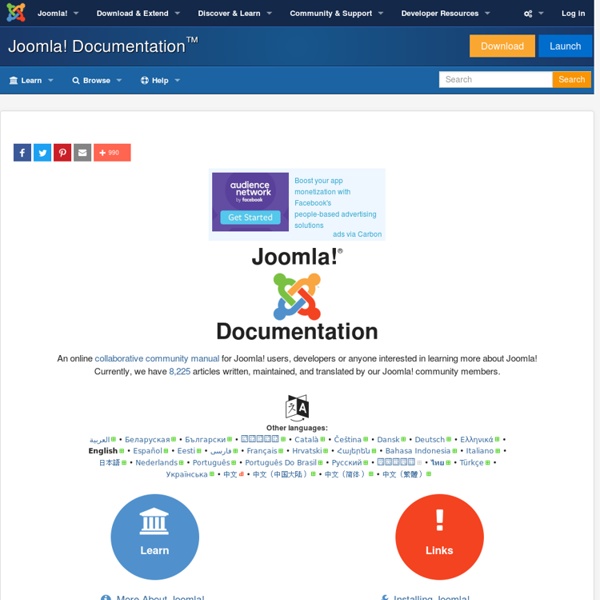
Leitfaden für Neueinsteiger Prolog Guten Tag und herzlich willkommen, um diese Dokumentation zu finden haben Sie auf Ihrem Weg zur eigenen Webseite mit Joomla! sicher bereits die eine oder andere Hürde nehmen müssen. Bevor wir mir dem eigentlichen Thema starten und somit die Einführung in das Content Mangement System Joomla! Philosophie dieser Seiten, dieses Wikis Dieses Wiki ist für Sie, es wurde von Personen geschrieben, welche aus den verschiedensten Gründen, so wie Sie jetzt auch zu Joomla! Unsere, und in Zukunft vielleicht auch Ihre Arbeit, soll keine vorhandene Dokumentation oder Hilfe ersetzen. Zwischenstop Sollten Sie bereits erfahrener im Umgang mit Joomla! Die weiteren Abschnitte dieser Einleitung versuchen wir so kurz wie möglich zu halten Sie werden noch genügend Zeit und Geduld für die eigentliche Arbeit mit Joomla! Was genau ist Joomla! „Joomla! Wenn Sie sich für das Thema interessieren werden Sie selbst sehr schnell herausfinden was Joomla! Lernen Sie dieses Werkzeug kennen und mit ihm umzugehen.
Джентльменский Набор Web-Разработчика (PHP 5.3.3, MySQL 5.1, PostgreSQL 8.4 etc.) « Denwer Joomla! nutzen/Core-Module/Banner Ein Banner kann sowohl Grafik als auch Text sein. Banner können kommerziell genutzt werden. Gewertet kann entweder über die Zahl der Darstellungen oder über die Zahl der Klicks werden. Banner-Kategorie[Bearbeiten] Zuerst muss eine Banner-Kategorie eingerichtet werden. Banner-Kunde[Bearbeiten] Der nächste Schritt ist das Anlegen mindestens eines Kunden. Mit dem Button "Neu" öffnen Sie ein Formular, in das Sie den Namen des Kunden (Firma) und den Namen und die e-mail-Adresse der Kontaktperson der Firma angeben. Banner[Bearbeiten] Jetzt kann endlich das Banner eingerichtet werden. Grafik[Bearbeiten] Eine Grafik können Sie als Banner nur dann einsetzen, wenn sie im Verzeichnis "/images" oder einem Unterverzeichnis dazu zur Verfügung steht.
JSD - JoomlaSupportDesk >> Joomla SEO, Tutorials, Komponenten, Webmaster Blog - Joomla-Blog.net Insider Joomla Joomla ([ʤuːmlə], Eigenschreibweise Joomla!) ist ein verbreitetes freies Content-Management-System (CMS) zur Erstellung von Webseiten. Wesen und Zweck von Joomla[Bearbeiten] Joomla dient in erster Linie der Erstellung von Webseiten mit veränderlichen, d. h. dynamischen Inhalten, die von mehreren Personen ohne vertiefte Kenntnisse über Webseitenerstellung editiert werden können. Dabei wird innerhalb von Joomla zwischen drei Ebenen streng unterschieden: der funktionellen Struktur, den eigentlichen Seiteninhalten und dem Layout. Aus den beiden erwähnten englischen Begriffen content und management leitet sich die für derartige Software übliche Bezeichnung Content-Management-System (CMS) ab. Für kleine und überschaubare Webseiten mit wenigen Unterseiten und weitgehend unveränderlichem Inhalt, die zudem nur von einer einzigen Person gewartet werden, sind Content-Management-Systeme wegen ihrer Komplexität und den höheren Anforderungen an die Server-Hardware ungeeignet. Vorteile von Joomla sind:
Htaccess-Schutz - Joomla!-Security, mehr Sicherheit Wer Joomla! absichert, sollte die Administation nicht vergessen. Dort kann nämlich mit am meisten Schaden angerichtet werden. Generell sollte man den Administrationsbereich durch eine Htaccess-Datei mit Benutzername und Passwort schützen. Dies sieht dann in etwa so aus: AuthUserFile joomla/administrator/.htpasswdAuthGroupFile /dev/nullAuthName "Geschützter Bereich"AuthType Basicrequire valid-user ### Zugriff von IP erlauben - Start ### Order Deny,Allow Deny from all Allow from 123.456 Allow from 123.456.789.123 Satisfy all### Zugriff von IP erlauben - End ### Information:Erwähnen Sie bei „AuthName“ nicht unbedingt „Joomla! Um den Zugriff noch weiter einzuschränken kann man z.B. nur den Zugriff von gewissen IP-Adressen oder IP-Bereichen gestatten. „Allow from 123.456“ erlaubt es allen Benutzern, die aus diesem IP-Bereich („123.456.xxx.xxx“) kommen, dass sie den Administrationsbereich betreten dürfen. Sollten Sie eine feste IP-Adresse haben, so ist es für Sie einfacher. Achtung!