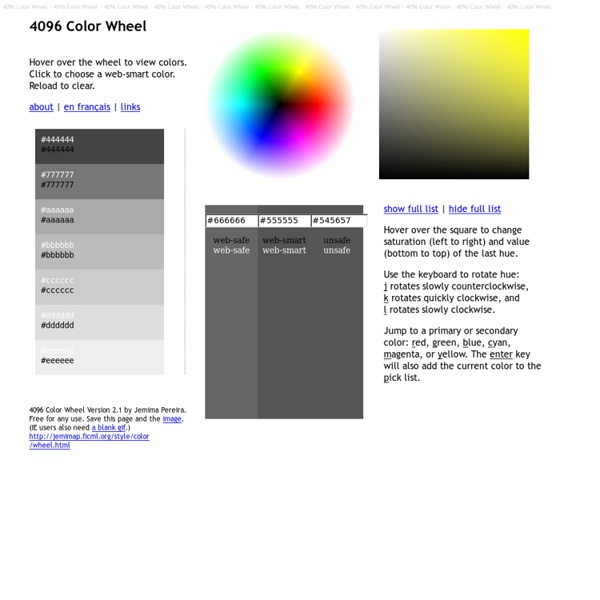Web-Based Color Tools
One of the most important things designers work with is color. Every element they draw, type, or generate with a computer, gets a color. It is impossible to create anything visual without making color decisions. And to make things harder, estimates of the total number of discernable colors range from one hundred thousand to ten million. That’s a lot to choose from.
ソースコードで発見した奇妙なコメント集
コーダー・デベロッパー・プログラマーさん達はそのソースコードにわかりやすい説明書きを「コメント」として残し、後から他の人が修正・編集しやすいようにコードを書いていきます。Stackoverflowの中でなんだそりゃー!というコメントがまとめられていたのでいくつか翻訳してみます!「クライアントからのムチャぶり迷言集 」に続き久しぶりにネタ系記事です。楽しんでください! プログラマーさん達の名誉のため、先に言っておきますが、全てのプログラマーがこういったコメントを残しているわけではありませんよ!
color palette creator v1.6.1
This tool was inspired directly by the excellent Creating Color Palettes article by Andy Clarke. It will create 10 shades of the base color, located top-left, at varying degrees of opacity. The top row emulates opacity over a white background, the bottom over black (or colors of your choosing as of v1.4). The opacity values are 100% opaque, 75%, 50%, 25% and 10% on the top row. The bottom row begins at 85% rather than 100% and continues on as the first. How to use it:
配色网-致力色彩搭配方案的交流与学习
Multi Model Color Blender, color blending RGB, Lab, HSL, HSL+, pHSL
With the color blender you can blend two colors to generate one to eight intermediate colors. The equal gradation of color component values very likely produces a harmonious color set. You still need to experiment but it's fun and quite easy to get to a pleasing result. To tweak each individual color click on the links to the color picker or the color converter. The color picker interface allows you to set the source color and the destination color . Color blending then depends on the set amount of intermediate colors and the color model.
HSL Color Picker; HTML Color Picker; Web, HEX, CSS, HSLa
The HSL Color Picker is a simple, yet effective color workbench to generate color output and also to import colors for analysis and comparison. It has all the features you need for experimenting with the seven color contrasts in mind. The contrast of light and dark (luminance value), of hue (hue value), of saturation (saturation value & grayscale equivalent of luminance), of warm and cold (is the red or the blue value dominant?), of complementary colors (opposite side of the color wheel), of proportion (visual weight formed by the combination of hue and luminance) and of simultanious color (e.g. thin red and yellow lines form the impression of orange).
HSL Color Schemer: color scheme from HSL + HEX color palette
The color schemer is a tool to generate a series of colors from a base color according to a specified scheming method. A scheming method in turn specifies which color properties will be manipulated and how additional colors will be calculated. Generally, in color scheming the value of a single color property is modified to generate additional colors.
Red Color Hue Range, Color Name List of Red Colors, HEX, RGB, HSL
This and the following pages show a set of colors with their name, structured by sixteen predefined hue ranges and the range sets ordered by luminance. For red color a hue range from 355° to 10° has been defined. Pink-Red color hue range << previous
Color Wheel - Color Calculator
The color wheel is a chart representing the relationships between colors. Based on a circle showing the colors of the spectrum originally fashioned by Sir Isaac Newton in 1666, the colour wheel he created serves many purposes today. Painters use it to identify colors to mix and designers use it to choose colors that go well together. The classic color wheel shows hues arranged in a circle, connected by lines or shapes. The colors include primary colors (red, yellow, and blue), secondary colors (orange, green, and violet), and tertiary colors (yellow green, blue green, blue violet, red violet, red orange, and yellow orange). Secondary colors are created by mixing primary colors.