


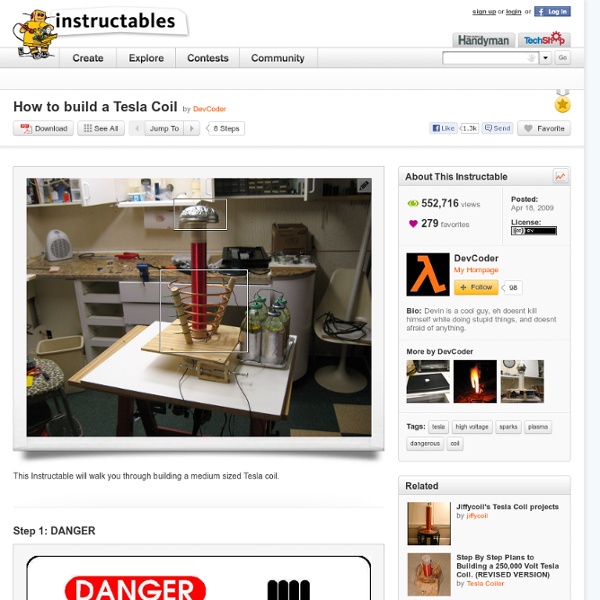
SMT soldering - Manga SMT Soldering–It’s easier than you think! is our new Manga Comic that shows you step by step tips and techniques for learning to solder SMT parts . We’d love to get your feedback on the comic. We are in the process of working out the kinks so we can get translations of the comic into everyone's hands – we’ll keep you posted. For everyone that learns better with hands on experience we are offering our SMT 2D6 SMT Learn to Solder Kit in the store. You will end up with a 2 Dice simulator that can be used for games and fun and satisfaction in your new found knowledge that you gained in the world of SMT electronics.
Origami Airplanes 77 Brain Hacks to Learn Faster, Deeper, and Better Source: Online Education Database If someone granted you one wish, what do you imagine you would want out of life that you haven't gotten yet? For many people, it would be self-improvement and knowledge. New knowledge is the backbone of society's progress. Great thinkers such as Leonardo da Vinci, Thomas Edison, Benjamin Franklin, Albert Einstein, and others' quests for knowledge have led society to many of the marvels we enjoy today. Your quest for knowledge doesn't have to be as Earth-changing as Einstein's, but it can be an important part of your life, leading to a new job, better pay, a new hobby, or simply knowledge for knowledge's sake — whatever is important to you as an end goal. Life-changing knowledge does typically require advanced learning techniques. Here are 77 tips related to knowledge and learning to help you on your quest. 1. 2. 4. 5. Balance 6. 7. 8. 9. 10. 11. 12. 13. 14. Recall Techniques 15. 16. 17. Visual Aids 18. 19. 20. 21. 22. Verbal and Auditory Techniques 24. 25.
Welcome to BSODomizer RGB LED controller Want to build an RGB LED controller that you can program with your own custom sequences and effects? Then read on. The RGB LED controller has proved to be very popular project and has been the most frequently downloaded code on the site since it was made available. I've been contacted by people who have incorporated this project into all kinds of things including mood lamps, lighting for a sculpture, accent lighting for rooms and an illuminated prize trophy. For 2006 I completely rewrote the application making it much easier to add, edit and change the sequence data. I also added a sleep function so a battery operated version can be built that doesn't need a power switch. Description The original RGB PWM driver application that I wrote in 2004 had a few shortcomings. Schematic and PCB artwork Download schematic as PDF Since I do not know exactly which LEDs you will use I've specified the LED current limiting resistors on the conservative side. Construction & PCB Operation Design Ideas
Hardware: Remote Control your Arduino « Your Warranty Is Void.com Have a giant Arduino powered killbot, but can’t fancy being right next to it when you unleash it on the unsuspecting populace? Want to change the mood-lights in your dorm without having to get up off the couch? Why not use IR remote controls to do the walking for you? In this article, I will be covering how to use the IRremote Library written by Ken Shirriff for the Arduino to control a seven segment display as a proof of concept. A bit on IR remotes: Infrared remote controls work off the premise of modulation of a signal which is then demodulated and interpreted by the receiving unit, be it the TV, a cable box, or other device. In order to prevent one remote from turning on ALL of your appliances with line of sight to the remote, different protocols are used. Universal Remotes: Getting Started: Let’s get to testing. Test the remote control In this test, we will do a basic check to ensure our IR remote works. Testing the IR receiver Now for the moment of truth. Importing the Library
scanning_without_panels_by_hal [DAVID-Wiki] by Mattia Mercante – mattia.mercante@gmail.com Many thanks to WalterMo and to Alessandro for their help. Minor corrections by: Felipe La Rotta The goal of this tutorial is to introduce you to one of DAVID's features: Scanning without panels. Before starting with our real-world example, we need to get all the necessary equipment besides DAVID starter. Stepper motor: Unlike a common motor that spins continuously, a stepper motor only moves in small and very precise increments. Controller: An electronic circuit that interfaces the stepper motor with the computer and DAVID. Camera Rig: To keep the camera on the required position, a rig or structure should be constructed or improvised. Laser Rig: Same as the camera rig, but for the laser itself. On this page you can read about my experience with an Arduino based controller. Ok, ready to start? Hello to everyone! Tip: The sculpture used for this tutorial is a head of Morpheus: 1. It's flexible, light and easy to be moved. Well, this is the end.
Arduino Keyboard Emulator *Updated* At the EDGE Lab in the Digital Media Zone, we are trying to design a custom keyboard for children with disabilities in order to make typing more exessable. Many of the children simply cannot work a standard US keyboard. The buttons are too close, the buttons are too hard, or the layout is really confusing for children. These are many of the complaints we got so we attempted to build our own custom keyboards. A few months ago a new line of arduino micro controllers came out called UNO and MEGA 2560. They included a new ATmega8U2 chip which was flashable. Then using the schematic of a button from arduino.cc I was able to create a small sketch that wrote the letter a to the computer whenever the usb was plugged in and the button was pressed. Attached are the hex files for the ATmega8U2 for both the UNO and MEGA 2650 as well as a demo sketch to get you started. In the last few months the EDGE Lab has been working very hard building this custom keyboard.
Sean Voisen » Re-creating the "breathing" LED Perhaps it’s not surprising, but Apple has a patent on the iconic "breathing" pattern used for the sleep indicator LED on all their computers. Recently — for a personal project — I wanted to see if I could replicate this effect. It turns out that I wasn’t alone. Ladyada tried to reverse engineer the pattern a few years ago. Unfortunately, she stopped short of providing anything — like code — that the lazy web surfing Arduino hacker might use to recreate the effect. Digging Into the Math The Apple patent claims that the breathing pattern is a simple sinusoid, but observation of one’s own (heavy) breathing will show that the pattern is a little more complicated than that. A commenter on Ladyada’s blog suggested that the pattern is probably more accurately modeled by f(x) = esin(x). Compare the curvature characteristics of this plot with the simple sinusoid below: Turning it Into Code For my own experimentation, I used the ubiquitous Arduino. Gratuitous Video Conclusion
gmail notifier project (for dummies) | TINYenormous - Build it up to break it down again I’ve been really interested in doing J4mie’s Physical Gmail Notifier ever since it came out in February. I only recently dropped into the project and got to learn a lot about python, plists, and arduino auto-reset functionality. I’m going to share what I’ve learned because I think there are lots of other people out there struggling to make it work. I’ll post the code below – one issue with the way J4mie posted his was that it appended line numbers to everything and messed with formatting. 1) one python script that logs into your gmail rss feed and checks your total number of new messages. 2) one arduino sketch that tells the arduino to turn on or off a light based on the serial input 3) one .plist file that tells your mac (sorry pcs!) Section 1- Python. Section two – Arduino. Section three – .plist. Until you restart the plist won’t do anything, so the simplest thing to do is to restart. Section four – Wiring The wiring is very easy.
How to make a Physical Gmail Notifier - Blog - Jamie Matthews Or: how to turn this.. into this.. I was given a lovely glowing cube by the generous people at Linden Labs as a freebie at a job fair yesterday, and I decided that it was far too attractive to simply sit there on a shelf, pulsating forlornly until its batteries went flat. How about making it useful, while maintaining its visual appeal? The following guide is deliberately fairly high-level, because the exact details will vary depending on your operating system and particular hardware setup. I did this with my Mac, but hopefully there'll be enough information here for you make it work on your system, perhaps with a little Googling. If you don't happen to have a glowing cube lying around, you can modify this to work with almost any output device you could think of, from a simple LED, or a buzzer, to something far more clever like moving a servo (Gmail Notifier Robot, anyone?) The basic system has three components: Hardware Connected up to the Boarduino for testing: Software <?
Stripe: Arduino prototype - Nut & Bolt At Nut & Bolt I try to start prototyping as soon in the design process as possible. For me, it helps visualize what the end result is going to be. Also, having one or more prototypes works great as a development platform: allowing me to quickly try out different software and hardware variations and help me find and resolve issues as soon as possible. In this post I will describe the components of the first Arduino and Python-based prototype for Stripe. Be sure to read that link if you haven’t already. I’ll give an explanation on what the prototype is supposed to do, the hardware components and the software used. What does it have to do? The prototype has to be able to do the following: Display the current time of the day as a bargraph of white LEDs on a stripDisplay today’s Google Calendar events as colored blocks on the stripPeriodically update the display to reflect changes in eventsMake it very easy for me to try out different scripts Hardware Arduino LPD8806 RGB LED strip Software And now?
Android G1 Serial To Arduino Robot Learn how your Android cell phone can control a robot using an Arduino board. The phone takes commands via telnet from another phone or a PC, so you can control the robot remotely. This project will not otherwise modify the G1 so you can continue using it as your normal phone after undocking it. Why? Together, the Android G1 and Arduino board allow you to use inexpensive electronics such as simple servos and sensors, to build powerful devices such as robots, remote telepresence, or fun toys for kids. Notice: This project currently requires an Android G1 with root access to use serial output from the phone to the Arduino robot. Special thanks: We have the Hacker Dojo in Mountain View, CA to thank for putting us in touch, helping with some tricky issues via their mailing list of awesome members, and for having 74LS04 chips in stock.