


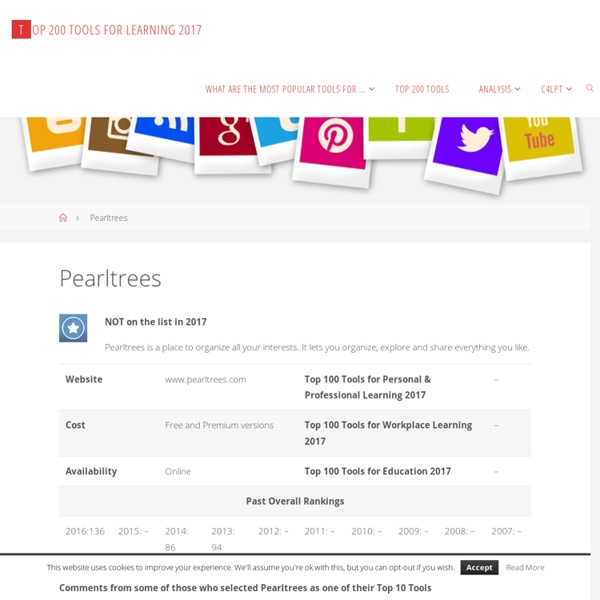
8 個線上服務「兩步驟驗證」設定說明,確保帳戶免於威脅 我很常在文章裡向讀者宣導如何在數位時代保護你的線上安全,包括資料要備份、不隨意下載或安裝來路不明的程式,以及不點擊 Facebook 等網站上的奇怪鏈結,其中最重要、也是每個人都必須做的,就是強化帳號安全性,以避免帳號被盜用的問題發生,帳號是使用者在網路上的另外一個身分,應該不會有人希望自己的帳號落入有心人士的手裡。 要如何強化帳號的安全性,簡單來說,就是設定一組安全性較高的密碼,例如不以常用的數字、生日等等作為密碼,在密碼裡混合大寫、小寫英文字母和特殊符號的組合。好的密碼是讓你可以記住,別人卻難猜出。 不過只有一組密碼是不夠安全的,你應該考慮使用「雙重驗證」來提高自己的帳戶安全性,讓密碼以外多另一層保護,目前有愈來愈多的網路服務已經支援兩步驟驗證,包括 Google、Facebook、Microsoft、Yahoo! 什麼是兩步驟驗證? 兩步驟驗證(或被稱為雙重認證)通常是配合手機簡訊或應用程式使用,有些則會利用 Email 來寄送驗證碼,在帳戶裡設定好兩階段驗證,往後在登入帳戶時,就要再輸入一組驗證碼,而這組號碼會傳送到你的手機上,或是藉由 App 來產生。 就像去 ATM 自動櫃員機領錢,除了要輸入正確的密碼外,還要有提款卡,確認你是帳戶本人,才能夠完成提款的程序,兩者都要有,缺一不可,而這在網路上就好比是你的密碼,加上你所設定的兩階段驗證所產生的安全碼,例如在陌生的電腦上登入 Google 帳戶,就必須同時輸入密碼加上隨機產生的驗證碼,才能正常登入。 兩步驟驗證的類型 目前並不是所有的網路服務都支援兩階段驗證,且彼此所採用的驗證方式也不太相同,大致有幾種常見的驗證方式: 以 SMS 簡訊、或電話發送驗證碼以應用程式(如 Google Authenticator、Authy)產生驗證碼以 Email 將驗證碼發送到信箱 第一種方式在每次寄發簡訊、或接通電話後可能會被電信業者酌收些許費用,其餘的兩種方式都是免費的,只要你有智慧型手機,就能夠把手機變成你的驗證裝置,透過它來產生登入時需要用到的驗證碼。 兩步驟驗證的缺點 在你設定好兩階段驗證的登入方式後,意味著往後登入時,也要配合行動裝置一起使用。 不過每個服務的兩階段驗證並沒有連結,設定方式不同,甚至在命名上也有所差異,例如 Google 稱為「兩階段驗證」、Yahoo! 如何開啟、設定常見服務的兩階段驗證? Apple ID Google
qr code Chrome Extensions for Educators PowToon:世界首屈一指的動畫製作平台 中午 Philosophy: Free Courses Online | Open Culture Get free Philosophy courses from the world’s leading universities. You can download these audio & video courses straight to your computer or mp3 player. For more online courses, visit our complete collection, 1,700 Free Online Courses from Top Universities. For a full lineup of online courses, please visit our complete collection, 1,700 Free Online Courses from Top Universities For a complete list of online courses, please visit our complete collection, 1,700 Free Online Courses from Top Universities. For a list of online certificate programs, visit 200 Online Certificate & Microcredential Programs from Leading Universities & Companies, which features programs from our partners Coursera, Udacity, FutureLearn and edX. And if you’re interested in Online Mini-Masters and Master’s Degrees programs from universities, see our collection: Online Degrees & Mini Degrees: Explore Masters, Mini Masters, Bachelors & Mini Bachelors from Top Universities.
找遺失的Android 手機更方便了 Login Explore NotificationsInvites 找遺失的Android 手機更方便了 使用方法:用電腦版的英文Google 首頁, 輸入"find my phone" 即可出現手機位置, 同時也可以遠端讓手機發出聲音! 按這裡可以進入英文Google 文章參考 以後「Google」「find my phone」的頂置搜尋結果終於不是 Apple 的「Find my iPhone」了。 Facebook Update by Marsel van Oosten 條件:1.需開啟手機定位2.該手機有登入 google3.該手機還有電4.網路有通(3G, 4G, wifi)5.電腦google帳號與手機google 帳號一樣, 且電腦有登入google 帳號 用手機按這裡, 加入道成資訊官方帳號, 吸收科技新知 Comment Stream More Tackks from this User
justenglish The Classics Browse works by Mark Twain, Joseph Conrad and other famous authors here. Classic Bookshelf: This site has put classic novels online, from Charles Dickens to Charlotte Bronte.The Online Books Page: The University of Pennsylvania hosts this book search and database.Project Gutenberg: This famous site has over 27,000 free books online.Page by Page Books: Find books by Sir Arthur Conan Doyle and H.G. Wells, as well as speeches from George W. Textbooks If you don’t absolutely need to pay for your textbooks, save yourself a few hundred dollars by reviewing these sites. Math and Science Turn to this list to find books about math, science, engineering and technology. Children’s Books Even children’s books are now available online. Philosophy and Religion For books about philosophy and religion, check out these websites. Plays From Shakespeare to George Bernard Shaw to more contemporary playwrights, visit these sites. Modern Fiction, Fantasy and Romance Foreign Language History and Culture
演講 ⋅ TEDxTaipei 余浩瑋 演講主題 教育學習 余浩瑋 黃國珍 黃國珍 張輝誠 張輝誠 郝廣才 郝廣才 仙角百老匯 人與生活教育學習 仙角百老匯 陳伯義 藝術文化 陳伯義 羅悅全 人與生活藝術文化 羅悅全 袁廣鳴 袁廣鳴 李秉宏 人與生活 李秉宏 胡湘玲 社會趨勢科學新知 胡湘玲 精靈幻舞團 精靈幻舞團 詹怡宜 商業職場 詹怡宜 更多演講 什麼是TEDx? 基於「散播值得分享的好點子」的精神,TED創立了TEDx計畫。 本TEDx活動為自發性組織,並已通過TED的審核。 巧連智網站 小學低學年孩子的時間概念 一項針對小學低年級家長的訪問結果發現,父母最常對孩子說的一句話是「快一點」,並且經常抱怨孩子太沒有時間概念,有時都快火燒屁股,只見孩子還是悠哉悠哉的,真是「皇帝不急,急死太監」。 一般而言,大部分小二生已經度過新鮮人的生澀稚嫩階段,而本時期的重要任務是養成良好的學習習慣和建立穩定的生活作息,因此培養認真負責的態度和獨立自主的能力是很重要的。小二生已經會看時鐘,但是並不代表他具備時間概念,而「具有時間概念」又和「能否把握時間」有一段距離。 時時提醒,教導時間概念 時間看不到、摸不著,流逝時也看不出明顯的痕跡,唯有透過秒針走動、太陽西下、夜幕低垂等現象來感覺。 透過對話,培養時間意識 親子之間有時會因時間意識的不同而造成摩擦或衝突,例如:父母覺得早點起床、準時上學是很重要的,可是孩子卻認為到公園去玩才是應該急著去做的事。 建議可以透過親子對話方式,討論哪些事件是有時間性不能拖延的,以及可能的後果是什麼。 以身作則,學習時間管理 有效的時間管理是要透過經驗累積學習而來的,這對成人來說已經是一件不容易達成的課題,更何況是孩子。 判斷事件的優先順序 依照事件的急迫性和重要性來決定哪件事情先做。 找出時間周期以及可運用的時間 將孩子一天的時間分成不同區塊,如用餐時間、盥洗時間、上課時間和玩樂時間,扣除每日例行的吃飯、洗澡等必要時間外,寫完功課後剩下的時間才是玩樂時間。 善用零碎時間 有時零碎時間的累積,會有小兵立大功的效果,如利用等待洗澡的時間收拾書包、等待吃飯的時間讀一篇作文。 工作專注避免干擾 當孩子做事無法專心時,完成一件事情的時間可能要拖很久,因此必須將環境中的干擾因子降到最低。 多一分準備,少一分緊張 通常會覺得時間具壓迫性的原因是在有限的時間內要完成太多任務,因而有喘不過氣的感覺,尤其人在緊張的狀態下情緒更是不穩定,易怒與衝突將伴隨而來。 學習時間估算法 假如想要在七點五十分到學校,估算走路到學校要花十分鐘,路上可能的延誤約五分鐘,因此交通時間約花十五分鐘,所以最晚在七點三十五分就要出門。 規劃自己時間的能力,是孩子終其一生都要學習的。 《摘自巧連智月刊低年級版 2002年12月號》