


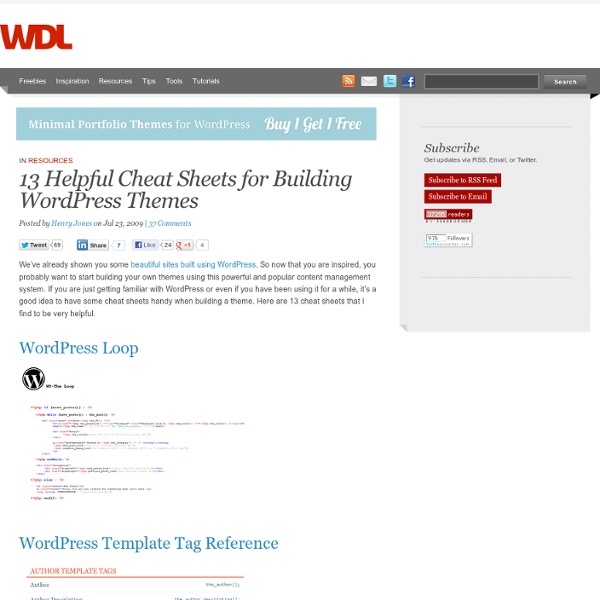
The Difference Between Art and Design The subject of what separates art and design is convoluted and has been debated for a long time. Artists and designers both create visual compositions using a shared knowledge base, but their reasons for doing so are entirely different. Some designers consider themselves artists, but few artists consider themselves designers. So what exactly is the difference between art and design? This is a subject that people have strong opinions about, and I’m looking forward to reading the various points of view in the comments. This post isn’t a definitive guide, but rather the starting point for a conversation, so let’s be open-minded! Good Art Inspires. Perhaps the most fundamental difference between art and design that we can all agree on is their purposes. Typically, the process of creating a work of art starts with nothing, a blank canvas. They create the art to share that feeling with others, to allow the viewers to relate to it, learn from it or be inspired by it. Good Art Is Interpreted.
The Ultimate Resource For Free WordPress Themes › Dawud Miracle @ dmiracle.com Without a doubt, I’m a WordPress evangelist. I absolutely love WordPress. I’ve not found a better platform for building and managing a website. Doesn’t matter whether you’re blogging, have a store front, create a massive business site or need a basic, static website to promote your services and products – WordPress can manage it all. One of the most remarkable things about WordPress for me is the huge development community that supports it. Yet one of the places that I feel WordPress really shines is in all the free themes (templates) that are available. Just like WordPress, free is a good thing. Here are WordPress theme catalogs, each having many (and in some cases thousands) of free WordPress themes: WordPress Theme Viewer – The ‘official’ WordPress theme viewer. So there you are. And if that’s not enough, here’s a short list of helpful blog posts that have covered free WordPress themes over the past few months. Have you used any of these resources yourself?
A Compilation of Vintage Textures for Designers Resources June 10, 2010 Textures are one of the most used resources in making great designs. They can accentuate your images to better portray the feel of the design you’re aiming for. Vintage textures, for instance, can add a classic or nostalgic touch to your work. Here at You the Designer, you need not blast to the past to get this brilliant effect. This Compilation of Vintage Textures for Designers features resources you can download for free. Download Source Download Source Download Source Download Source Download Source Download Source Download Source Download Source Download Source Download Source Download Source Download Source Download Source Download Source Download Source Download Source Download Source Download Source Download Source Download Source Download Source Download Source Download Source Download Source Download Source Download Source Download Source Download Source Download Source Download Source Author: Ronald Bien Ronald is the founder of NaldzGraphics.net.
The Comprehensive Guide for a Powerful CMS using WordPress - Part one: 101 Techniques for a Powerful CMS using WordPress May 05 2009 This is the first article in the three-part series, “The Comprehensive Guide for a Powerful CMS using WordPress”. Throughout this article, we’ll be focus on many WordPress Theme hacks, ideas, tips and useful tutorials you need to have ready in hand when developing WordPress websites. The Comprehensive Guide for a Powerful CMS using WordPress – Part 2 The Comprehensive Guide for a Powerful CMS using WordPress – Part 3 There are some technical stuff we have to get out of the way first. WordPress CMS Hacks and Tricks 1. By default, a WordPress home page shows chronological blog post entries — with the most recent post at the top. How To » In your admin area, just go to Setting » Reading. Points to take care » First problem you may run into when you make a static page your home page is that the link to that page now appears in the main site navigation. 2. Adding too many pages to a WordPress blog that has a navigation bar in the header can really make your WordPress blog a mess. 3.
Create a Slick and Accessible Slideshow Using jQuery By Jacob Gube In this in-depth web development tutorial, you’ll learn how to create a usable and web accessible slideshow widget for your site using HTML, CSS, and JavaScript (jQuery). In the process, you’ll see the concept of Progressive Enhancement in action. Final Result Clicking on the image below will take out to a live demonstration of the slideshow widget in action. Download source files You can download the source files for this tutorial to study. slick_accessible_slideshow.zip (ZIP, 2.8 MB) Setting the foundations The most important part of any good web component is a solid HTML structure. Our content’s structure involves a div called #slideshow that serves as the container for our slideshow. Block 1: HTML markup In example 1 below, you’ll see how text-based browsers, and browsers incapable of rendering CSS and JavaScript, will see our slideshow. There is also no markup for the left and right arrow controls, which we will insert into the DOM later on using JavaScript. The theory
Top 50 Wordpress Tutorials As a web developer, you can broaden your potential client base and add value for existing clients by listing 'Wordpress' as an area of expertise. Of course, unless you want to bluff your way through jobs, you'd better have the skill to back-up that claim. This collection will help. Wordpress Basics 1. Nettuts+ author Gilles Maes has written an in-depth overview of the comments.php file and how to make the most of the template. 2. iThemes has a tutorial on how to become a Wordpress developer. 3. Streamline your Wordpress set-up by installing multiple instances of Wordpress on the same database. Theme Tutorials 4. Nettuts+ author Sam Parkinson gives a thorough overview of how to make your own custom theme from scratch, complete with source code. 5. A lengthy and thorough series of tutorials covering nearly every aspect of Wordpress theme development. 6. Drew Douglass will teach us, using easy to understand screencasts, exactly how to design for WordPress. 7. 8. 9. 10. 11. 12. 13. 14. 15. 16.
Things To Consider When Using WordPress as a CMS WordPress is first and foremost a blogging platform, but that doesn’t mean that it can’t be used for other things as well. In fact, the development of WordPress have been such that I wouldn’t be surprised to see a non-blog focused fork soon, because the necessary functionality for most web sites on the admin side of things are already there. I know, because I’ve installed and used WordPress as a content management system (CMS) for several clients the last year or so, and have had no complains yet. “You’re crazy! Get Joomla/Drupal/Textpattern/something else instead!” I would consider doing that, actually, if it wasn’t a fact that I know WordPress, can bend it to my will, and know that any necessary functionality I’d like to add is a mere plugin away. Things to Consider when Choosing WordPress as a CMS There are especially 3 things you need to consider before committing to WordPress as a CMS, and starting to plan it, as far as I can tell. Designing for Web Sites Powered by WordPress
Why You Should Never Search For Free WordPress Themes in Google or Anywhere Else There are so many free WordPress themes out there it can put your head in a tail spin. So in an effort to help you sift through the good and the – let’s face it – crap, we’ve put together this ultimate guide to free WordPress themes. This post is your one-stop, all-you-can-eat resource for information about free WordPress Themes. There’s an overwhelming number of free themes available – just search Google. It’s easy enough to just download the first free theme that catches your eye. And why wouldn’t you? Why should you fork out your hard-earned cash for a premium themes when there are thousands, if not tens of thousands, available for free? And you’re right. But like most things that are too good to be true, free themes come with a catch. Stick around, but in this very comprehensive look at free themes, I’ll let you in on everything you need to know about free themes and where you can find safe and reliable options. In this post we’ll cover: What is a Free WordPress Theme? What’s the GPL?
How I Learned To Build Wordpress Themes Picture your finished custom wordpress theme live on your server, completely unique and fresh. By the time you have finished reading the resources in this post that scenario will be a reality. People love custom themes, they make a blog come to life with a personality of its own. It’s no secret that they’ll reward it you for it through links, subscriptions and bookmarks. Theme Design Lessons How To Create A WordPress Theme From Scratch Good walk through in detail on creation of themes. The 5 Minute Theme Fast way of making simple a simple wp theme. Turn Any Web Template Into a Theme This flash tutorial shows how to turn any web page into a wordpress theme. Mocking Up a Theme In Photoshop A bit of self promotion! 16 Lessons On Theme Creation Covers all bases in detail, really comprehensive lessons on all aspects of WordPress theme creation from header to footer! 4 Step Theme Design Guide Basic Intoduction To Themes Good post breaking down how the themes work for those new to WordPress. Inspiration