


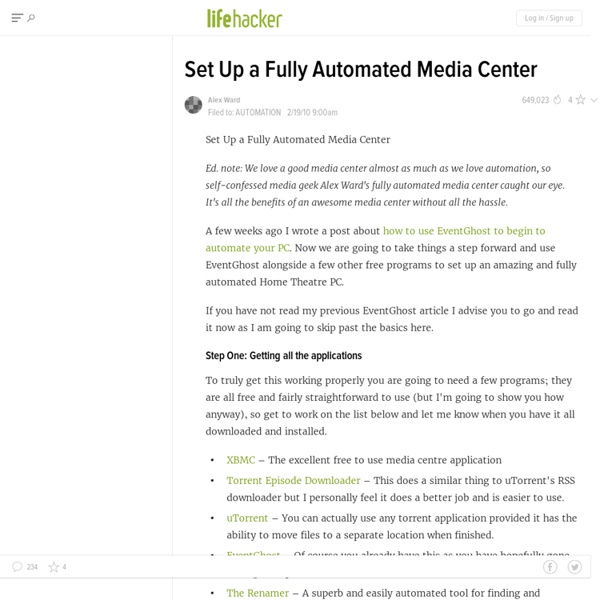
Set Up a Fully Automated, Torrent-Seeding Media Center SExpand @macrumpton: Click the image for the full size to see what I'm talking about. Here's a side-by-side shot of Miro and MPC, both playing the same frame of "Pioneer One" S01E01 720p (h264) mkv file. Notice the difference in quality. XBMC and Boxee are comparable to MPC, I just used that for a quick screen shot (not full screen by default). Even if you don't want to go the media center route, and are content with Miro for downloading, I highly suggest you get a good graphics card (if you need one) and a separate program to decode and play back the files. Miro is not comparable to a true Media Center by any stretch of the imagination. Things Miro is lacking: • Good support for remotes and internet/eventserver based control for phones. • Proper databasing (sort by name, aired date, release date, actor, genre, MPAA/TV rating, duration...) • Auto-discovery of missing supplemental media (Fanart, screen caps, cover art, subtitles and lyrics etc.) • Boot as an OS for HTPCs • Media flagging
Home automation server with router Install the Linux based OpenWRT firmware on the router. The TL-WR741ND instructions can be found here: If you are stuck, start here: After you have a working SSH connection you can proceed. Because of the router (by default) runs the web admin page on the port 80, we need to add a secondary port to serve our custom web site. Download WinSCP, to simply do this through SSH. Set up a new connection: Host name: normally 192.168.1.1 (by default) Port: 22 User name: root Password: what you gave after installation File protocol: SCP Find this file: /etc/config/uhttpd Copy the following into it: config 'uhttpd' 'secondary' option 'listen_http' '81' option 'home' '/HomeAutomation/www' option 'cgi_prefix' '/cgi-bin' option 'script_timeout' '60' option 'network_timeout' '30' And save it.
Bluetooth SNES Controller for Android So this is my first instructable... A little over a year ago I was working on my ECE senior design project, which was a bluetooth SNES controller for Android. Shortly after completing the project, I posted a working video on Youtube. Since then I have received quite a few requests for more info or even a tutorial on how to make one. I figured I had put it off long enough, and now I finally got a video together. I apologize in advance for the sub-par production value (I'm no Ben Heck), it was literally my first exposure to iMovie, and I'm sure it shows. Here is the source code for the Arduino, along with my Easymote app from the tutorial (you won't find it on the market) Arduino source: Easymote apk: Here is a video showing my battery operated controller along with playing some Donkey Kong and Zelda on my Touchpad, unfortunately my rechargeable controller was built for a contract and I no longer have it:
Listening to Satellites on a Handheld Scanner Check out the author’s website, for lots of interesting articles. If you link to this instructable from another website, please include a link to the Neat Information website. This tutorial is more of an introduction about what’s possible rather than specific procedures. If you find it interesting then use your favorite search engine to look for additional information. Handheld scanners are typically sold in electronics shops. A relatively simple new scanner will cost around $100. Anybody (at least in the United States) is permitted to monitor non-cellular radio frequencies. It’s pretty amazing that a handheld radio which is ordinarily limited to about 30-40 miles, depending on your terrain, can hear a clear signal coming from a tiny satellite in space orbiting over a hundred miles overhead. The trick is line-of-sight. So what’s higher than outer space?
How to Listen to RADAR Signals From Space. This instructable can be accessed at the author's website - If you link to this instructable from another website, please include a link to the Neat Information website. This article is copyrighted and may not be reproduced without permission. Okay, the title of this instructable is a little bit misleading. We’re not going to listen to RADAR signals from space (which would require a giant transmitter in outer space), but RADAR signals transmitted from Earth which have bounced off of something in space. That something could be a satellite (the International Space Station, Hubble Space Telescope, etc.), a piece of space junk, a meteor as it enters the Earth’s atmosphere, an asteroid passing too close to the Earth for comfort (but at least passing safely instead of hitting the Earth), or even the moon. The Air Force Space Surveillance System consists of three extremely high power RADAR transmitters in a East-West line across the southern United States.
Audio Delay Module This project shows you how to make a unit which can produce a delay of up to 8 seconds on an input audio signal. The circuit outputs a delayed version of an input audio signal. Depending on the amount of memory implemented and the sampling rate selected, it can store from 3 seconds to 8 seconds of audio. The audio input will be delayed by an amount selectable by the user. This device can be used to produce a delay for many purposes. Sound effects , such as echo, can be produced by adding a delay to an input signal. At any rate, the device described here can be a lot of fun to play and experiment with.
Dub Cadet: Holographic MIDI & LED Controller for Arduino - Part 1 I believe holographic musical instruments will be commonplace in the future, showing up everywhere from schools (for education), to homes (for fun), to media offices (for creativity), and in music studios (for production). The reason is simple: The holographic musical instrument takes a complex process and radically simplifies it: see another demo video here. I'm using the term 'holographic music' to mean multidimensional musical structures mapped to 3d surfaces to be decoded through rotational motion. This is Part 1 of a 3-part series on a technology that I am calling the Dub Cadet: a holographic musical instrument. The hobby prototyping boards that I used in this project will rack up a bill of around $200.
Converting a rescued toy into a MIDI controller In this Instructable, I will walk you through the process of converting a rescued noise-making children's toy into an actually useful musical instrument using MIDI! Take a moment to just glance over the titles of the steps in this Instructable and familiarize yourself with the general process, so you know what to expect when you're complete, and whether or not this Instructable is what you're looking for. I'll help you pick out a good toy to rescue, and then guide you through the process I used to successfully hack all of the buttons and switches to make something really cool and useful. Example of finished MIDI controller What is a MIDI controller? Every musical device out there today can be classified as a specific type of device, such as a sequencer, synthesizer, sampler, controller or others. You can learn a great deal more about the MIDI using a variety of resources.
What is MIDI? The most common tool used to generate MIDI messages is an electronic keyboard. These messages may be routed to a digital synthesizer inside the keyboard, or they may be patched to some other MIDI instrument, like your computer. When a key is pressed the keyboard creates a "note on" message. This message consists of two pieces of information: which key was pressed (called "note") and how fast it was pressed (called "velocity"). "Note" describes the pitch of the pressed key with a value between 0 and 127. I've copied the table in fig 2 from NYU's website, it lists all the MIDI notes and their standard musical notation equivalents. "Velocity" is a number between 0 and 127 that is usually used to describe the volume (gain) of a MIDI note (higher velocity = louder). When a key is released the keyboard creates another MIDI message, a "note off" message. Figure 1 shows how these MIDI messages are typically represented in MIDI sequencing software environments (in this case GarageBand).
The 10 Best Android Apps that Make Rooting Your Phone Worth the Hassle (promoting self from Gizmodo) Yo. I'm with you. Same phone. Same situation. I "want" to root, but I have no pressing desire to do it. I'd say the Adfree app is probably the only reason (aside from getting rid of bloatware) that I'd really want to root my phone. I use a lot of free apps that are bogged down with ads popping up. I have a DInc too, and I'm rooted. 1) On-device system backups. 2) On-device program backups. 3) Custom ROMs. 4) Crapware removal. Honestly, those are four really good reasons.
Hardware Startups: Solve hard problems
TED has somewhat gone by the wayside - It's better almost to either use uTorrents inbuilt RSS scraper to automate your downloads, or better, use usenet combined with SABnzbd+, Couchpotato, and Sickbeard. by goatman Aug 19