


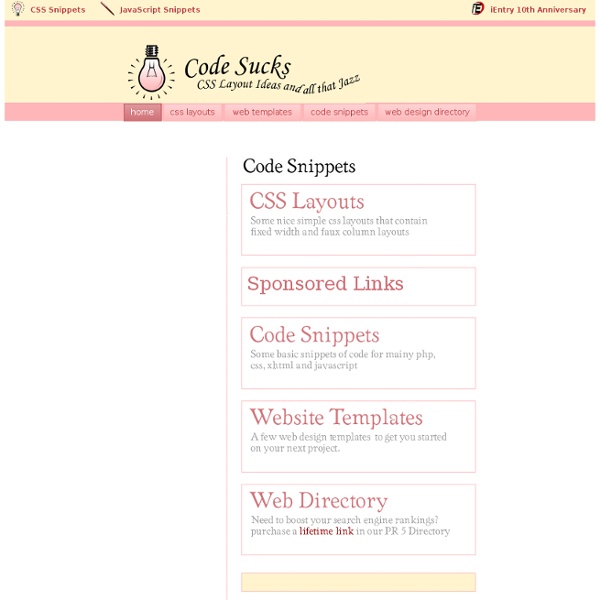
Seagull PHP Framework :: Home CSS Advertisement Today we are glad to release two useful cheat sheets that will help you quickly look up the right CSS 2.1-property or an obscure CSS 3 property. The style sheets contain most important properties, explanations and keywords for each property. Download the cheat sheets for free! The CSS 2.1 Help Sheet covers Syntax, Font, Text, Margins, Padding, Border, Position, Background, List, Media Types and Keywords. Behind the design As always, here are some insights from the designers: “We created the original CSS Help Sheet because we spent ages staring at ugly cheat sheets while designing beautiful sites. Thank you, guys. Related Posts You may be interested in the following related posts: It's done.
Frame Pages The earliest form of HTML did not support pages with frames. Figure 4b shows an example of non-frame page. The browser displays one file each time and the whole window will be delicate to that particular file. Each file works independently. However, a typical non-frame page is usually longer than a frame page. Advantages Frames allow the developer to keep pertinent information always on the screen. On the other hand, a non-frame is easier for the user to navigate. Disadvantages Not all browsers support frame pages. Cost and Effort The maintenance of a frame page can be difficult since the site is separated in different parts. Frame Pages vs. Figure 5. Varför frames är en dålig idé | På Kornet Innan jag går in på varför frames som regel ger sämre sajter ska vi backa några år. Frames verkade vara en ganska bra idé så där 1995-6, när de gjorde entre (jag minns inte exakt när det var - om du vet, skicka mej ett mejl). De verkade i alla fall lösa eller minska flera dåtida problem. För det första hade man börjat märka att många sidor i en sajt hade flera delar gemensamma: navigationsmeny, logotype, sidfot och liknande. Om man hade mycket stora sajter (med den tidens mått, vill säga - kanske upp till hundra sidor) blev det mycket arbetsamt att ändra något i menyn eller sidfoten. Man måste i stort sett öppna alla sidor och ändra i koden för hand (kom ihåg att detta var innan det fanns några egentliga verktyg för att hantera hela sajter). Med frames räckte det att göra en enda fil med navigering och logotype, och koppla ihop den med alla andra sidor i ett frameset. Men allt det där var länge sen. Långsamma modem är inte heller ett så stort problem längre.
Wildly useful free Web development programs | C82 · art, the web, and everything in between There are probably tens if not hundreds of thousands of programs out there for almost anything you can imagine and a small portion of those are geared solely toward Web development but they're not all top notch. Now, when I refer to Web development, I mean all sides of it including graphics, coding, and everything else. Sure, there are the usual players like the Adobe/Macromedia products but what I enjoy the most are the small free programs that someone made in their free time and decided to release to the world in case anyone else might need them. I've been involved in Web development since 2000 but not seriously and professionally until a little over a year ago. I should mention that most of the programs I'll be covering here will, as far as I know, work on machines running Windows. Firefox Before the groaning starts, anyone who's a Web developer knows that this is an essential tool. Web developer toolbar MeasureIt Multiple IE versions WinKey ColorPad Regex Coach PowerToy Calc Notepad++
.htaccess Hacking for Fun and Profit | www.mapelli.info The Apache server provides directory-level configuration via .htaccess files. This file can override Apache default configuration and change it for the local directory. If you are not a lazy blogger, you may be intrested in some tips I recently discovered to optimize your .htaccess file in order to have better search engine position, avoid spam comments and protect your content. Redirection search engines see and as two different sites… this is bad for two reasons: search engines penalize sites with duplicated content, removing some (if not all) the duplicated pagessome sites will link you as www.yoursite.com and other as yoursite.com, this is bad because your pagerank and your link popularity will be halved to avoid this, you can simply redirects all the request from to or viceversa adding some directives to your webroot .htaccess file. Use the following code: RewriteEngine On RewriteCond %{HTTP_HOST} !
Web Layouts | Cool Layouts | Website Layouts Stylesheets for Print and Handheld Showing Hyperlink Cues with CSS (Ask the CSS Guy) I like the little icons next to hyperlinks that signify if that link will take me offsite, open a popup, or link to a file (as opposed to another html page). Here’s how to do it in a way that’s supported in IE7, Firefox, and Safari. Download zip Images First, find some nice little icons (or better yet, create them yourself) in gif format that will be used as the cues. Example 1 – link to pdf file – HTML As an example, we’ll start with the link to the pdf file. <a href="files/holidays.pdf">View Holidays</a> The link it generates might look something like this: Notice there are no classes, ids, etc. that distinguish this link from any other. With some new CSS selectors that are supported in IE7, Firefox, and Safari, you can apply style declarations that are based on the values within tag attributes. Example 1 – link to pdf file – CSS If we apply the following styles to the html above: We would get something like this: How does it work? Example 2 – mailto: links Easy enough. Here is the result:
Web 2.0 how-to design style guide In this tutorial, I describe various common graphic design elements in modern web “2.0” design style. I then attempt to explain why they work (i.e. why they have become common), as well as how, when and where you might use each element in your designs. It follows on from my Current Style article, and analyses in greater depth the design features of the current “Web 2.0” design style. To learn how to design Web2.0 sites yourself, you must read “Save the Pixel – The Art of Simple Web Design”, which is a comprehensive guidebook to the principles and techniques of Web2.0 design. Summary of Best Web Design Features The list below is a summary of many of the common features of typical “Web 2.0” sites. Clearly, a site doesn’t need to exhibit all these features to work well, and displaying these features doesn’t make a design “2.0” – or good! I’ve already addressed some of these factors in my introductory Current Style article. Best Website Design? Web 2.0 ?! Best Web Design Features 1. When? Always! 2.
Worst Web Design Ever The following is a list of web sites collected on the internet for the purpose of demonstrating bad web design. If you have found another site that should be on this list then please leave a comment. New screenshots taken 15 january 2009. Official site of a children’s hospital in Japan MSY Technology Pty. Personal site of Franz Magnus Angren.net, electronic shop HavenWorks.com James Bond 007 Museum Shop Mama’s Cheesies jones, partners: architecture Dr C. Web Design Company AMEN. FX Lange inc. Hotel Mance VF Designer KrYsTaL74 W.H. Official site of Northbridge Police Department RogerART About the Author Jim Westergren is a web entrepreneur from Sweden now living in Bolivia.
Free Web Page Headers - Main Index - Powered by PhotoPost Our header graphics are in JPG format, 800 pixels x 200 pixels. Just click a thumbnail to view/download the full-size image. Nifty Corners Update This is the original article. The technique has been improved with better browser support and a lot of new features. Rounded Corners with CSS are a hot topic in web design: I think that there are hundreds of articles on them. Stripe it to get it rounded The basic idea of Nifty Corners is to get some coulored lines to get the rounded effect. And here's it the basic CSS: You can see the final effect on this simple example. The technique works even on floated, absolute positioned or percentage-width elements. Known bugs are: text-indent won't work on the element that has been rounded in Opera, and IE (both Mac & version 6 PC) would mess up on floated elements without specific width. The support should be extended to all modern browsers: the technique has been tested with success in Internet Explorer 6, Opera 7.6, FireFox 1.0, Safari 1.1 Mac IE. Easy, isn't it? Looking forward with DOM In the example we saw how to get rounded corners without images, sparing about 6-8Kb of page weight.
The global structure of an HTML document 7.1 Introduction to the structure of an HTML document An HTML 4 document is composed of three parts: a line containing HTML version information, a declarative header section (delimited by the HEAD element), a body, which contains the document's actual content. White space (spaces, newlines, tabs, and comments) may appear before or after each section. Here's an example of a simple HTML document: <! 7.2 HTML version information A valid HTML document declares what version of HTML is used in the document. HTML 4.01 specifies three DTDs, so authors must include one of the following document type declarations in their documents. The HTML 4.01 Strict DTD includes all elements and attributes that have not been deprecated or do not appear in frameset documents. The URI in each document type declaration allows user agents to download the DTD and any entity sets that are needed. Note. 7.3 The HTML element Start tag: optional, End tag: optional Attribute definitions version = cdata [CN] Deprecated. <! <!