


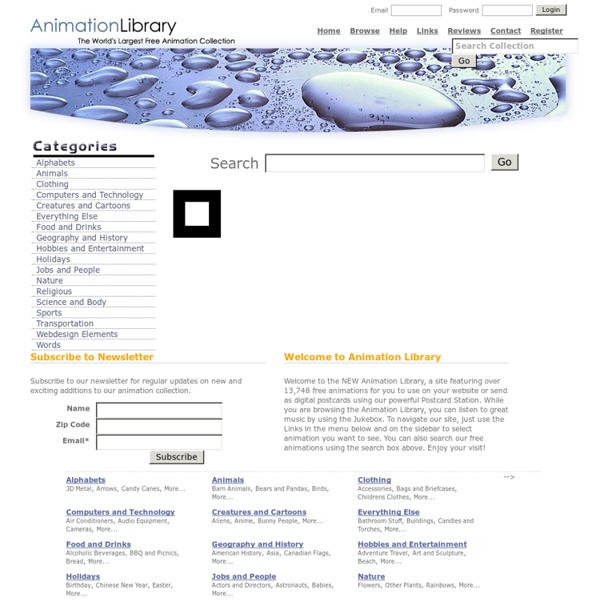
Créer applications, jeux, animations… en Html5, pluridisciplinaires, multi-supports Ce premier site est en anglais et la prise en main est un peu difficile au départ, si vous souhaitez commencer à un autre niveau voir dessous Construct2. Ludei une plateforme qui permet aux développeurs d'optimiser et de publier des applications et des jeux HTML5. 2D inégalée et l'accélération de la toile WebGL pour les jeux dans iOS et Android. CocoonJS fournit 2D toile la plus performante et la mise en œuvre WebGL sur le marché pour iOS et Android. Cet environnement est une machine virtuelle JavaScript hautement spécialisé avec une mise en œuvre ultra-rapide de tout le nécessaire pour faire 2D toile ou WebGL jeux basés crient sur mobile! Le site Web : Voilà le site de Denis Galipot pour commencer développer en HTML5 sans code avec Construct2 : Faire un jeu HTML5 avec Construct 2 sans le code Bravo et merci à Ashley, et bien joué d'avoir choisit Construct 2 ! Pour aller plus loin : et encore : Animatron.
10 Fun Tools To Easily Make Your Own Infographics People love to learn by examining visual representations of data. That’s been proven time and time again by the popularity of both infographics and Pinterest. So what if you could make your own infographics ? What would you make it of? Below are my two favorite infographic-making web 2.0 tools that I highly recommend. Click the name of each tool to learn more! Visual.ly One of the more popular ways to discover infographics, Visual.ly actually just launched a design overhaul of their website. Dipity Want to get a beautifully simply visualization of data over time? Easel.ly I absolutely love Easel.ly. Venngage Venngage (likely named for Venn diagrams) is a double threat. Infogr.am One of the most simple tools, Infogr.am lets you actually import data right into the site and then translate it all into useful visualizations. Tableau Public Made for Windows, Tableau Public lets you (like Infogr.am) bring your actual data into the world of visualzation. Photo Stats What About Me? Gliffy Piktochart
Digital slidebooks for student creativity, self-expression, and imagination - Biteslide Dicionário Português - Inglês Online: Moderno Dicionário Inglês - Michaelis Sobre o dicionário O sucesso dos dicionários Michaelis é motivo de orgulho para a Editora Melhoramentos. Há décadas esta linha de dicionários, líderes absolutos no mercado, tem sido atualizada e acrescida de novas obras, tornando-se referência tanto no Brasil como em Portugal. A Melhoramentos reafirmou sua tradição em editar dicionários de qualidade lançando o Michaelis Moderno Dicionário Inglês & Português; o maior e mais completo dicionário bilíngue disponível no mercado. Os dicionários Michaelis foram criados no final do século XIX pela lexicógrafa alemã Henriette Michaelis, em colaboração com sua irmã Carolina Michaelis de Vasconcelos, figura de destaque nos estudos filológicos de Portugal. Em 1950, a Melhoramentos adquiriu os direitos de publicação dos dicionários Michaelis e, após extensos trabalhos de revisão e atualização, lançou o Michaelis Dicionário Ilustrado Inglês-Português (1957) e Português-Inglês (1961).
Digital Stock Photos – Creative, Royalty Free, News, Sport, Entertainment and Archival Photos: Getty Images Cartoon Story Maker A quick look at the Cartoon Story Maker back to top... Features Features list character and background librariesimport your own imagestext bubbles and information boxesaccent key panelimport voice recordingsbuilt in recorder to add your own voice recordingsunlimited number of framescopy and paste framespreviewprint functionsaved stories can be opened and editedcopy and paste text from other documentshelp files (available online and included in the program) See the for more details. back to top... Cartoon Story Maker in the classroom Teachers can make cartoon stories to model language and cultural conventions.Students can make them as a stimulating and engaging way to practice their language skills. The Cartoon Story Maker has been designed with a focus on applying language learning. Students can: Teachers can: Cartoon Stories can be used: Installation and operation Installation To install and run the Cartoon Story Maker the computer must have the following: Operation Further Information and help
MyStudyBar « What is MyStudyBar? New version released : Go to the Download page to get the latest version of MyStudyBar MyStudyBar is a tool which helps overcome problems that students commonly experience with studying, reading and writing. The tool consists of a set of portable open source and freeware applications, assembled into one convenient package. Easy to install, simple to use, handy and effective, MyStudyBar provides comprehensive learning support at the desktop, where it is needed. And if this is not already attractive enough, a further eye-catching feature of MyStudyBar is that it is completely FREE to download and free to use. Although MyStudyBar is designed to support learners with literacy-related difficulties such as dyslexia, the toolbar can offer potential benefits to all learners. Features of MyStudyBar MyStudyBar puts a whole range of individual and essential tools at your fingertips. Sir Jackie Stewart endorses MyStudyBar MyStudyBar step-by-step guides Introduction to MyStudyBar
HelloSlide - Bring your slides to life Public Domain Clipart optimized for word processors Three Good Tools for Building Flipped Lessons That Include Assessment Tools In the right setting the flipped classroom model can work well for some teachers and students. I recently received an email from a reader who was looking for a recommendation for a tool would enable her to add an assessment aspect to her flipped lesson. Here are some tools that can accomplish that goal. eduCanon is a free service for creating, assigning, and tracking your students' progress on flipped lessons. eduCanon allows teachers to build flipped lessons using YouTube and Vimeo videos, create questions about the videos, then assign lessons to their students. Teachem is a service that uses the TED Ed model of creating lessons based on video. Knowmia is a website and a free iPad app for creating, sharing, and viewing video lessons.
Boundless - The Free Textbook Replacement login Lumen Menu This catalog contains educational content originally curated by Boundless. In collaboration with the Boundless team, Lumen Learning imported these OER courses to the Lumen Platform, to ensure they remain freely available to the education community after Boundless ceased operations. Lumen maintains the Boundless content in the same condition it was provided to us, and courses may contain some formatting and accessibility issues.Except where otherwise noted, all material in Boundless courses are licensed under a CC BY-SA license.For services and support to edit and use these courses in your LMS, please visit lumenlearning.com/contact. Subject AccountingArtBiologyBusinessChemistryCommunicationEnglishHistoryMathematicsPhysicsPolitical SciencePsychologySociology Catalog, filtering by [x] Boundless Accounting Boundless Boundless Algebra Boundless Boundless Anatomy and Physiology Boundless Boundless Art History Boundless Boundless Biology Boundless Boundless Business Boundless Boundless
TACKK per creare pagine ricche di contenuti multimediali Da tempo, molti di noi stanno cercando un’alternativa ai bei poster multi mediali che prima Glogster offriva liberamente. Fra le varie possibilità disponibili sul web, Tackk può rappresentare una valida soluzione. Tackk consente di creare pagine digitali di grande effetto e ricche di contenuti multimediali (immagini, tracce audio, video, testi, persino mappe di Google). E’ un tool davvero user-friendly, che può essere utilizzato agevolmente anche da chi non possegga particolari conoscenze informatiche. Creare una pagina con Tackk è veramente alla portata di tutti ed è molto creativo. Dalla schermata iniziale, cliccando sulla matita verde in alto a destra, si può cominciare a formattare il layout della pagina, scegliendo fra un’ampia gamma di template: per es. Si passa quindi alla creazione dei testi, nei quali è possibile incorporare: Tackk è uno strumento versatile che può darci molte soddisfazioni. Click qui per accedere alla Gallery di Tackk So, Happy Tackking! Mi piace: