


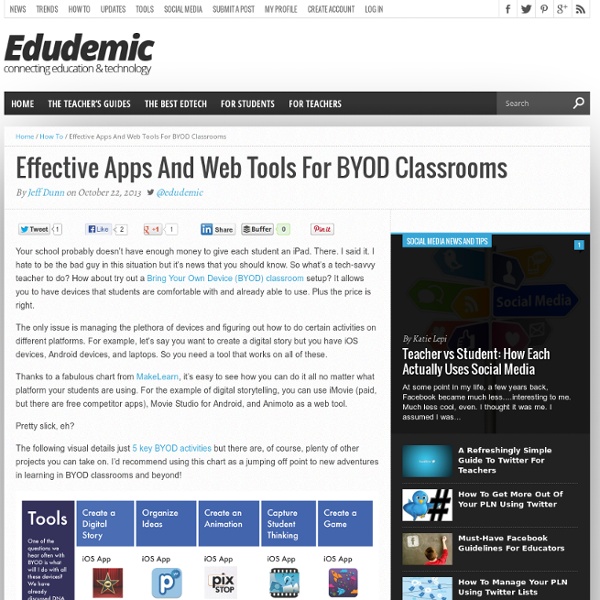
EduApps With tablet computers becoming more popular in schools, allowing greater accessibility to rich content enhancing the teaching and learning in classrooms, we have been compiling a list of apps which educators are using in their settings to help the learning process. The main choices schools have chosen between are using tablets operating on the Android platform, or the iOS apps available for iPads. Therefore, for ease, we have two EduApp pages available, so please click on the relevant platform below to be re-directed to the page suited for you. You can easily sort the columns by clicking the arrows by each heading.
How To Get Started With A BYOD Classroom Having a BYOD classroom can be a great way to bring technology into your classroom when you might not otherwise have it. You’re letting your students use technology that they’re likely quite familiar with, and both teachers and parents agree that students are much more engaged when they’re using technology. But implementing a BYOD classroom can also be an absolute nightmare if you don’t plan well. So how can you implement a BYOD classroom without pulling your hair out and wasting more time than you have in the first place? Set Realistic Expectations Before you go through implementing BYOD, you need to clearly think through what you expect out of the program. That said, the former is not impossible by any stretch, it is just going to require a lot more planning, patience, and managing your expectations of what the task will involve. Plan Thoroughly Even the seemingly best laid plans can set you up for failure if you don’t think them through. Universality is Best
5 Fantastic Apps for Digital Storytelling on iPads This is a guest post from Samantha Morra of EdTechTeacher.org Computers, and the digital tools on those computers, brought video editing to the classroom years ago. As those tools became easier to use, more and more students were given opportunities to share and demonstrate knowledge using video. iPad continues to transform the process by integrating the key elements of digital storytelling - capturing photos, videos, and audio - all in one mobile device. Through apps, iPad provides a variety of options for how to compose or combine those key elements to create an effective demonstration of learning. Digital storytelling is a powerful tool in the classroom. So, grab your iPad and check out some of the best free apps for digital storytelling: With Tellagami, students can create quick animations that liberate them from the physical world and remove concerns about appearance and general physics. ScreenChomp is an awesome way to use screencasting for storytelling with our youngest learners.
Bring Your Own Device (BOYD) Classes Top 10 FREE iPad Apps for Teachers e-Learning Feeds is ranking and scoring hundreds of Top e-Learning blogs, while helping e-Learning oriented readers to answer the question "What’s happening in the e-Learning industry" on a daily basis based on the Top e-Learning Blogs. Would you like to share your Top e-Learning Blog Posts with a thriving community of more than 100,000 e-learning readers? Well... then Submit your e-Learning blog’s RSS feed at e-Learning Feeds. Submit your Top e-Learning Blog’s RSS Feed and increase your Top e-Learning Blog’s traffic! The story of e-Learning Feeds There is a tremendous amount of information available in the web relating to the e-Learning Industry. For most of us, there is so little time to search, value the information, and acquire the knowledge. Being passionate about e-Learning, I visit e-Learning blogs and sites, while I also interact with e-Learning professionals on a daily basis. The Purpose of e-Learning Feeds e-Learning Feeds supports the following Top e-Learning categories:
Open Badges Community Creating bite-size learning with SlideTalk e-Learning Feeds is ranking and scoring hundreds of Top e-Learning blogs, while helping e-Learning oriented readers to answer the question "What’s happening in the e-Learning industry" on a daily basis based on the Top e-Learning Blogs. Would you like to share your Top e-Learning Blog Posts with a thriving community of more than 100,000 e-learning readers? Well... then Submit your e-Learning blog’s RSS feed at e-Learning Feeds. Submit your Top e-Learning Blog’s RSS Feed and increase your Top e-Learning Blog’s traffic! The story of e-Learning Feeds There is a tremendous amount of information available in the web relating to the e-Learning Industry. For most of us, there is so little time to search, value the information, and acquire the knowledge. Being passionate about e-Learning, I visit e-Learning blogs and sites, while I also interact with e-Learning professionals on a daily basis. The Purpose of e-Learning Feeds e-Learning Feeds supports the following Top e-Learning categories:
Badges at Penn State - portfolio Wondering what badges are? Wondering what's happening with badges at Penn State? Read on! (My thanks to Ken Layng of ITS Training Services for much of the information provided here.) What are "Badges"? Badges are like digital extensions to an identity. What are "Open" Badges? Open Badges is a project initiated by Mozilla to create a framework for badge infrastructure. Here is an example of a simplified badge process. Someone issues me a badge. What are the Potential Benefits to Penn State? Enhance Digital Identity Badges enhance one's digital identity and reputation. Enable Global Perspectives Badges allow one to share their skill set with the world. Transfer learning across spaces and contexts: Skills are made more portable across jobs, learning environments and places through badges.Build community and social capital: Badges help learners find peers or mentors with similar interests. Better Instruction Badges tap into some basic learning psychological principles for the learner.
11 BYOD Apps That Keep The Focus On Content 11 BYOD Apps That Keep The Focus On Content The definition of “BYOD resources” is admittedly subjective. Concerns around BYOD usually involve privacy and legal issues, but one of the primary points of BYOD is allowing students to access content and curriculum directly via devices they’re familiar with. The following 11 apps can be used in a BYOD classroom to help keep the focus on content and publication, rather than the aforementioned digital fences that academic institutions can sometimes get distracted by. 1. One of the single-most popular apps on earth, regardless of platform or device, YouTube is the modern television, and is likely installed–or at least accessible–on every device in your students’ pockets. 2. A note taking app that you can use across computers and mobile devices. 3. Teachers and students can easily share documents, pictures, and videos between multiple devices. 4. Students can develop their writing and share it with other students and teachers for feedback. 5. 6. 7.
Digital Badges - How Do They Work? - portfolio I realized that I have not blogged here for some time. Penn State is now using Yammer for many communications & group projects, so most of my efforts are now in that space. To my two loyal readers - I'll do better. I'm now working on a sorta kinda "White Paper" on digital badges. I write sorta because it will be more than a traditional white paper - it will include a forward-moving plan for Penn State. Others are involved - it's not just me, and I have strong hopes that it will serve as the foundation of great things to come. As part of the paper, I've created several diagrams detailing the badging process. An earner is given an assignment or task. The badge contains web links back to the issuer, the criteria, and the evidence, allowing anyone clicking on the badge to view all three components. Badges Process Flow This is a bit redundant with the first image, but I've included it here as the linear flow of badging is clearer. Displaying Badges via Mozilla's Open Badge Infrastructure
Nelkcarps: @Primary_Ed - Have you checked... Expert Electronic Coaching at UM: Structure and Implementation E2Coach was launched in four introductory Physics courses (Physics 135, 235, 140, 240) at the University of Michigan in Winter 2012, and has been live during every term since. The use of the system is optional - students had to opt-in by taking the initial survey. When are the messages sent?This version is more straightforward; we are sending messages at major events such as at the beginning of the class and after each exam. Currently, we have 7 communications: For more advanced versions, we could imagine minor events in the class, such as a low Mastering Physics score or 0’s on i>clicker questions, triggering message delivery.What do the messages say? These messages contain information on where the students stand in relation to their peers, developing effective study techniques and minimizing the negative effects of social identities, among many other ideas currently being brainstormed. For example, one of the tailored communications looks like this: Who's using E2Coach?
A Refreshingly Simple Guide To Twitter For Teachers Teachers are on Twitter every minute of every day. There are daily hashtag chats where educators from around the globe collaborate, share interesting tidbits, and make lifelong connections never before possible. There are people with tens of thousands of followers who are viewed as thought and opinion leaders. It’s exhausting. It’s overwhelming. It’s hard to imagine where to start. That’s the idea behind this simple visual guide to Twitter for teachers who are either new to the social network or simply need a refresher about why they got started in the first place. So if you’re scared of getting started with Twitter, this is a great first visual to check out. This image is a little bit dated (uses old icons, etc.) but the usefulness remains. Source: Rossier Online
University of Michigan