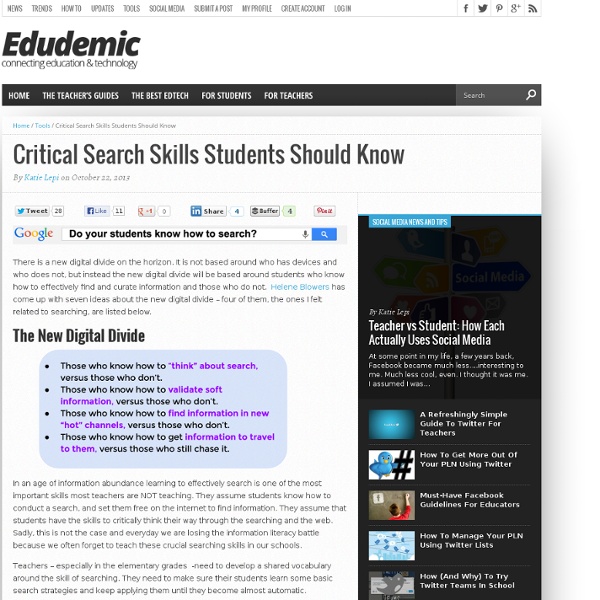Critical Search Skills Students Should Know
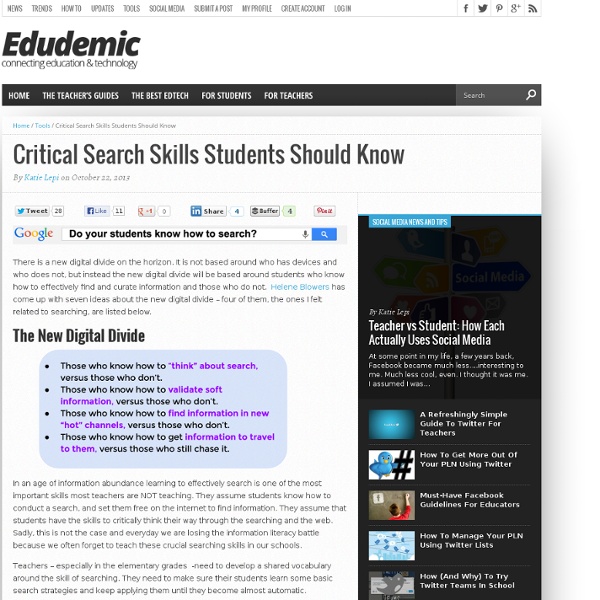
40 Maps That Will Help You Make Sense of the World
If you’re a visual learner like myself, then you know maps, charts and infographics can really help bring data and information to life. Maps can make a point resonate with readers and this collection aims to do just that. Hopefully some of these maps will surprise you and you’ll learn something new. If you enjoy this collection of maps, the Sifter highly recommends the r/MapPorn sub reddit. 1. 2. 3. 4. Pangea was a supercontinent that existed during the late Paleozoic and early Mesozoic eras, forming about 300 million years ago. 5. 6. 7. 8. 9. 10. 11. 12. 13. 14. 15. 16. 17. 18. 19. 20. 21. 22. 23. 24. 25. 26. 27. 28. 29. 30. 31. 32. 33. 34. 35. 37. 38. 39. 40. *Bonus* World Map Tattoo with Countries Visited Coloured
worldvaluessurvey
This map reflects the fact that a large number of basic values are closely correlated; they can be depicted in just two major dimensions of cross-cultural variation. ** Update ** Added supplementary data file. Each country is positioned according to its people's values and not its geographical location. To a large extent the two coincide, but the map measures cultural proximity, not geographical proximity. Thus, Australia, Canada, the U.S. and Great Britain are cultural neighbors, reflecting their relatively similar values, despite their geographical dispersion. The World Value Survey Cultural Map 2005-2008 Source: Ronald Inglehart and Christian Welzel, "Changing Mass Priorities: The Link Between Modernization and Democracy." The World Value Survey Cultural Map 1999-2004 Source: Ronald Inglehart and Christian Welzel, Modernization, Cultural Change and Democracy New York: Cambridg University Press, 2005: page 63. ** Update **
Related:
Related: