


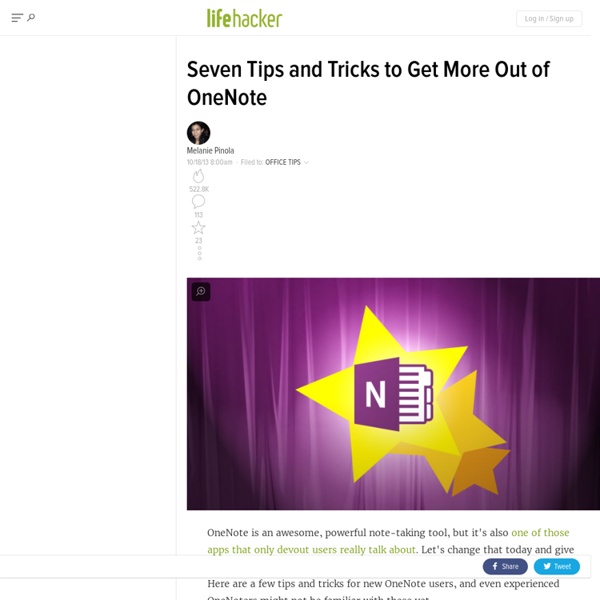
Email your notes into OneNote with me@onenote.com Today we announced three major OneNote developments, including me@onenote.com. One of our goals is to make it easy to get content into OneNote, no matter where you are or what app you’re using. me@onenote.com is a big step towards that goal. Now, you can use any ‘Email this’ button to send content to OneNote. Email to OneNote is a great way to forward receipts, travel itineraries or documents that you want to keep track of from your mailbox. Try it out now To get set up just visit the email settings page and select the addresses from which you would like OneNote to accept emailed content. Now you’re ready to email content to OneNote quickly and easily! Get OneNote | Follow OneNote Top
OneNote Tips Notetaking Skills (Listening Notetaking) Effective notetaking from lectures and readings is an essential skill for university study. Good notetaking allows a permanent record for revision and a register of relevant points that you can integrate with your own writing and speaking. Good notetaking reduces the risk of plagiarism. It also helps you distinguish where your ideas came from and how you think about those ideas. Effective notetaking requires: recognising the main ideasidentifying what information is relevant to your taskhaving a system of note taking that works for youreducing the information to note and diagram formatwhere possible, putting the information in your own wordsrecording the source of the information 1. As you take notes from a written source, keep in mind that not all of a text may be relevant to your needs. Are you reading for a general understanding of a topic or concept? Before you start to take notes, skim the text. A few tips about format 2. 3. 4. See next: Listening-notetaking strategies
OneNote Clipper Installation Frequently Asked Questions Can I install on another device? Click here to email yourself instructions for installing the OneNote Clipper on another device. Where can I see my clips? Click the OneNote icon after your page has been clipped. Learn more about where your clips are stored in OneNote. What is actually clipped? The OneNote Clipper can capture an image of the entire web page as well as clean up pages with articles, recipes, and products. Download Microsoft Mathematics Add-In for Word and OneNote from Official Microsoft Download Center Microsoft Mathematics Add-in for Microsoft Word and Microsoft OneNote makes it easy to plot graphs in 2D and 3D, solve equations or inequalities, and simplify algebraic expressions in your Word documents and OneNote notebooks. If you’re running Word 2013 or OneNote 2013, we’ve got you covered. You can find your version here. With the Microsoft Mathematics Add-in for Word and OneNote, you can perform mathematical calculations and plot graphs in your Word documents and OneNote notebooks. The add-in also provides an extensive collection of mathematical symbols and structures to display clearly formatted mathematical expressions. You can also quickly insert commonly used expressions and math structures by using the Equation gallery. 02The 2007 Microsoft Office Suite Service Pack 3 (SP3)Service Pack 3 provides the latest updates to the 2007 Microsoft Office Suite. Loading your results.
Onetastic for OneNote Onetastic is a free multi-purpose addin for Microsoft OneNote 2010 and 2013 Documentation for Macro Language is now available. Click here to check it out. To learn more about Onetastic, watch this intro video: Want to learn more? It's Free! Onetastic is absolutely free! Download Now Explore awesome features of Onetastic Macros Automate routine tasks with macrosSearch & replace, Sort, Table of Contents... Macroland Download, rate, review and enjoymore macros at Macroland Learn more > OneCalendar View your OneNote pageson a calendar view. Image Utilities Crop or rotate your images and printoutsor select and copy text from them. Custom Styles Customize styles in OneNote just likeyou can do so in Microsoft Word Learn more > Favorites/Shortcuts Access your favorite pages from a menuor pin shortcuts to them on your desktop Learn more >
Onetastic for OneNote To learn more about Onetastic, watch this intro video: Want to learn more?Watch this 15-minute video: Macros Automate routine tasks with macrosSearch & replace, Sort, Table of Contents... Macroland Download, rate, review and enjoymore macros at Macroland Learn more > OneCalendar View your OneNote pageson a calendar view. Image Utilities Crop or rotate your images and printoutsor select and copy text from them. Custom Styles Customize styles in OneNote just likeyou can do so in Microsoft Word Learn more > Favorites/Shortcuts Access your favorite pages from a menuor pin shortcuts to them on your desktop Learn more >
10 Resources and Add-Ins for OneNote 2013 OneNote wasn’t the most popular application until recently, having more of a cult following than being known as a go-to app. Resources for OneNote 2013 are not many at this point, and some of those that exist — even those from Microsoft — aren’t always updated as often as you would hope. Still, there are some good resources for OneNote out there. Microsoft’s OneNote blog Although Microsoft’s OneNote blog currently isn’t updated very often, the site does have a good repository of webinars, tips, videos, and how-to articles that give you information about OneNote from the horse’s mouth. Office.com OneNote templates Even though Office.com currently includes zero templates specifically for OneNote 2013, chances are this will change in the near future. The best advice regarding how to use templates for OneNote 2007 or 2010 is to just try them. OneNote on Facebook Microsoft updates this page more often than it does so on Twitter at the official Office blog. OneNote on Twitter OneNote testing blog
Cool examples of teachers using OneNote in education - OneNote and Education I wanted to use this entry as an opportunity to point out examples of some cool things being done with OneNote and education. These examples come from both people I've been emailing with or just blogs I've seen. Each example shows a creative use of OneNote by a teacher using OneNote in a more advanced way than just "note-taking". How have you using OneNote education? Feel free to send me a mail and share or leave a comment. Efficiency and Collaboration with OneNote This is a great entry describing three different education uses for Onenote: The Digital Plan Book - I've seen many teachers use OneNote as a digital planning book. Perhaps the most ambitious ways we have used OneNote is to create a notebook that will be used to document the English curriculum in our building. OneNote and the Count of Monte Cristo Kelli Etheredge, a teacher at St. I do not have a textbook in my class (World Literature) and so students either read paperbacks or I provide them with copies of excerpts from works.
o365.center OneNote Templates to Help Your Projects Run Smoothly written by: Ronda Bowen • edited by: Jean Scheid • updated: 9/28/2011 If you've been trying to figure out how best to organize your project notes, you may wish to take a peak at Microsoft OneNote. While this program might seem to be somewhat light on project management capabilities, using the right templates for the program can make it quite a valuable tool for you. Is OneNote a PM Tool?
Microsoft Office 365 users can now easily create websites using Wix For those of you who have a Microsoft Office 365 subscription, we have some great news. You can now use the tools at Wix.com to easily create websites from the comfort of the Office 365 platform. Wix is a web development platform that allows people with no coding skills or experience to create HTML5 websites. “Through free and premium subscriptions, Wix empowers millions of businesses, organizations, professionals and individuals to take their businesses, brands and workflow online.” Wix is currently serving over 59 million users worldwide, with hundreds of templates and an app market with plugins that integrate business management and e-commerce functionality into your website, all via a simple drag and drop editor. “Both Microsoft and Wix share the common vision of enabling small and medium-sized businesses to access and utilize cloud technology to operate all aspects of their business. Via: CMSCritic
11 New OneNote Features Teachers Will Love | Microsoft in Education blog While you’ve been busy teaching and innovating, the OneNote engineering team has been hard at work bringing improvements that make teachers’ lives easier. Here are some of the many new features released in the past few months that we think you will love! You can download OneNote for free anytime. Math teachers rejoice! With the new Ink Shape Recognition tool announced last November for iPad, iPad Pro, and the Windows 10 app, OneNote will recognize hand-drawn shapes from squares and circles to quadrilaterals and pentagons, as well as flowcharts and Venn diagrams, and allow you to automatically convert them into better, sharper versions of themselves. To turn on the feature, simply tap the new Convert to Shapes button on the draw tab. So you have an awesome OneNote with great content but want to present it, perhaps as a lesson plan, perhaps at a professional development training. Sometimes you have content you’d like to distribute to a specific subset of students.
OneDrive for Business VS SharePoint Team Site It's not unusual to question where your content should be stored in Office or SharePoint On-Premises. It seems these days that you can store your content almost anywhere, but rarely do we realize the impact of our decision. When you're working with SharePoint, you often have to decide between two places to store your files and that's either OneDrive for Business or SharePoint Team Sites. This infographic will try to help you decide between the two. Add this infographic to your site by copying this code: <div style="clearboth"><a href=" src=" title="OneDrive for Business Or SharePoint Team Site? When Should I Use OneDrive for Business? OneDrive for Business is meant to be your “me” place at the office. In terms of technology, it's often mistaken as just a Sync tool or the new SharePoint My Site, but that simply isn't all there is to it.