


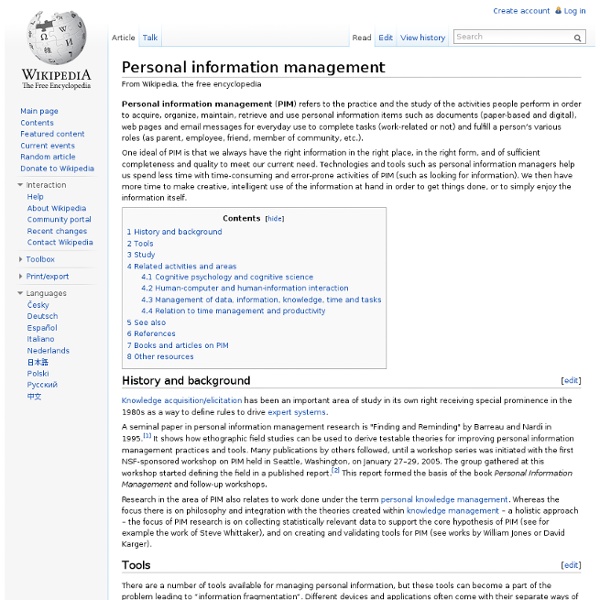
Personal knowledge base A personal knowledge base (PKB) is an electronic tool used to express, capture, and later retrieve the personal knowledge of an individual. It differs from a traditional database in that it contains subjective material particular to the owner, that others may not agree with nor care about. Importantly, a PKB consists primarily of knowledge, rather than information; in other words, it is not a collection of documents or other sources an individual has encountered, but rather an expression of the distilled knowledge the owner has extracted from those sources. Definition[edit] The term personal knowledge base itself was coined in 2011 by Stephen Davies of the University of Mary Washington[1] and has a tripartite definition: personal: a PKB is intended for private use, and its contents are custom-tailored to the individual. Contrast with other classes of systems[edit] The following classes of systems cannot be classified as PKBs: Personal information management[edit] Historical influences[edit]
A Learning Secret: Don’t Take Notes with a Laptop “More is better.” From the number of gigs in a cellular data plan to the horsepower in a pickup truck, this mantra is ubiquitous in American culture. When it comes to college students, the belief that more is better may underlie their widely-held view that laptops in the classroom enhance their academic performance. Laptops do in fact allow students to do more, like engage in online activities and demonstrations, collaborate more easily on papers and projects, access information from the internet, and take more notes. Obviously it is advantageous to draft more complete notes that precisely capture the course content and allow for a verbatim review of the material at a later date. What drives this paradoxical finding? To evaluate this theory, Mueller and Oppenheimer assessed the content of notes taken by hand versus laptop. Wrong again. Beyond altering students’ cognitive processes and thereby reducing learning, laptops pose other threats in the classroom.
Setting up Google Sync with your iOS device - Google Mobile Help Requirements The minimum iOS version depends on how your administrator configures settings: iOS 15.5 or later if your administrator only manages the work data on your device iOS 12 or later if your administrator manages the whole device and you need to install the Google Device Policy app iOS 10 or later if your administrator doesn't need you to install the Google Device Policy app Google Workspace account iTunes account An active version of Apple Safari (Enable Safari in your device settings at SettingsGeneralRestrictions.) What type of device do you want to set up? Set up a personal device If you use a personal device for work, you allow your administrator to control some data and features on the device. User enrollment—Lets your administrator separate work and personal data on the device. Before you begin You can set up your device in more than one way. Step 1: Add your Google Workspace account to the device Expand section | Collapse all & go to top User enrollment Device enrollment
5 Reasons You Should Keep All Your Notes in One Place Do you ever find yourself searching for that one note that you know you wrote down somewhere? Perhaps, it is a last-minute frantic search for a piece of information that you need. Or you have been endlessly searching for days for that missing document. You need to keep your notes in one place. Where are Your Notes? A complete time management system includes many productivity tools. You need the ability to capture notes and pieces of information. A common trap is to write notes everywhere. Simply put, the more places you take notes… the more places you have to look later when you need a piece of information. A better solution is to record all of your notes in one place, one tool. Here are 5 Reasons You Should Always Keep Your Notes in One Place: Reduced Cutter – If your desk is covered in notebooks, pads, and loose pieces of paper, then you are taking notes in too many places. One Place for Your Notes Choose the solution that works best for you. No time for time management?
Apps for Professional Development Twitter App (free) Twitter is one of the most active and beneficial social networks on the web. All educators would be wise to join the conversation. If you haven’t used Twitter yet, I would recommend that you read these excellent blog posts: Google Voice (free) Text and call for free! Skype (free) A beautiful app that allows you to make and receive VOIP calls on your iOS device. HeyTell (free) A fun “walkie-talkie” app for quick voice communication. Consumption Apps FlipBoard (free) A beautiful app that turns your RSS reader (such as Google Reader) into a magazine. Zite (free) Similar to FlipBoard, however instead of just providing a beautiful interface to view content you select, Zite tries to introduce you to new content sources based off of sources you currently read. QR Code Readers Quick-Response codes are the strange black and white boxes that have begun appearing everywhere. Diigo (free) Research Apps: Genius Scan (free)
HOW To Organize Your Files – Mission: Office - Organize With Sandy February 15, 2011 by Sandy I did a post on organizing your files in a general sense. But I wanted to go a little deeper with you. I have had some people ask me specifics on how I set up my files. Files can be our Friends But for them to be our friends, they have to be organized well enough so that you can find what you are looking for. With that being said… there is no one way that is “the way” to organize your files. There are many recommended methods, but it all comes down to what works for the person who has to use the files… right? I am going to recommend to you what I do. Some people file Do you need to make labels from a label maker? I showed you what my files looked like before and after I reorganized them last month. This is how I organized them. Drawer 1: Family / Personal Files 6) Christmas – I keep a copy of addresses I use for cards each year. Drawer#2 – My Business Information I keep files for: Drawer #3 – My Kids Files This drawer is my files for my boys and myself. File Cabinet #2
Collaborative Whiteboard Apps for the Classroom Interactive and collaborative - Whiteboards are a great way for teachers to explain concepts to their students. With the ability of some iPad apps to record, you ensure that students who did not develop understanding of the concept the first time have the opportunity to watch and listen again and again. Working in small groups or brainstorming as a class, collaborative whiteboards are a great way to share ideas. Educreations: FREE Educreations turns your iPad into a recordable whiteboard. ShowMe: FREE Turn your iPad into your personal interactive whiteboard! Jot: FREE Tired of complicated, unstable, or abandoned whiteboard apps that get in your way? SyncPad: $10.49 AU Forget those whiteboard and sketchpad applications that require you to be few feet from each other in order to collaborate.
How to Test For One Hundred Percent Truth - the 3 Emergence Truth Tests This article was written only months before I discovered the map of the mind. And while these ideas are still true, our standards for accessing truth have since been raised a thousand fold. More important, in 2010, I began work on a new scientific method, one with which discoveries are guaranteed. This method also contains a far more stringent test for truth. This said, this article is still important in that is shows the relationships between my work on mind and consciousness, emergence personality theory, and emergence therapy. On What Do We Base Our Three Emergence Based Theories? The First Truth Test - the Two Geometries (the meta truth test) Socrates had four main areas of study. Despite the immense value of these latter three things, none could exist without the first; the nature of Truth. Logically, one cannot fault Socrates here. Interestingly enough, the essence of modernity's underpinnings; the scientific method, begins with this very same idea. Why this order? Steven
Visual Thinking Evolution A mind map is a diagram used to represent words, ideas, tasks, or other items linked to and arranged around a central key word or idea. Especially in British English, the terms spidergram and spidergraph are more common,[1] but they can cause confusion with the term spider diagram used in mathematics and logic. Mind maps are used to generate, visualize, structure, and classify ideas, and as an aid to studying and organizing information, solving problems, making decisions, and writing. The elements of a given mind map are arranged intuitively according to the importance of the concepts, and are classified into groupings, branches, or areas, with the goal of representing semantic or other connections between portions of information. Mind maps may also aid recall of existing memories. By presenting ideas in a radial, graphical, non-linear manner, mind maps encourage a brainstorming approach to planning and organizational tasks. Reference: wikipedia
Project Information Literacy: Smart Talks Howard Rheingold: "Crap Detection 101: Required Coursework" Project Information Literacy, "Smart Talks," no. 5, January 3, 2011 Subscribe our Smart Talk RSS feed Printer-friendly version Photo Credit: Judith Maas Rheingold If one word captures Howard Rheingold's writing about the political, cultural, and social impact of new technologies, that word is prescient. In 1987, Howard was one of the first to write about the peer-to-peer power of virtual communities building collective intelligence. Not only does he detect change before everyone else does, but Howard also writes about the complex interplay of technology, society, and culture with clarity, depth, candor, and profound insight. We caught up with Howard in late December and shared some of Project Information Literacy's (PIL) latest findings with him. PIL: Since 2003, you have been teaching college students at Berkeley and Stanford. Dealing with the rate of change is also an issue. Your last question is a big one. Howard: Meet Buffy J.
Hackerspaces and makerspaces: the zen of innovation | Ever watched a kid get so excited about something new? That sparkle in the eye and that ‘let me at it’ urgency that we’d like to capture in every learning interaction? I knew you’d understand. Where do I begin? The practice of hacking is going mainstream and creating good. Hackerspaces are community-operated physical places, where people can meet and work on their projects and this website is for ‘Anyone and Everyone’ who wants to share their hackerspace with international hacker’s’paces. Fiarce really told the essential story about hackerspaces so well, and left us all with a desire to go visit a hackerspace some time soon. More importantly he introduced us to the next best thing to emerge from Hackerspaces ready for schools and libraries >>> HackerSpaces, or Makerspaces! Hackers and Makers: what are they and why should we care? There are few places that currently provide community access to new, innovative creation technology like 3D printers. Public Libraries + Hackerspaces.
How to Read Someone’s Mind | Reading someone's mind Reading someone’s mind through telepathy has a long and legendary history. But if you want to have this ability too, you may have to rethink what mind reading is. If you envision closing your eyes and having someone from across a stage project their thoughts into yours, so that you can “hear what they’re thinking,” you are out of luck. People claim to be able to do this but they don’t teach their methods to anyone. Cold Reading is actually a set of techniques developed to give the appearance of reading someone’s mind. Sounds pretty cool, huh? The next step is to profile your subject. You may know next to nothing about the person in front of you, and you don’t need to—they will give you the secrets about themselves without realizing they are, if you ask questions about them in such a way that they appear to be statements. telepathy Most of the time, your subjects will supply more information than necessary from these question-statements.
דו"ח מיוחד: כבר לא מדע בדיוני - גאדג'טים הסרט דו"ח מיוחד, בכיכובו של טום קרוז, יצא כבר לפני עשור, אבל מי שראה אותו יתקשה לשכוח את הממשק המיוחד שאפשר לקרוז לשלוט בכל הנעשה על מסך שקוף ענק באמצעות הידיים. בקרוב, נראה שזה גם יהיו מי שיוכלו לעשות זאת בעצמם, בזכות חברת Oblong Industries, שהודיעה כי היא מתחילה להוציא לשוק מערכת דומה. המערכת של אובלונג האמריקאית פותחה בין היתר בידי ג'ון אנדרקופלר, שהיה חוקר ב-MIT, כאשר פיתח את הממשק בעבור דו"ח מיוחד, וכיום עובד בחברה. קווין קריימר, מנכ"ל אובלונג אמר ל-AFP כי המערכת, שמבוססת על פלטפורמת G-Speak של החברה העובדת על כמה מסכים במקביל, יכולה לסייע בהתמודדות עם כמויות גדולות של מידע. בנוסף, היא יכולה לספק יכולות מתקדמות לשיחות ועידה בווידיאו, כאשר צריך לשתף מידע מכמה מכשירים. "אנחנו מאמינים שהעתיד של המחשוב הוא מרובה משתתפים, מרובה מסכים ומרובה מכשירים", אמר לכתב סוכנות הידיעות הצרפתית בלוס אנג'לס. החברה עובדת על המערכת כבר כמה שנים, ואנדרקופלר כבר הציג אותה במסגרת הרצאה ב-TED ב-2010. אובלונג גייסה כסף מקרנות הון סיכון שונות והיא כבר חתמה על חוזים עם בואינג, ג'נרל אלקטריק ו-Saudi Aramco.
MBTI Basics - The 16 MBTI Types Quiet, serious, earn success by thoroughness and dependability. Practical, matter-of-fact, realistic, and responsible. Decide logically what should be done and work toward it steadily, regardless of distractions. Quiet, friendly, responsible, and conscientious. Seek meaning and connection in ideas, relationships, and material possessions. Have original minds and great drive for implementing their ideas and achieving their goals. Tolerant and flexible, quiet observers until a problem appears, then act quickly to find workable solutions. Quiet, friendly, sensitive, and kind. Idealistic, loyal to their values and to people who are important to them. Seek to develop logical explanations for everything that interests them. Flexible and tolerant, they take a pragmatic approach focused on immediate results. Outgoing, friendly, and accepting. Warmly enthusiastic and imaginative. Quick, ingenious, stimulating, alert, and outspoken. Practical, realistic, matter-of-fact.