


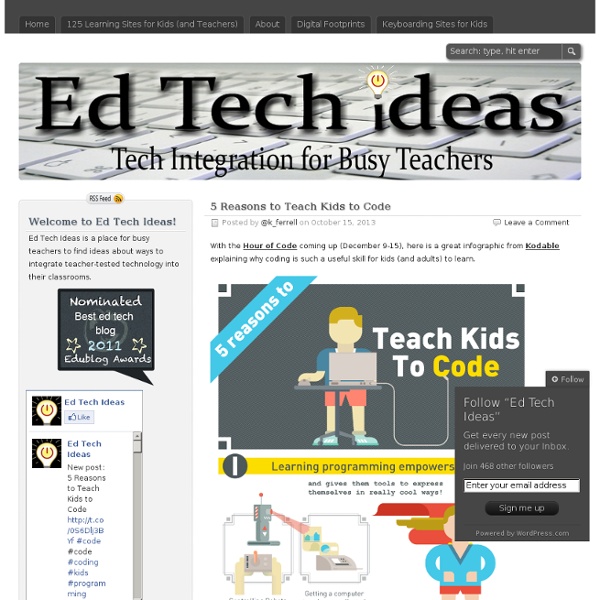
New Tool for Teaching Kids to Code [youtube] Intro to computer science just became Harvard’s most popular freshman class, outpacing economics, the campus paper reports. Yet in most K-12 classrooms, the subject is rarely taught. Instead of learning a language such as Java or Python, as they would in an Advanced Placement or college course, students manipulate blocks of logic that, if properly sequences, will draw a shape or move a character. Code Studio’s interface is similar to MIT’s Scratch, but uses HTML5 and thus can run in most browsers, and there are puzzle-based lesson plans. Meanwhile, another effort to expand the ranks of aspiring young computer scientists and engineers just received the first TechCrunch Include Grant of $50,000. Filed under: For Teachers, Grades 6-8, Grades 9-12, Grades K-5, K-12 Outreach Programs, Lesson Plans, Web Resources
Leap Motion : 3D Motion Control for your Computer Leap Motion is a new device that brings 3D Motion control to your computer. Basically that means you can control it by waving your hands in the air, a bit like a Microsoft Kinect. When I first heard about them earlier this year I was keen to get hold of one for myself to see how useful it would be in a classroom situation. The Leap Motion device is a neat little unit, similar in size to a USB dongle. Software comes via its own dedicated App store called AirSpace. There are not a huge number of apps on AirSpace right now, but I would expect that to grow in future as more people get their hands on the Leap Motion and see what it can do. I have had an explore with two different apps which give you control of Windows – HandWave and Touchless for Windows. Trying to control other software was a little hit and miss, as you can see in the video: The apps shown in the video On the whole I like the idea of the Leap Motion, and for gaming I can see how it might be quite fun.
Sesión 01 - Aprendo Scratch Introducción “La competencia digital” debe hacer referencia a diseñar, crear y remezclar; no simplemente a navegar, comunicar e interactuar. El poder de participar en esta competencia debe de estar al alcance de todos. Es esto precisamente, lo que motivo el desarrollo de Scratch hace seis años; crear un lenguaje de programación que permita a personas sin experiencia previa crear historias interactivas, animaciones, juegos, música y arte, así como compartirlos en Internet. Hoy esa motivación esta hecha realidad, Scratch le da el poder de la programación a todas las personas, independientemente de su edad, experiencia previa o intereses para diseñar y crear sus propios proyectos, así como remezclar proyectos de otras personas. Desde su lanzamiento al público en Mayo de 2007, el sitio Web de Scratch ( se ha convertido en una vibrante comunidad en línea, integrada por personas que comparten, intercambian ideas y remezclan programas propios con los de otros. Flexible
Paul Ford: What is Code? | Bloomberg A computer is a clock with benefits. They all work the same, doing second-grade math, one step at a time: Tick, take a number and put it in box one. Tick, take another number, put it in box two. Tick, operate (an operation might be addition or subtraction) on those two numbers and put the resulting number in box one. Tick, check if the result is zero, and if it is, go to some other box and follow a new set of instructions. You, using a pen and paper, can do anything a computer can; you just can’t do those things billions of times per second. Apple has always made computers; Microsoft used to make only software (and occasional accessory hardware, such as mice and keyboards), but now it’s in the hardware business, with Xbox game consoles, Surface tablets, and Lumia phones. So many things are computers, or will be. When you “batch” process a thousand images in Photoshop or sum numbers in Excel, you’re programming, at least a little. 2.1 How Do You Type an “A”? It’s simple now, right?
Simple Ways to Create Videos to Engage Your Students October 3, 2013 By: Aidan Hornsby in Teaching with Technology Increasingly, educators are searching for video resources online by sifting through YouTube, searching on Google, and visiting various topical sites. However, what’s often required is quite specific and it can be hard to find exactly what you need. Creating your own video is a great solution. The good news is that it’s actually quite simple to get started. First, decide what kind of video you want to create. 1. This is the ‘traditional’ way to produce a video clip. Filming with the device in your pocket The smartphone in your pocket, or a tablet device, offers you great video quality and unrivalled portability. To get the most from your device, remember to: Check your sound: Record a little and then listen. Formats for real life filming Although there is nothing wrong with brief “talking head” videos, don’t stop there. You may also wish to create films of your own fieldwork or record keynotes from academic conferences. 2.
10 Creative Adobe Illustrator Tutorials This post put together some handy creative Adobe Illustrator Tutorials, mostly about retro poster style. Check out new tricks that you can learn and apply it to your own designs. These tutorials are the best from great sites such us Digital Arts online, Veerle's blog, Vectortuts+, Vectips, Pixel 77, Computer Arts magazine and GoMediaZine. Hope you like it!!! Create Retro Poster Art | Digital Arts online Elegant gradient ribbon in Illustrator | Veerle's blog Blend and Mask Yourself a Great Poster | Vectortuts+ Creating Seamless Textures In Illustrator | Vectips Tutorial: Retro vector illustration in 15 Steps | Pixel 77 Intricate Patterns in Illustrator | GoMediaZine Give Your Sketches a Facelift | Tutorial | Computer Arts magazine Design a Vintage Poster with Vector Pack 16 – Graphic design tutorials, freebies, & advice by working artists and designers. | GoMediaZine Post written by David Klhufek Freelance graphic, website designer, in the round for over more 10 years now..
JavaScript Tutorial Angry Birds game fires into the classroom 26 September 2013Last updated at 19:00 ET By Alex Hudson BBC News Click discovers how both Minecraft and smiling can help in the classroom From Angry Birds to Minecraft, computer games are invading the classroom. But this is not going on behind the teacher's back anymore: it is part of the lesson plan. The average young person will have spent 10,000 hours gaming by the time they are 21 years old, research suggests. This has been mainly for entertainment, providing light relief from the maths textbooks and science experiments taking place in classrooms. For a child in the US with perfect attendance, 10,080 hours will be spent in school from fifth grade (age 10) to high school graduation, according to game designer Jane McGonigal. Minecraft is just one game that has found its way into the classroom, actually being used in lessons In the UK, computer games offering "stealth learning" have been used by many schools. Continue reading the main story “Start Quote Cool vegetables? Yes, really.