


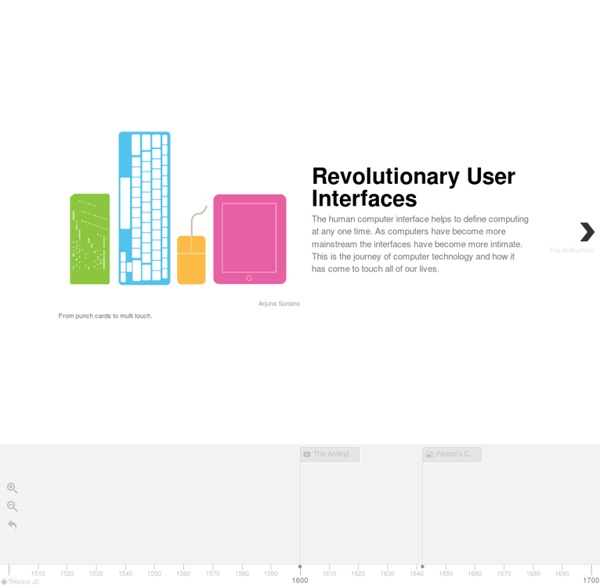
http://timeline.knightlab.com/examples/user-interface/
The Hidden Downside of a Great User Experience Jack Aaronson | May 25, 2012 | 0 Comments inShare34 User experience has improved so much in some sectors of our lives that when we see an archaic one, we are bewildered at how it could happen. Królicza Nora 8 Excellent Free Timeline Creation Tools for Teachers 1-TikiToki TikiToki is a great application for multimedia timelines making . It allows its users to create stunning animated timelines. TikiToKi is very easy to use and above all its basic version is completely free . 2- Time Glider This is a web tool that lets you create, collaborate on, and publish zooming/planning interactive timelines for free.It is like Google Maps but for time.
8 solutions e-commerce open source gratuites ! Quand on cherche une solution e-commerce open source, il y’a l’embarras du choix. Ici, nous regardons de plus près 8 plateformes disponibles, ce qui devrait vous permettre d’ajuster votre choix. Sachez cependant que trouver la plateforme open source idéale qui accueillera votre future boutique n’est pas facile. Chacune des solutions à ses propres points forts et points faibles, les équipes ayant développées ses solutions ont toutes leurs logiques de développement et ont utilisées des méthodes et langages différents.
Beautiful web-based timeline software Un fichier de configuration pour MySQL J’ai réalisé récemment une configuration générique pour MySQL 5.5 sous environnement Debian, et je vous la fait partager. Elle se compose d’un fichier principal my.cnf contenant tous les paramètres génériques, et d’un fichier local.cnf contenant la configuration spécifique au serveur. Tous les paramètres spécifiés dans local.cnf écraseront ceux du fichier my.cnf. L’intérêt de séparer la configuration en deux fichiers distincts est d’avoir des fichiers plus lisibles et de faciliter leur déploiement sur des environnements complexes. J’ai également tenu à commenter chaque paramètre pour expliquer son incidence. Anti-sèche développement web: Mémos PHP, XHTML, CSS et MySQL Deuxième série de fiches mémos pour ne pas caller pendant vos développements Web. Vous trouverez 4 PDF énumérants les principales fonctions, attributs, constantes utilisées par ces langages. Mémo XHTML Téléchargez la fiche mémo XHTML Mémo CSS
Geolocalisation avec GoogleMaps 10 minutes pour faire de la géolocalisation. Vous avez tous fait des bases de données contenant l'adresse, le code postal et la ville d'un client ou d'un utilisateur. Grâce à GoogleMaps quelque soit votre langage de programmation vous pouvez accéder à une carte de localisation. Cet article est destiné aussi bien aux professionnels qu'aux particuliers, qui que vous soyez, quelque soit votre logiciel, votre langage de programmation ou vos objectifs.