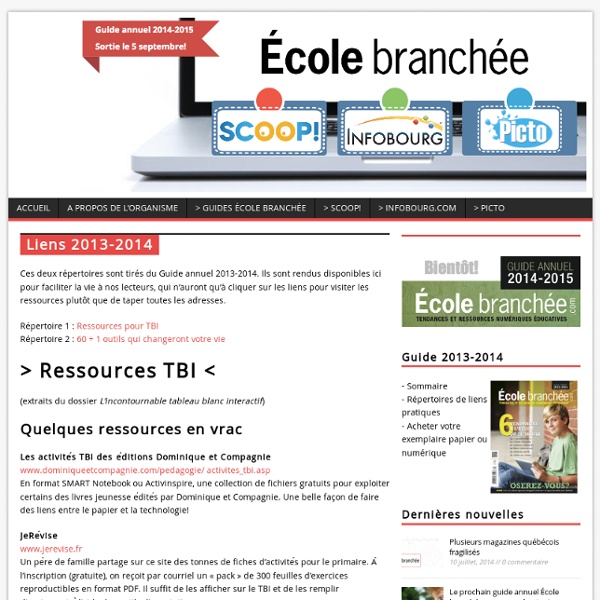L'École branchée
Ces deux répertoires sont tirés du Guide annuel 2013-2014. Ils sont rendus disponibles ici pour faciliter la vie à nos lecteurs, qui n’auront qu’à cliquer sur les liens pour visiter les ressources plutôt que de taper toutes les adresses. Répertoire 1 : Ressources pour TBI Répertoire 2 : 60 + 1 outils qui changeront votre vie (extraits du dossier L’incontournable tableau blanc interactif) Quelques ressources en vrac Les activités TBI des éditions Dominique et Compagnie www.dominiqueetcompagnie.com/pedagogie/ activites_tbi.asp En format SMART Notebook ou Activinspire, une collection de fichiers gratuits pour exploiter certains des livres jeunesse édités par Dominique et Compagnie. JeRévisewww.jerevise.fr Un père de famille partage sur ce site des tonnes de fiches d’activités pour le primaire. Niveau de bruit dans la Les balles sauteuses sur cette page Web s’activent de plus en plus à mesure que le niveau debruitmontedanslaclasse!
Ressources éducatives
Bibliothèques Direction des ressources éducatives françaises (DREF) La Direction des ressources éducatives françaises est une bibliothèque destinée aux enseignants du Manitoba qui offre des ressources éducatives qui appuient les programmes d'études de la maternelle à la 12e année dans le programme scolaire français, celui d'immersion française et le cours de français de base. Instructional Resources Unit (IRU) Cette bilbiothèque anglaise offre du matériel d'appui, des documents de recherche et du soutien professionnel aux enseignants de la maternelle à la 12e année. Répertoire des publications Plusieurs documents sont publiés dans le domaine de l'éducation à chaque année. Centre des manuels scolaires du Manitoba Le Centre des manuels scolaires du Manitoba est un organisme qui permet de commander des ressources éducatives en ligne ou à l'aide d'un catalogue distribué dans les écoles du Manitoba. Ressources spécialisées par matière scolaire
Ressources informatiques et pédagogiques pour l'enseignant (TICE)
Accueil
Related:
Related: