


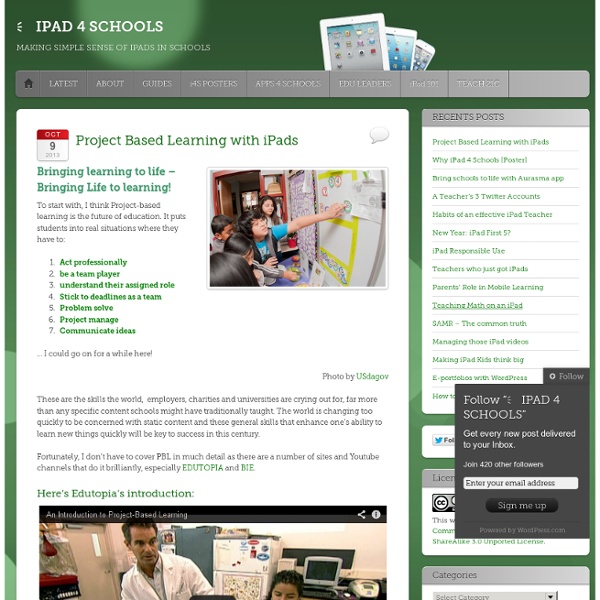
The 55 Best Free Education Apps For iPad Finding apps isn’t difficult. Finding education apps is only a bit more challenging. Finding free education apps is also possible. The following is our list for the 55 best apps for learning we can find. A few notes: 1. 2. 3. 4. 5. The 55 Best Free Education Apps For iPad 1. Developer Description: View 360-degree panoramas of places around the globe with Street View; View high resolution satellite imagery of locations around the world. 2. Developer Description: “…explore more than 750 Science, Math, Social Studies, English, Engineering & Tech, Arts & Music, and Health subjects right on their mobile devices. 3. Developer Description: “This app is a fun way for parents, teachers, librarians, and readers to get more information about top rated books at the fifth and sixth grade level. This app is a fun way for parents, teachers, librarians, and readers to get more information about top rated books at the fifth and sixth grade level. 4. 5. 6. 7. 8. 9. 10. 11. 12. 13. 14. 15. 16. 17. 18. 19.
25 Ways To Promote Passion-Based Learning In Your Classroom - Common sense tells us that students are more likely to learn if they are motivated by and engaged with the curriculum or project at hand. Now, hard science is telling us the same thing. When students are passionately engaged in their learning - when they are mesmerized by their learning environment or activities – there are myriad responses in their brains making connections and building schema that simply would not occur without that passion or emotion. Much of what we ask kids to memorize has little emotional charge to it. Emotions can significantly alter the creation and recall of memories. People are better at remembering information that is emotionally charged rather than information that is neutral or flat. But aside from influencing emotion, passionate engagement can empower students to feel in control of their own learning. 25 Ways To Promote Passion-Based Learning In Your Classroom 1. 2. 3. 4. 5. 6. 7. 8. 9. 10. 11. 12. 13. 14. 15. 16. 17. 18. 19. 20. 21. 22. 23. 24. 25.
How to Reinvent Project Based Learning to Be More Meaningful By Thom Markham This is a crucial time for education. Every system in every country is in the process of figuring out how to reboot education to teach skills, application, and attitude in addition to recall and understanding. That’s why so many educators are using the project based learning (PBL) model. However, it’s also time to reboot PBL. If PBL is to become a powerful, accepted model of instruction in the future, a vocabulary change may be in order — preferably to the term project based inquiry. 1. Infusing inquiry into the curriculum is the goal, so that instruction starts with questions rather than broadcasting content. First, think skills. Think strategically. Use PBL for entrepreneurial inquiry. Differentiate subjects. 2. It is impossible at this historical juncture to figure out how much students need to put into hard-wired long term memory versus how much information they simply download, pass through, and apply. Let go of theory. Analyze the project. Use direct instruction.
46 Tools To Make Infographics In The Classroom Infographics are interesting–a mash of (hopefully) easily-consumed visuals (so, symbols, shapes, and images) and added relevant character-based data (so, numbers, words, and brief sentences). The learning application for them is clear, with many academic standards–including the Common Core standards–requiring teachers to use a variety of media forms, charts, and other data for both information reading as well as general fluency. It’s curious they haven’t really “caught on” in schools considering how well they bridge both the old-form textbook habit of cramming tons of information into a small space, while also neatly overlapping with the dynamic and digital world. So if you want to try to make infographics–or better yet have students make them–where do you start? Ed note: The original list has somehow become corrupted, so we’ve substituted the following list–only 36 tools, but the best of the bunch–visually, pikotchart, easely, etc.
SAMR success is NOT about Tech Quick refresh If you aren’t aware of the S.A.M.R. model (devised by Ruben R. Puentedura – @rubenrp) then in simple form it explains the common journey teachers go through when introducing technology. It’s popular for introducing iPads in schools. More info here. Quick version:Substitution: Do old paper task on deviceAugmentation: Do old paper task digitally but now using an extra app featureModification: Students benefit from the versatility and combine new digital tools for new outcomesRedefinition: Students are collaborating and learning in ways previously not imagined Slow Progress Even in my school, the speed at which the staff as a whole move through the SAMR model from substituting tasks for their digital equivalent to redefining how they help students learn is slow, sometimes seeming to stall completely. New Focus I was thinking today that I had to make it clear that competency with technology is not the first issue you should worry about if you want to make SAMR progress. 1. 2. 3.
- 14 Amazing Project Sites: A STEM, PBL, Common Core Series - A Goldmine of Resources 0 Comments June 8, 2013 By: Michael Gorman Jun 8 Written by: 6/8/2013 3:20 PM ShareThis The STEM and PBL Series Part 5… 14 Amazing Project Sites…. I hope you have enjoyed the series and if you missed any post, feel free to click above! BIE Tools – PBL Project Search – Here you will find a collection of 450 proven lesson plans to set any PBL desire into action. West Virginia PBL Project Data Base – This is a wonderful site where teachers can search through the subjects of reading, language arts, math, science, social studies, dance, visual arts, theater, and music. Learning Reviews – This website claims to connect kids to learning on the web. Here are more than 30 websites with free PBL examples, guidance, rubrics, and templates. Others Talladega School Collection - Great collection of PBL resources, projects and ideas. Michael Gorman oversees one-to-one laptop programs and digital professional development for Southwest Allen County Schools near Fort Wayne, Indiana.
Project-Based Learning PBL Institutes and 21C Conferences | PBL Trainers | PBL Videos | Study Tours and Site Visits | PBL Handbooks and Guides | Design Thinking in Schools K-12 Updated: January, 2017 The Autodesk Foundation deserves credit for bringing Project-Based Learning (PBL) to the attention of educators across the country during the 1990s. January 22, 2017: Two new papers on PBL Math by Jo Boaler. November 4, 2016: Does PBL hold back poor pupils in the UK? September 24, 2016: PBL in Chile. August 12, 2016: Elementary Math PBL: "Take Me On Vacation"! May 9, 2016: Mount Vernon Presbyterian School's (Atlanta, GA) Focus for Summer+ Learning 2016-17 - Project-Based Learning. March 19, 2016: Best PBL Videos. January 29, 2016: New PBL website from OCM BOCES features PBL Resources, Tools, Rubrics, Research, Videos, and more November 18, 2015: Updated Project Libraries Links includes Real Projects from the Innovation Unit (UK) and EL's Center for Student Work Featured PBL Video -- July 2014: II. PBL Research
10 Web Tools to Help you Integrate Technology into your Classroom It has been three weeks now since my last post in The Educational Web Tools section. However, I have saved several titles to include in today's post and I hope you will find them useful in your plans to integrate technology into education.The purpose behind such lists is to empower those teachers who are short of time to go online and look for web tools to use in their teaching and provide them some educational resources in their plates. The titles I have for you today are not necessarily all new but they are definitely all great for classroom inclusion and also for your professional development. Check them below and let us know what you think of them: 1- Read Write Think I don't know how many times I have included this website in my previous lists but I just cant stop recommending it to my fellow teachers and educators. 2- Equizzer This is a free web tool that allows you to easily create quizzes. 3- Brainy Betty 4- Class Tools This is an awesome tool that is very easy and simple to use.
Learning and Teaching with iPads