


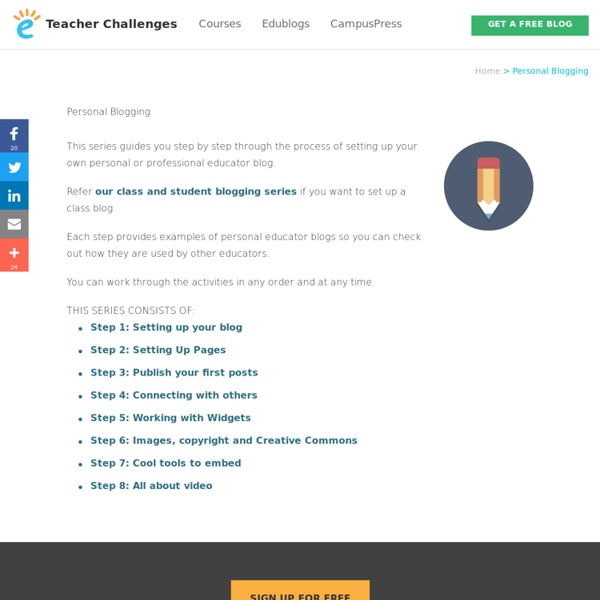
7 Reasons Your Students should be Blogging in 2013 One of the best things about blogging in the classroom is that it is a cross-curricular activity that can be used to teach any subject and develop just about any skills, from reading and writing to math, geography and everything in between. If you are still unsure about how blogging can benefit your students, here are seven reasons that might be able to persuade you as a teacher to get on board with blogging in the classroom this year. Blogging motivates students to read and write The best way to get students to read and write is to offer them things that they are interested in reading and writing about – things that relate to them and their peers. Blogging gives students a larger audience As a teacher, it is your duty to grade and critique the work of a student, but getting a second, third or fiftieth opinion never hurts either. Blogging gives students confidence Blogging enables students to create a virtual portfolio Blogging allows teachers to discover a student’s true talents
How to Get a Classroom of Kids Blogging in Under 5 Minutes! Kidblog.org is a service designed by teachers for teachers. They have made the process of creating and monitoring a class blog safe and efficient. Sign-ups are fast and simple, making it easy to co-ordinate a whole class of new students. The primary differences between Kidblog and any other free blogging platform is the default class-only privacy level and the superbly easy way of bulk-adding user accounts for students without requiring email addresses and confirmation of invites. Setting up a teacher account The teacher account is a straightforward sign-up: choose a password, add a few details and you’re in. Create a New Class The blog creation is controlled by “classes”. The class name is the blog name, which becomes part of the URL for the class blog too. You’re limited to 200 kids per class, but it’s suggested that if you need more usernames you simply start a new class, add the new users to that and then invite them to the original class. Privacy and Security Add Users Groups For Kids
Tips and Topics for Student Bloggers Posted by Mrs Kathleen Morris on Thursday, August 2nd 2012 Recently, I wrote two posts about quality student blogs. You can find them here and here. I have also written a guide to setting up student blogs here. A new group of students in my class are almost ready to earn their own blogs. I wanted to compile the tips I offer my students in one document for my new bloggers. Below is a poster with tips for student bloggers. I have also made a document with 20 ideas for blog post topics. Do you have any tips to add to the poster? What other ideas for student blog post topics could you offer?
Student Blogs: Learning to Write in Digital Spaces Student blogging is not a project, but a process. We are continuously striving to refine, improve and re-evaluate. As I am meeting with teachers individually, I can’t stress enough the importance of READING other blogs (professional, student, blogs about your hobby, blogs about other interests you have etc.). Andrea Hernandez and I are working on a “spiraling” blogging skills guide for each grade level in order to facilitate skill building connections from one year to the next. Creating the platform and the username and password and teaching the kids to log in is the EASY part. The focus needs to be in using the platform to guide students to : By “translating”, I mean… By “transforming”, I mean…being able to do something that was impossible to do before: write for a global audience. While I understand that “translating” and “substituting” (take a look at the SAMR model) analog, traditional tasks with online digital tasks is part of the process, it is only a step. Like this: Like Loading...
Blogging in the primary classroom ASLA11 – Using blogging and edmodo in the classroom and library → This post has been designed to supplement my presentation for the Australian School Librarian Conference on Tuesday October 4. Communicating for the 21st century: using tools such as Edmodo and student […] TeachMeet Sydney – from little things big things grow → I have been feeling guilty this year because I just haven’t made it to any TeachMeets yet. Out of the mouth of babes → The Australian school year is nearly over. Out of my comfort zone → Last Monday night I was interviewed by Tony and Darrel of the edtech crew for one of their regular podcasts. Muzy Offers a Neat Way to Blog With Pictures Muzy is a neat blogging service that offers a neat way to blog with pictures and text. Muzy offers more than two dozen apps for manipulating and displaying your pictures. If you don't have pictures that you want to share you can use the integrated image search to find images to write about and share. When you first visit the Muzy website you'll see a pop-up box asking you to sign-in with a Facebook account. Applications for Education Muzy's integrated image search could be used by students to create a collage of images about a place, person, or event that they're studying. Muzy's T.O.S. requires users to be 13 or older.
Blogging With Students Skip to content Blogging With Students This series guides you step by step through the process of class and student blogging. Each step includes links to class blogs being used by educators so you can check out how other educators use their blogs. Many of the examples are from primary grades but the same principles apply regardless of student age including adult learner. The activities can be completed at your own pace and in any order! This series consists of: Sign Up For Free Powered by WordPress | Hosted by Edublogs | Protected by CloudFlare AddThis Sharing Hide Show AddThis FollowShare Toggle Dock Share Close AddThisPrivacy
Blogging for Learning Developing Blogging Skills: Simple Rubric Posted by Mrs Kathleen Morris on Wednesday, November 28th 2012 I’ve been toying with the idea of creating a blogging scope and sequence for a while. However, something about that idea makes me uncomfortable. I don’t like the thought of limiting blogging skills to certain age levels. For example, a number of my grade two students were sourcing and attributing Creative Commons materials for blog posts, and using HTML in comments. These sorts of skills would probably not appear in the grade two section of any blogging scope and sequence. I find blogging to be a fantastic avenue for students to work at their own pace, while developing their skills as far as their capabilities and interests allow. A number of teachers who are introducing blogging into their classrooms have asked me what they should teach their students next. Educational Blogging Rubric If you are having trouble viewing/downloading the rubric, you can access the PDF here K Morris Blogging Rubric November 2012
10 reasons students should blog … and they all come from 12 year olds! 1. I think the blog has turned me into a global learner, who loves to share their learning and opinion. The disadvantage is that sometimes the blog deletes your post. 2. 3. 4. 5. 6. 7. 8. 9. 10. Like this: Like Loading...