


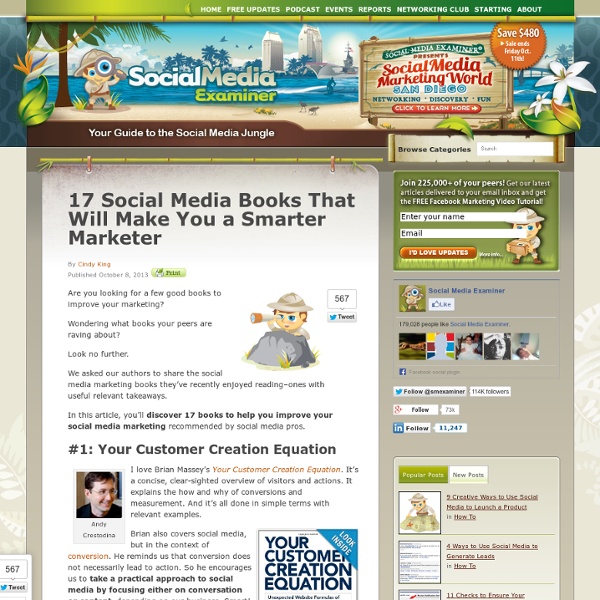
Tweet Away: 5 Tips to Help You Fall in Love With Twitter Twitter calls itself an “information network.” In February 2013, it had 200 million active users, creating some 400 million tweets a day. It’s a fun, exciting and real-time social network. While it can be a revenue generator for some businesses, that’s only one reason you should engage and and build a presence there. Here’s the most important reason: as we’ve said, Twitter is a real-time social network. If you Google “Twitter saved lives” you’ll discover that Twitter’s been used effectively in many different kinds of emergencies. What about a business emergency? While Twitter has had remarkable results in times of crisis, companies that jump in just when an emergency is breaking have joined too late. Let’s look at five things that will help you to fall in love with Twitter. 1. If your first reaction to Twitter is “huh?” Start tweeting. Check your competitors’ Twitter feeds. Over a few days, as you use Twitter, you’ll begin to see patterns, and will develop your own ways of using it. 2.
10 Ways Blogging Boosts Self Esteem It’s not a secret that having a low self esteem is quite common these days. In fact, with the World Wide Web connecting us together, it can also feel like it’s tearing us apart on the inside. Although the web can enable low self esteem to spread like wildfire, it can also be used as a tool to obtain a higher self esteem. Blogging can be a lot of things, including fun, challenging, entertaining, and even enlightening. As it turns out blogging can also boost self esteem in the following 10 ways. 1. It may be a bit difficult when you start, but when you spend extended amounts of time looking at photos or editing footage of yourself, you’re forced to come into terms with that fact that you’re body isn’t nearly as bad as you think it is. 2. Writing and posting your thoughts online is a great way to become more comfortable with your voice. 3. There is a web of bloggers out there who are constantly looking for more bloggers to meet. 4. 5. What are you going to be? 6. 7. 8. 9. 10.
Top 20 SEO Plugins For WordPress WordPress is one among the popular weblog publishing platforms available on the web. There are millions of blogs based on WordPress. Search engines are the best way to promote, publicize and help people discover your content. WordPress, in addition to providing you with the state-of-the-art publishing platform, also provides plethora of plugins for Search Engine Optimization(SEO). 1. One among the most popular and widely discussed plugins for WordPress. 2. A powerful all-in-one plugin to manage meta-data and handle a wide range of SEO tasks. 3. An all-in-one SEO plugin with a host of features like automatic 301 redirects for permalink changes, auto generation of META tags, avoid duplicate content, SEO optimized post and page titles and a whole lot of other features. 4. This plugin is a fairly modified version of the all-in-one SEO Pack. 5. Generates an XML sitemap supported by Google, Bing, Yahoo and Ask. 6. Creates a highly customizable sitemap for your WordPress powered web site. 7.
redirect?url=http%3A%2F%2Fsocialmediatoday.com%2Ffeldmancreative%2F1798416%2F7-things-you-can-get-out-linkedin-groups-when-you-get-em When outsiders start in with their bashing and thrashing of social media networks you can bet your last dime they’ll be squawking about the trivial nature of the posts. You’ve heard it many times before. Social media is a waste of time. Should we tell them about LinkedIn or should that remain our little secret? While it may not make the headlines as often as Facebook and Twitter, LinkedIn brings career-minded go-getters together to do business. LinkedIn Groups are where the action is. I hope you’re taking part in LinkedIn Groups that map to your business interests. However, the active groups, which often have moderators and guidelines, can deliver some great benefits. Put some time and effort into these LinkedIn Groups and you're bound to get a good many things in return. Get advice—The LinkedIn Group is essentially a forum. Of course, you should play this both ways and look for questions you can answer intelligently. Perhaps you’re looking for a resource. Get clients—Yes indeed.
Tips on Writing Great Blog Posts from Buffy the Vampire Slayer Although it’s been 10 years since Buffy The Vampire Slayer left the air, it’s still popular to a lot of people because of its exceptional writing. It’s the story lines that depict the female lead, Buffy, in situations where she had to deal with her inner and external demons (both literally and metaphorically) that made so many viewers in love with the show. It revolutionized the way female characters are depicted in television. Its writers did a great job in creating story lines that audiences can relate to and witty dialogue that make each character memorable. Its main man, Joss Whedon, can be credited to the success of the show’s impeccable writing and I believe he can teach us bloggers a thing or two about writing stuff that people can relate to and take inspiration from. Write in a language your readers clearly understand Writing great blog posts means creating something that people share. You can’t achieve that if readers don’t understand what you’re trying to say. Less is more
Simple Tips to Enhance Creativity in Blogging When you’re aiming for a successful blog, you’ll have euphoric, high-traffic days and mind-numbingly slow ones. It’s not hard to get burnt out when you’re writing professionally. Once you begin to drop the ball on attention-grabbing content, your audience will notice. Everyone has his own way of finding inspiration; the key is to identify the spaces and practices that get you motivated, and harness this power to generate great blog articles. Grab some space It’s all too easy to get sucked into Tumblr, Twitter, Facebook, LinkedIn, and other social media. Taking breaks from the deluge of activity is crucial to your creative life. Some writers take up pacing or long walks. If you’re truly stuck for good blog article ideas, untangle yourself from your office desk, straighten out your posture, and go for a long stroll. Keep lists and diaries It’s impossible to tell when inspiration will strike. At the end of your day, write out a brief diary entry. Get some specificity into your list.
How to Create Your Own Blogging Voice There are millions of blogs in cyberspace and you need to stand above that crowd—somehow. Bloggers try to look and be different with a variety of different widgets and templates but the proof of the pudding is the text you write and the voice you use to do that. Your blog needs to have a voice all its own. In short, you need to develop your own writing style. right direction. Decide what kind of voice you want. A conversational tone is one sure bet whether you’re writing for business or pleasure. Practice makes perfect Regardless of the technique you decide on, you’ll need to keep at it until your voice springs out to make itself known.
3 Effective Networking Tips for Bloggers How do you network effectively? This post will show you how to get started. These days when you see the word networking, you undoubtedly subconsciously add the word “social” in front of it and start thinking of your next Facebook post or looking for tips on how to build your Twitter follower-ship. It’s a normal thing to do—as a blogger you spend most of your time connected to the Internet. It’s easy to forget that there’s a whole wide and tangible word out there that you are a part of. Finding networking opportunities as a blogger can be tough. You don’t quite feel at home at local business events (explaining blogging to a brick and mortar store owner is tough on a good day). Here are some things that you can do to network and both build your audience and, with any luck, your business network as well. 1. You do have business cards, right? Yes, you’ll have to pay money for these things but that’s what your credit card is for, right? 2. BlogHer is a big one (yes, men are welcome there too). 3.
MIT Study: 5% of Negative Online Reviews are Deceptive We all know that ratings, reviews and recommendations -the 3 R’s of the social consumer- rule the modern world of shopping and our daily customer journeys. When we are trying to figure out the coolest holiday hotel, the latest gadget or the cheapest flights, people tend to rely on what online reviews tell them before purchasing whatever they are longing for. Online reviews make a big impact on our life and happiness, and turn the customer journey into a big secret. Nielsen and Forrester have shown in their studies how we find trust in brands and products, and reviews play a significant role in the purchase decision-making processs. But what if reviews are simply wrong, or bought from people that don’t flag these reviews as hidden content marketing derivates? Although we might have all guessed it, the proof of wrong online reviews now comes with a study from the MIT and Northwestern University that examined over 400,000 reviews in 6 months. Spot On!