


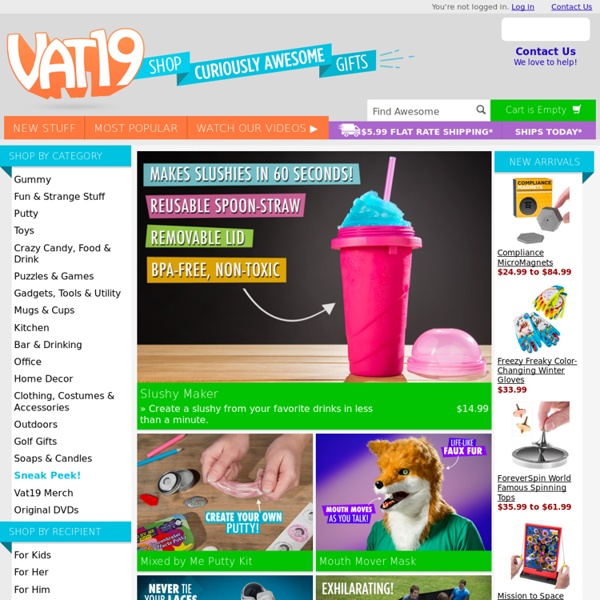
12 Tips for Better Business Writing - Stepcase Lifehack Today’s business world is almost entirely information-driven. Whether you run a small business or occupy a small corner of the org-chart at a massive multinational corporation, chances are that the bulk of your job consists of communicating with others, most often in writing. Of course there’s email and the traditional business letter, but most business people are also called on to write presentations, memos, proposals, business requirements, training materials, promotional copy, grant proposals, and a wide range of other documents. Here’s the rub: most business people have little experience with writing. While those with business degrees probably did a bit of writing in school, it’s rarely stressed in business programs, and learning to write well is hardly the driving force behind most people’s desire to go to business school. Those without a university background might have never been pushed to write at all, at least since public school. 1. 2. 3. 4. 5. 6. 7. 8. 9. 10. 11. 12.
How to Write Fast I’m going to write this post in 20 minutes. Being able to write fast is a crucial skill for writers of every stripe, especially freelancers who work to order, often under tight deadlines, as well as journalists trying to get a scoop. Bloggers, too, can benefit from writing fast, so they can move on to the writing that pays the bills, advances their careers, or satisfies their muse. The key to writing fast is turning off your internal editor, that little voice in your head that tells you when a sentence or choice of words sucks. This boils down to a matter of trust — trust in yourself. Here are my tips for writing quickly: 1. An outline is a good start, but for shorter pieces (and even longer pieces if you just aren’t the kind of writer who outlines) just having a good idea of what you want to say before you start writing is going to shave plenty of time off your writing. 2. 3. Write what you know. 4. 5. I have a timer running on my PC right now, set to 20 minutes. 6.
How to Write Conversationally Photo courtesy of the trial “Writing, when properly managed, (as you may be sure I think mine is) is but a different name for conversation.” – Laurence Sterne While I don’t claim to be the world’s greatest writer, one of my strengths as a writer is the ability to write in a fairly conversational style. I might not write like everyone talks, but I write like I talk, and I think it creates a more welcoming style of writing. Readers are drawn into conversational writing as they are into a good conversation, ideally, and I’ve found this style of writing to be relaxed, fun, and engaging. Of course, there are as many styles of conversation as there are people, so what is conversational to me isn’t necessarily so to you. It works well for me. Listen to yourself talk. “Conversation should be pleasant without scurrility, witty without affectation, free without indecency, learned without conceitedness, novel without falsehood.” – William Shakespeare The (nearly) Ultimate Guide to Better Writing
Zen Power Writing: 15 Tips on How to Generate Ideas and Write wi By Mary Jaksch of GoodlifeZen. Do you ever sit down to write a blog post, article or chapter and nothing, but nothing appears in your mind? This is the dreaded ‘writer’s block’. The good new is that if you use the following 15 tips, you will generate more ideas than you need, love the writing process, and never ever get stuck. I find that some Zen meditation techniques enhance my writing. As writers, we suffer from a split personality. 1. 2. 3. 4. 5. 6. 7. 8. 9. 10. 11. 12. 13. 14. 15. Zen Power Writing means writing with a calm and unified mind. Mary Jaksch is Editor-in-Chief at WritetoDone.com and Creator of A-List Blogging. Photo courtesy of kwerfeldein. The (nearly) Ultimate Guide to Better Writing Become a better writer overnight with this FREE eBookFind daily inspirationImprove your writing overnightGet started, even when you don’t feel motivatedComplete what you startGet WTD updates Fill out the form below and get your copy immediately!
Scrivener “The biggest software advance for writers since the word processor.” —Michael Marshall Smith Grow your ideas in style Scrivener is a powerful content-generation tool for writers that allows you to concentrate on composing and structuring long and difficult documents. Your complete writing studio Writing a novel, research paper, script or any long-form text involves more than hammering away at the keys until you’re done. Write, structure, revise Scrivener puts everything you need for structuring, writing and editing long documents at your fingertips. With access to a powerful underlying text engine, you can add tables, bullet points, images and mark up your text with comments and footnotes. Create order from chaos Most word processors approach composing a long-form text the same as typing a letter or flyer—they expect you to start on page one and keep typing until you reach the end. Your research—always within reach Getting it out there * Requires KindleGen. Who Uses Scrivener? Need More?
Kurt Vonnegut -- troubling.info Eight rules for writing fiction: 1. Use the time of a total stranger in such a way that he or she will not feel the time was wasted. 2. 3. 4. 5. 6. 7. 8. -- Vonnegut, Kurt Vonnegut, Bagombo Snuff Box: Uncollected Short Fiction (New York: G.P. Kurt Vonnegut: How to Write with Style Five Word Processing Gems–Free and Nearly So « Web Worker Daily Sure, Microsoft Word and Pages are rich applications that can handle very complex documents, and GoogleDocs is widely used and liked, but sometimes word processing needs are specialized. Do you frequently hop in and out of a text editor such as WordPad? Do you write blog posts directly within a blogging application? Do you fret over shelling out lots of money for desktop publishing software? Especially if you already use a word processor within a suite of open-source software, such as OpenOffice.org’s Writer, you may be pleasantly surprised by AbiWord. AbiWord shines at quick-and-dirty word processing tasks where you don’t want the bloat of loading a larger word processor, but you do want features you won’t get in text editors such as Windows Notepad and the like. It also has a a very Windows-like interface complete with toolbars that resemble those found in Windows and Mac applications. Do you do any blogging? Lastly, I’m a big fan of the TextCrawler utility.