


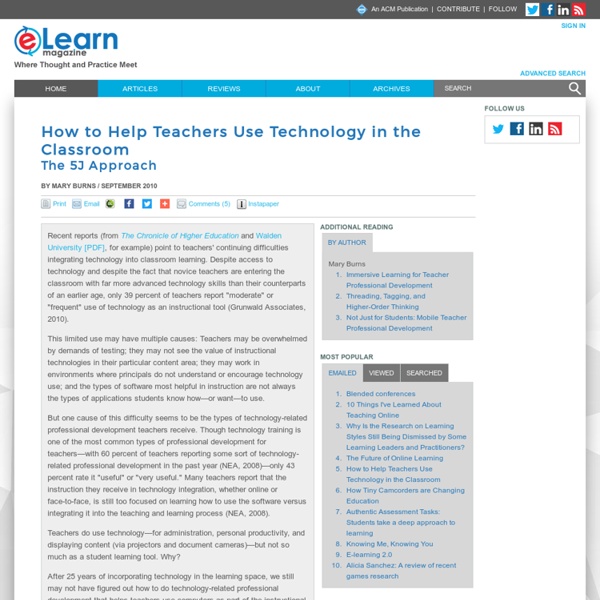
Bringing Lessons to Life with Animoto Grades 9 – 12 | Lesson Plan | Unit It's My Life: Multimodal Autobiography Project Students express themselves verbally, visually, and musically by creating multimodal autobiographies, exchanging ideas with other students and sharing important events in their lives through PowerPoint presentations. Grades 6 – 8 | Lesson Plan | Unit Students as Creators: Exploring Multimedia Students are introduced to the genre of multimedia presentations through a review and analysis of online presentations. Grades 6 – 8 | Lesson Plan | Standard Lesson Making Memories: An End-of-Year Digital Scrapbook Students reflect on their school year, creating a digital scrapbook consisting of images and text to present to their school community. Grades 5 – 8 | Lesson Plan | Standard Lesson Animate that Haiku! Following the traditional form of the haiku, students publish their own haikus using Animoto, an online web tool to produce slideshows that blend text and music. Grades 9 – 12 | Lesson Plan | Standard Lesson
10 of the Most Engaging Uses of Instructional Technology (with Dozens of Resources and Tools) Are you looking for ways to integration technology in your lesson plans and courses that provide for an engaging experience for you and your students? Fans of instructional technology know that it can be fun and inviting, and engaged students are far more likely to be learning. I believe that if you can get students involved and motivated effectively enough, you can improve their learning habits over the long term. With that in mind, here are 10 highly engaging uses of technology in the classroom, along with dozens of tools and resources for implementation. Interactive Collaboration The 2014 Gates Foundation report, Teachers Know Best: What Educators Want from Digital Instructional Tools, indicates that teachers want tools “supporting student collaboration and providing interactive experiences”. Gathering Feedback The potential to gather structured feedback in moments is a powerful aid to instruction, and thanks to proliferation of Internet enabled devices, it’s never been easier.
New Google Classroom Features Designed to Help Teachers Differentiate Learning New updates to Google Classroom are designed to further help teachers differentiate learning through a slew of new individualized learning tools. The updates, Google said in a blog post, were inspired by ways teachers were already using the tool to tailor instruction for the different learners in their respective classrooms. "We know that one-size-fits-all teaching doesn't always meet students' needs, and we've been impressed with the workarounds Classroom teachers have found to differentiate their instruction," Google said. One such update includes allowing teachers to share assignments such as extra practice with individual students as opposed to the whole class. "Starting today, Classroom makes it a lot easier for teachers to assign work to individual students and groups based on their unique needs. To stay better organized with all of the assignments teachers distribute and account for, Google has announced new notifications that better help teachers manage student work.
Five Ways Teachers Can Use Technology to Help Students The Huffington Post By: Darrell M. West and Joshua Bleiberg Thomas Edison once said, "Books will soon be obsolete in the public schools...our school system will be completely changed inside of ten years." Amazingly enough, however, one of our nation's most important inventors was proven quite wrong. The American education system has a remarkable resistance to innovation and the classroom experience has changed very little in the 100 years since Edison's prediction. Advances in information technology have revolutionized how people communicate and learn in nearly every aspect of modern life except for education. Technology has failed to transform our schools because the education governance system insulates them from the disruptions that technology creates in other organizations. To overcome these obstacles, we must persuade teachers that technology will empower them and help their students learn. Schools must use technology that empowers teachers.
STAR Ideas: Simple, Technology Application Resource Ideas How can I use technology applications in simple, yet powerful ways? The only software I have on my computer is Microsoft Office, how can I use this in my classroom? How can I create simple, motivating activities that will engage my students in learning? Photo libraries such as CalPhotos, the NOAA Photo Library and American Memories Collection Finder provide wonderful resources for student projects. The following page contains ideas for getting started with simple activities you can do using the software you already have in your building such as Microsoft Office and Inspiration. Explore the Student Materials at ReadWriteThink for interactive tools young people can use in creating projects. Also examine the DK Clip Art collection for simple, attractive images. Repurpose a Website Repurposing refers to using a resource in a way it was not originally intended. Use the photos for discussion starters. When you repurpose a website, be sure to get permission if you plan to share it online. Examples
7 Fun Ways to Use Technology in the classroom to enrich learning Technology in the classroom is the best learning tool. With classroom technology educators can get more students engaged, improve collaboration, and most importantly make learning fun! School wireless networks everywhere are implementing BYOD and 1:1 initiatives and are taking advantage of the many benefits technology in the classroom has to offer. If you would like to learn more about some of the great benefits classroom technology has to offer check out this blog 5 Reasons BYOD Technology in the Classroom Enhances Learning. Today I would like to highlight some great ways to best utilize technology in the classroom to enrich learning. 1) Video Streaming If a picture says a thousand words, imagine how many words a video says. 2) Play Games What kid doesn’t love playing games? Also Read | "How Video Games and Mobile Devices are Changing Gym Class Forever" 3) Social Media Don’t ban social media, embrace it. 4) Blogging Also Read | "Update: How Students are Using Technology in the Classroom 2013"
The Teacher's Guide To Twitter Twitter has proven itself to be an indispensable tool for educators around the globe. Whatever skill level you may be, Twitter is downright fun and worth your time. So here’s a useful guide that we curated from Edudemic’s archives in an effort to put something together that was a bit easier to read than random blog posts. We hope you enjoy and will be regularly adding to this guide so feel free to leave your ideas down in the comments or by, what else, tweeting us @edudemic anytime! Our Biggest Twitter Tips For Teachers For many teachers making a foray into the edtech world, Twitter is an excellent tool for consuming and learning. Many are also harnessing Twitter as a part of their PLN (personal learning network) to connect, share, and network. Check out our biggest Twitter tips for teachers below! Create, Don’t Just Consume The best way to get the most out of Twitter is to use it. Connect and Network Share Your Resources Keep At It Guide To Education-Oriented Twitter Hashtags Search Rule #1
How to Integrate Technology When technology integration in the classroom is seamless and thoughtful, students not only become more engaged, they begin to take more control over their own learning, too. Effective tech integration changes classroom dynamics, encouraging student-centered project-based learning. Think about how you are using technology with your students. Are they employing technology daily in the classroom, using a variety of tools to complete assignments and create projects that show a deep understanding of content? If your answer is "No," is it because you lack enough access to technology? This article contains the following sections: Handhelds Go to Class: Teacher Josh Barron and one of his students go through the strange-looking rite of "beaming" information to each other. Getting Started The first step in successful tech integration is recognizing the change that may need to happen inside of yourself and in your approach to teaching. Back to Top Integrating Technology Across the Access Spectrum
How to Use Virtual Reality and Google Expeditions in the Classroom | Shake Up Learning Save Pinterest Virtual Reality in the Classroom – Part 2 *This post is sponsored by Samsung. All thoughts and opinions are my own.* Virtual Reality has the power to transform the future of learning.2 By giving students an interactive, three-dimensional learning environment, we have the potential to reach learners in ways previously never conceived. Imagine for a moment immersing your students in the ultimate learning environment for your lesson…What does it look like? Did you miss Part 1 in this series? Part 3: How to Choose a Virtual Reality Device for Your Classroom The Ultimate Google Cardboard and Expeditions Resource Guide Playing around with VR, Google Cardboard, or another headset is easy on your own or sharing with a couple of students or friends, but how do we bring this to the masses—the entire classroom of students? The Impact of Virtual Reality on Education How to Use Virtual Reality and Google Expeditions in the Classroom Be Cautious with Their Young Eyes Testimonials 1. 2. 3.