


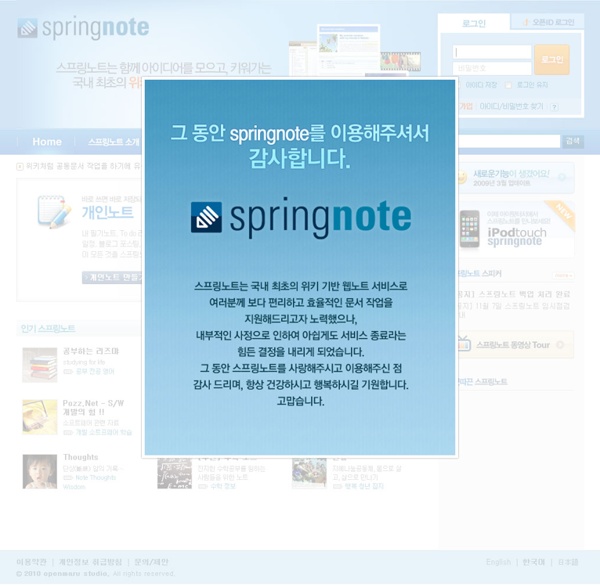
Ditching Evernote? Check Out 5 Free Web Clipping Alternatives Perish the thought. Why would you ditch Evernote? The one de facto tool that can take care of capturing, annotating, tagging, and organizing all the information that’s out there. 100 Web Tools to Enhance Collaboration (Part 1) by Ozge Karaoglu 0 Comments January 5, 2010 By: Tech Learning Blog Staff Jan 5 Written by: 1/5/2010 8:48 AM Online Team Collaboration & Group Knowledge Sharing Tool: Zoho Wiki Categorize your content into independent, fully customizable workspaces for effective knowledge seggregation. Each workspace acts as an independent portal. Teachers can create separate workspace for each class.
Free Online Document Translator - Preserves your document's layout (Word, PDF, Excel, Powerpoint, OpenOffice, text) How good are the translated results? The resulting translated documents are machine translated by the magic of Google Translate. We do not make any guarantees towards the quality of the translations, nor would we recommend using any of these translated documents in a professional context. Freeware desktop to-do list. Beautiful & light-weight desktop task list. 100% free. To-Do DeskList, free desktop to-do list software To-Do DeskList is a simple desktop to-do software that is powerful in its simplicity and effectiveness. To-Do DeskList surprised us by delivering a fresh, unusual design and just the right number of features.
Comic Creator The Comic Creator invites students to compose their own comic strips for a variety of contexts (prewriting, pre- and postreading activities, response to literature, and so on). The organizers focus on the key elements of comic strips by allowing students to choose backgrounds, characters, and props, as well as to compose related dialogue (shown at left). This versatile tool can be used by students from kindergarten through high school, for purposes ranging from learning to write dialogue to an in-depth study of a formerly neglected genre.
Creating Books on the iPad Book Creator for iPad: $7.49The simple way to create your own beautiful iBooks, right on the iPad. Read them in iBooks, send them to your friends, or submit them to the iBookstore. Ideal for children’s picture books, photo books, art books, cook books, manuals, textbooks, and the list goes on. eBook Creator: $4.49 Planbook Touch: iPad Lesson Plan Book App For Teachers Planbook Touch has dozens of features to help you get more organized, save time, and share your lesson plans Choose Your Schedule Planbook can accommodate schedules where you teach the same thing each day, your classes change each day but repeat weekly and rotating schedules (up to a 14 day rotation).
The 10 Best iPhone and iPad Apps for Art Teachers 2010 Since publishing our 30 Best iPhone Apps for Art Teachers last year (August 2009), we have discovered many new apps that are worthy of being added to our best list. Covering a wide range of interests and uses, below are the Teaching Palette’s 10 Best iPhone, iPad and iPod Apps for Art Teachers 2010 – the latest and greatest apps for art teachers and their students. Consider this an amendment to last year’s list.